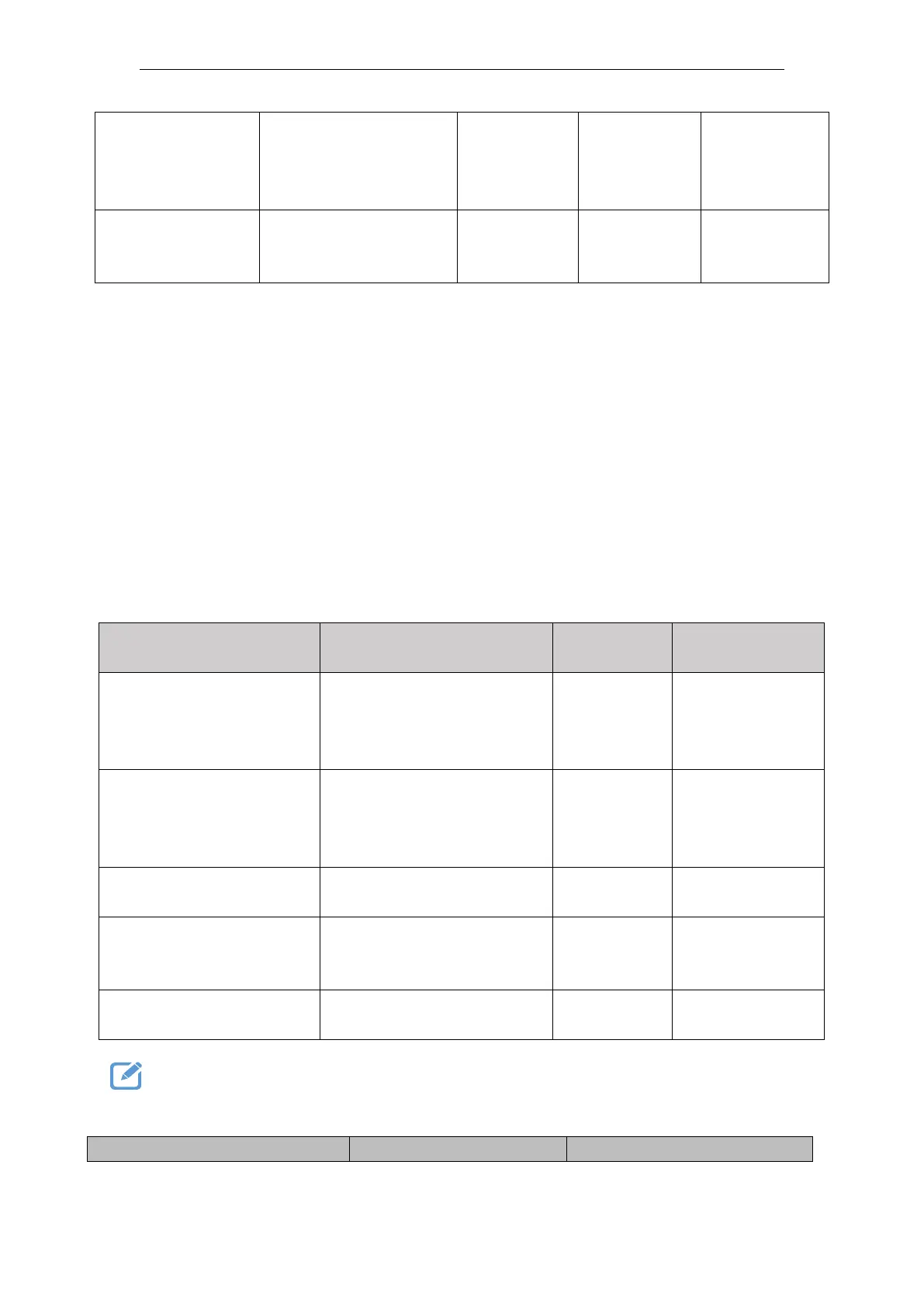VA Motion Controller Programming Manual
530
Set_Count_Valid
(Set the current
count valid bit DI)
When the Set_Count_Valid
is TRUE, the High-speed
counter current value is set
to Set_Count value
Set_Count
(Set the current
count value DI)
High-speed counter
current value setting
Description:
(1) body motion controller has 16 digital inputs DI, pure hardware count from the influences
of the scan cycle, the maximum input frequency is 5KHz. 8 can be called high-speed counter
modules AXIF_no (counter number) from 0 to 6, respectively, are opposite to each other counting
methods, without disturbing each other.
(2) This command integrates feature-rich, with variable start / reset, the count is cleared and
the external DI counting direction, cycle counting function, set the number of functions,
(3) sources of counter pulse can be selected by Active_DI (DI input channel number),
specified in any of 0 to 15.
(4) DI-rich integration speed counter function, may be selected according to requirements,
function of the input parameters to an unused blank.
Output parameters
The output parameter is
TRUE
Representing instructions
being executed in
Valid
(Significant Bit Enable)
The output parameter is
TRUE
Is a command indicating
the control shaft
It represents execution of
the faulting instruction when the
output instruction is TRUE
Error Error code when
execution instruction
Demonstration program Ⅰ
Variable-speed counter start and reset DI
1, variables, and procedures