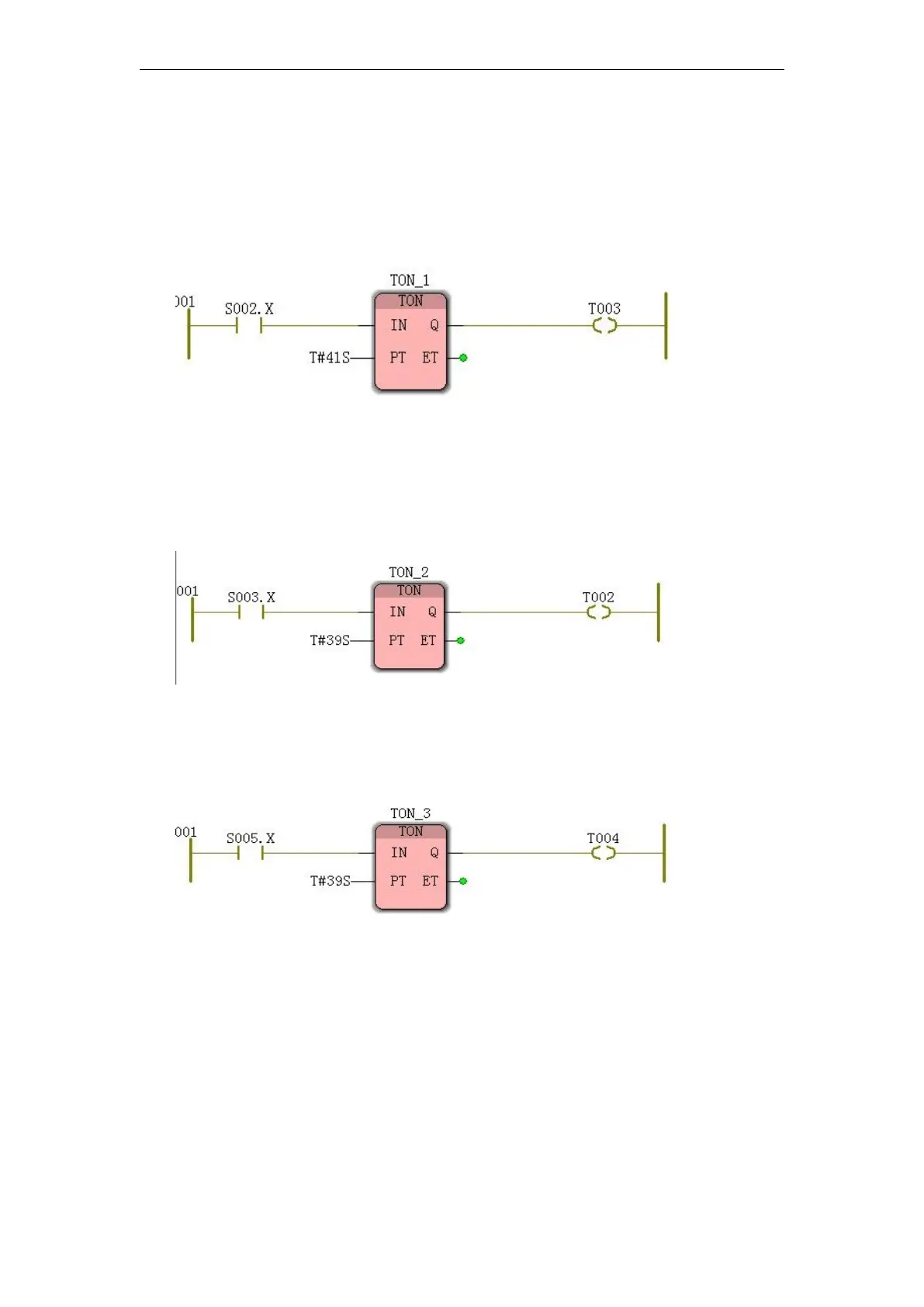VA Motion Controller Programming Manual
64
and is always
1
. When the global variable
C000 is
set to
1
, "convert"
T0 01
is
1
,
and "step"
S002
and
S003 are
activated .
3
) Double-click " Convert "
T00 3
to select the
LD
programming language. This conversion
condition is used for timing. When " Step "
S00 2 is
activated for
41
seconds, " Convert "
T00 3
is
set to
1 to
activate "Step".
S005
and
S006 are
inserted into the following program.
4 ) Double-click “ Convert ” T002 . When the LD programming language is selected , this
conversion condition is used for timing. When “ Step ” S00 3 is activated, it starts timing. When
the timing reaches 39 seconds,“ Convert ”T00 2 is set to 1 , and“Step”is activated. S004 insert
the following program
5
) Double-click " Convert "
T004
, select the
LD
programming language, insert the following
program , this conversion condition is used for timing. When " Step "
S00 5 is
activated
for
3 9
seconds, " Convert "
T0 04 is
set to
1
, and enter " Step "
S00 7
6
) Double-click "Convert"
T00 5
to select the
LD
programming language and insert the
following program . This conversion condition is used for timing. When " Step "
S00 6 is
activated
for
41
seconds, " Convert "
T0 05 is
set to
1
, and then jump to " Step " . "
S001
, so repeated.