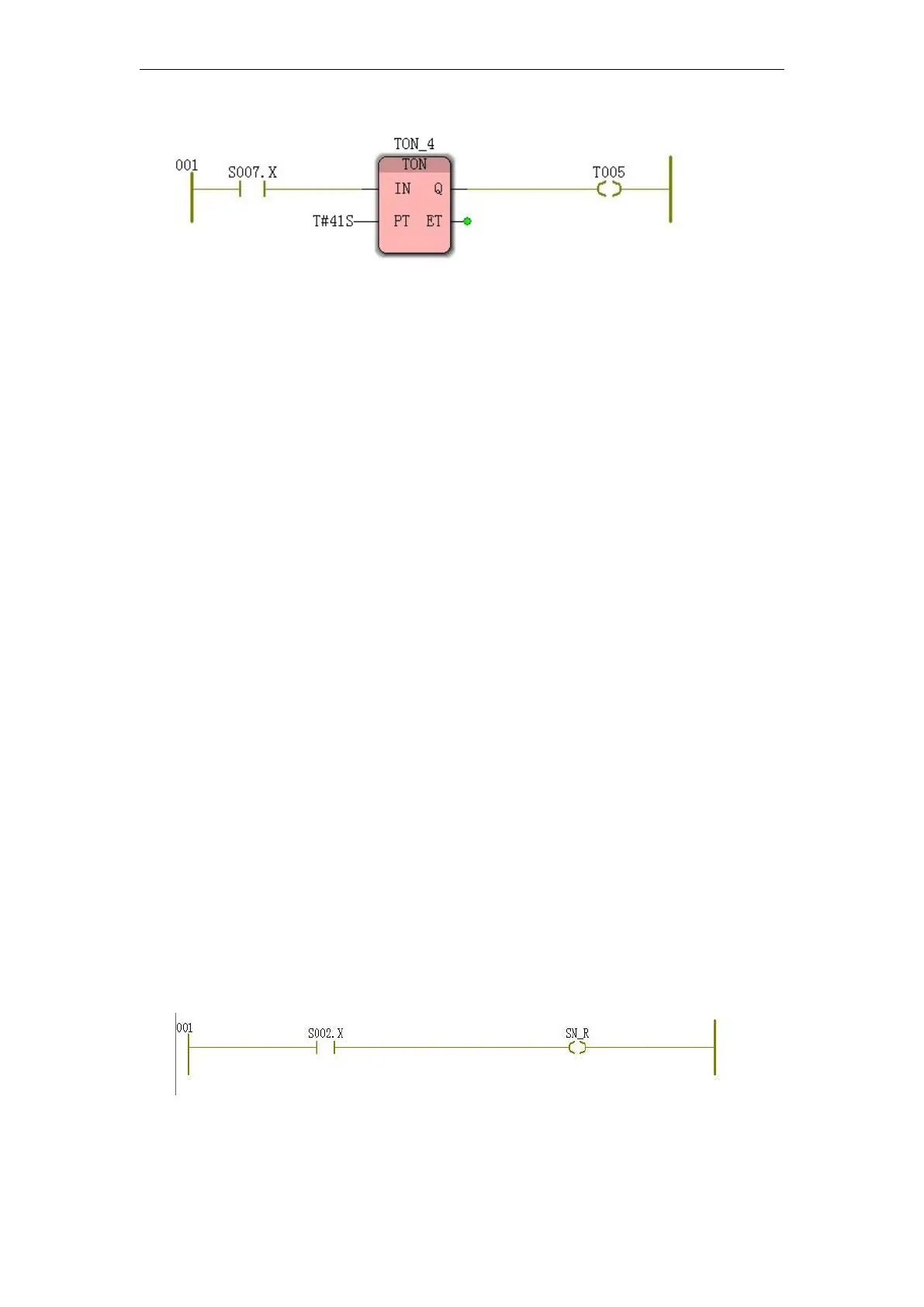VA Motion Controller Programming Manual
65
At this point, the conversion conditions of the
SFC
are programmed.
action
The " action "
A001
name to initialize;
The " action "
A 002
name was changed to the north and south
_
red light ;
The " action "
A 003
name to something
_
a green light ;
The " action "
A 004
name to something
_
yellow ;
The " action "
A 00 5
name to something
_
a red light ;
The " action "
A 00 6
name was changed to the north and south
_
green light ;
The " action "
A 00 7
name was changed to the north and south
_
yellow ;
1 ) Double-click “Step” S001. In the “ SFC Step” dialog box that pops up, you can name
“Step” and type selection. Here, select “Initial Step”.
2
) Double-click "Action"
A001
in the "Action Properties" pop-up, select "Details", initialize
the
A001
name .
3
) After the completion, the "action" name at this time is "initialization". The color changes
from pink to green. Double-click "initialize" again. In the pop-up "insert" box, select the
programming language. Select the
LD
language here , click "OK". ", a blank
LD
programming
interface pops up. The user can write the initial "action" code here; select blank here.
4
) Repeat steps
2~3
to modify the name of each action of
A001~A007
;
5
) Double-click " North-South
_
Red Light " to enter the programming
of 'North-North
_
Red Light' action , insert the following program in the editing
area,
where
the
I/O
address of the coil
SN_R
is :
%Q X 0.0
, indicating " step "
S002 is
activated
when north and south The direction is red.
6
) Double-click the " stuff
_
green ' enter' things
_
green ' operation programming, the coil
insertion procedure in the editing area
EW_G
the
I / O
address : %
Q X- 0.1
, represents