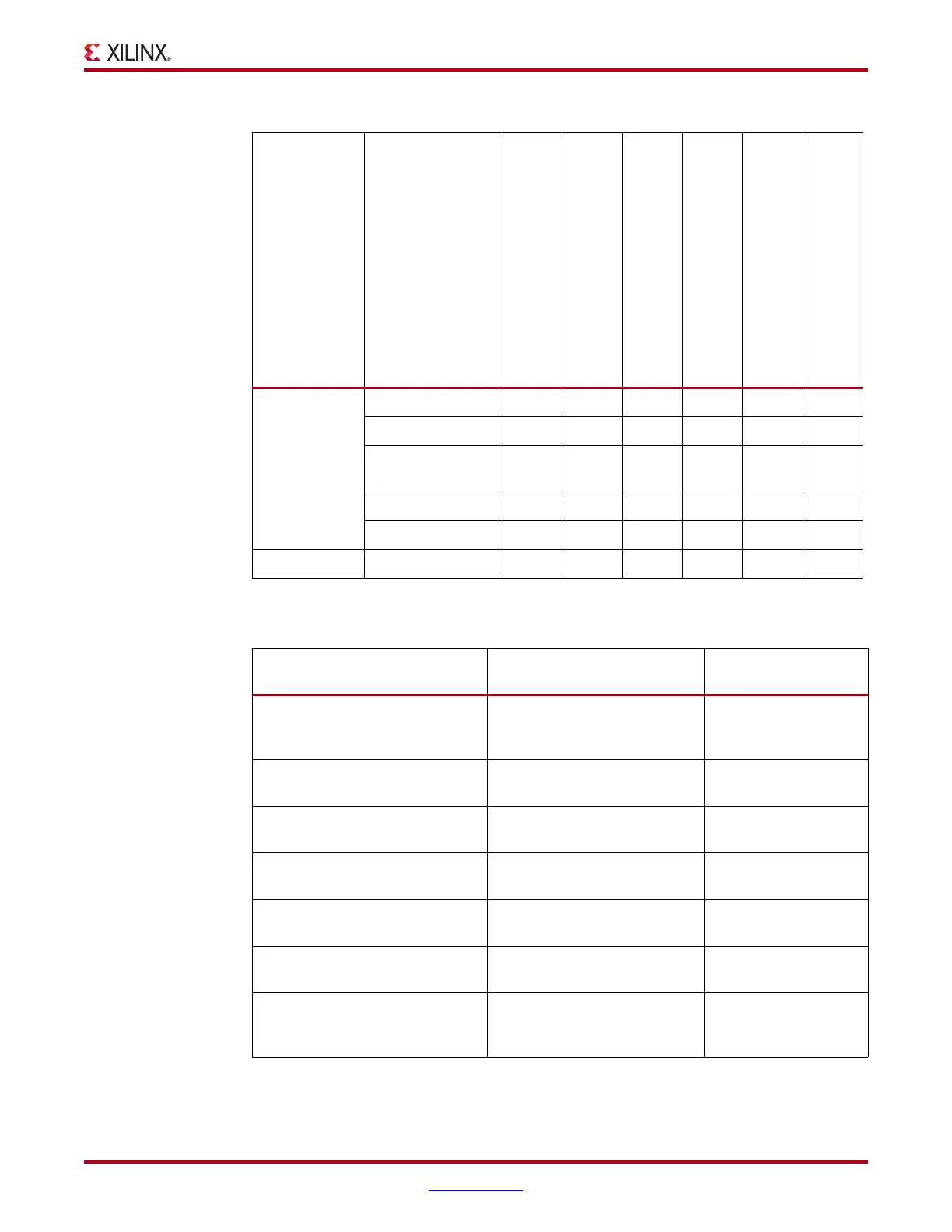Virtex-6 FPGA GTX Transceivers User Guide www.xilinx.com 141
UG366 (v2.5) January 17, 2011
TX Initialization
Table 3-10 lists the recommended resets for various situations.
TX PMA
TX Driver ✓✓✓
TX OOB ✓✓✓
TX Receiver Detect
for PCIe Designs
✓✓✓
TX PLL ✓✓✓✓
PISO ✓✓✓
Loopback Loopback Paths ✓✓✓
Table 3-10: Recommended Resets for Common Situations
Situation Components to be Reset
Recommended
Reset
(1)
After power up and configuration Entire GTX TX
After configuration,
GTX TX is reset
automatically
After turning on a reference clock
to the TX PLL
Entire GTX TX GTXTXRESET
After changing the reference clock
to the TX PLL
Entire GTX TX GTXTXRESET
After assertion/deassertion of
TXPOWERDOWN
Entire GTX TX GTXTXRESET
TX rate change with the TX buffer
bypassed
TX PCS, TX Phase Alignment
GTXTEST[1],
TXRESET
TX rate change with TX buffer
enabled
TX PLL Output Clock Dividers,
TX PCS
GTXTEST[1],
TXRESET
TX parallel clock source reset
TX PLL Output Clock Dividers,
TX Delay Aligner, TX Phase
Alignment, TX PCS
GTXTEST[1],
TXDLYALIGNRESET,
TXRESET
Notes:
1. The recommended reset has the smallest impact on the other components of the GTX transceiver.
Table 3-9: Available Transmitter Resets and the Components Reset by Them
Component
Configuration
GTXTXRESET
TXPLLPOWERDOWN (Falling Edge)
PLLTXRESET
TXRESET
TXDLYALIGNRESET
