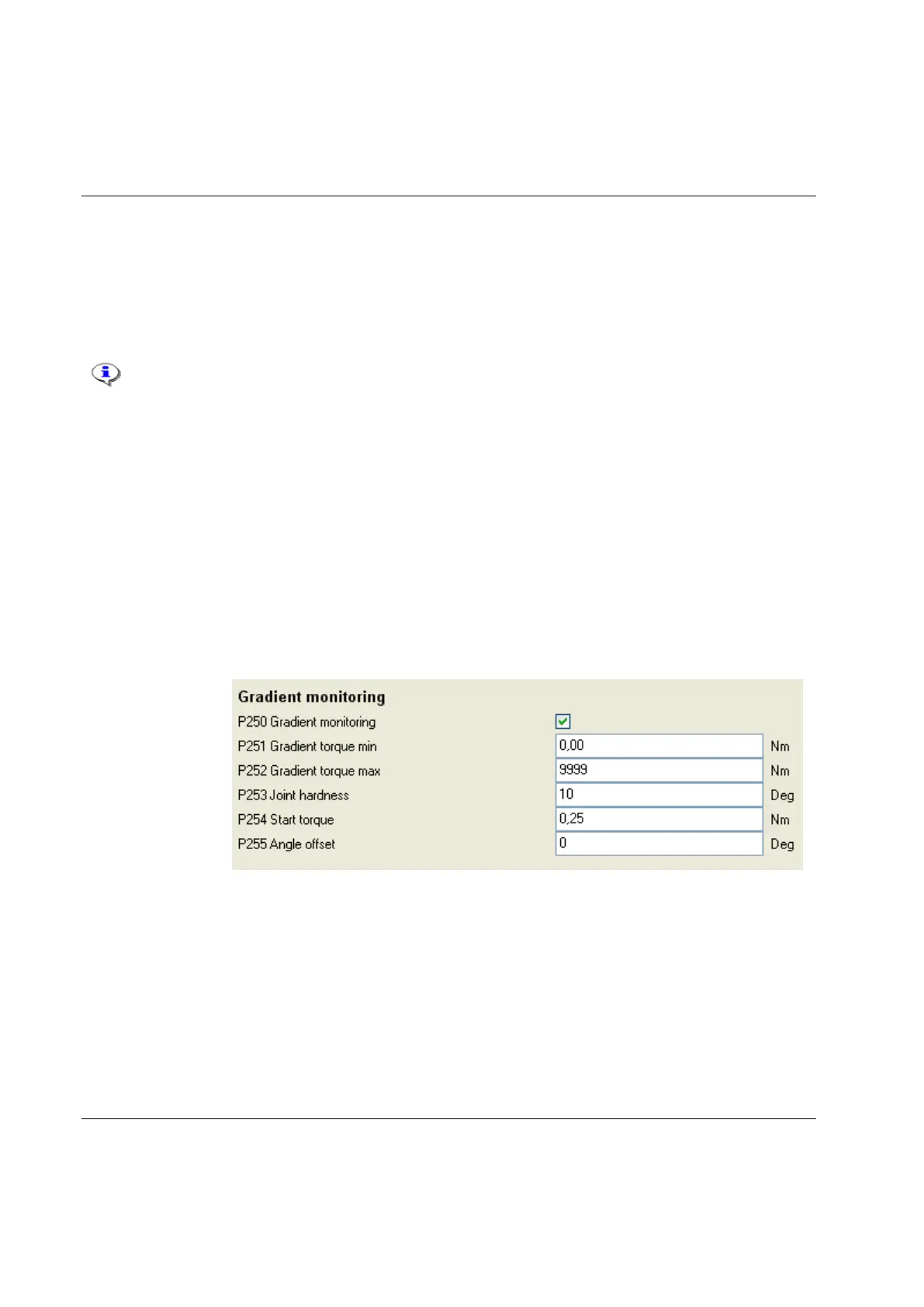Pset
106 (428) 9836 3123 01
remote start input is used the tool trigger is disabled.
If a digital input is used as start signal input, the direction ring and trigger on the tool are bypassed and
the tool starts tightening in the direction programmed in the parameter P240 Tool tightening direction.
The fieldbus tool start input works in the same way as the tool start from digital input. The 4-pin
connector must be wired correctly.
The 4-pin connector on Power Focus back panel must be wired correctly.
Do not use tool start from digital input via an I/O Expander on a Synchronized tool
group. Use only the four internal digital inputs.
Remote start is not available for Tensor STB tools.
For information on setting of P245 DS torque tuning factor, see section DS con.
7.8.6 Gradient monitoring
In the Pset
Programming +
branch, select
Gradient monitoring
to find additional
parameters for
monitoring joint
hardness.
With P250 Gradient monitoring selected, monitoring starts when P254 Start torque and P255 Angle offset are
reached.
The gradient is defined as the mean torque difference between each interval as defined by the parameter
P253 Joint hardness. A lower value indicates a hard joint and a higher value a soft joint. The calculated
gradient is evaluated against P251 Gradient torque min and P252 Gradient torque max.
