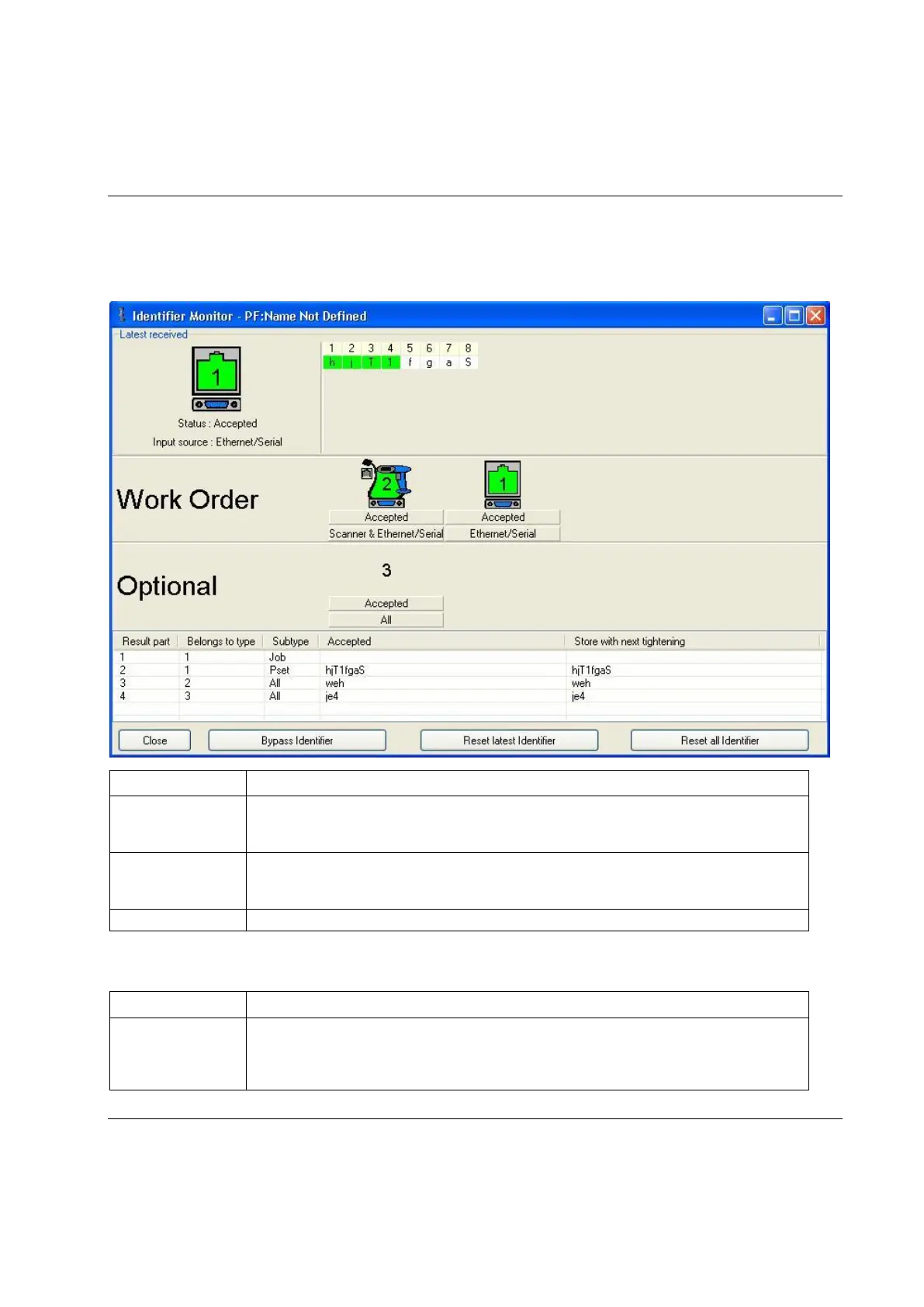Identifier
9836 3123 01 197 (428)
14.3.4 Additional identifier functions
The following functions are available in the Identifier Monitor window:
Skips a specified identifier type in a work order.
It is not possible to bypass the first type in the work order if it simultaneously exist types outside
the work order.
The latest accepted identifier string is cleared with the command (or digital input) Reset latest
identifier.
It is not possible to perform Reset latest identifier for the last type in a work order.
All accepted identifier strings are cleared with the command (or digital input) Reset all identifiers.
The following function is available in the Send Identifier window in the Identifier menu (see figure in
section Configuring a work order).
Sends an identifier string from ToolsTalk PF to PF manually. The result is displayed in the
Identifier Monitor.
To select Pset/Multistage or Job from an identifier string, parameters C200 Pset, C201 Job or
C202 Job override have to be set to Identifier.
