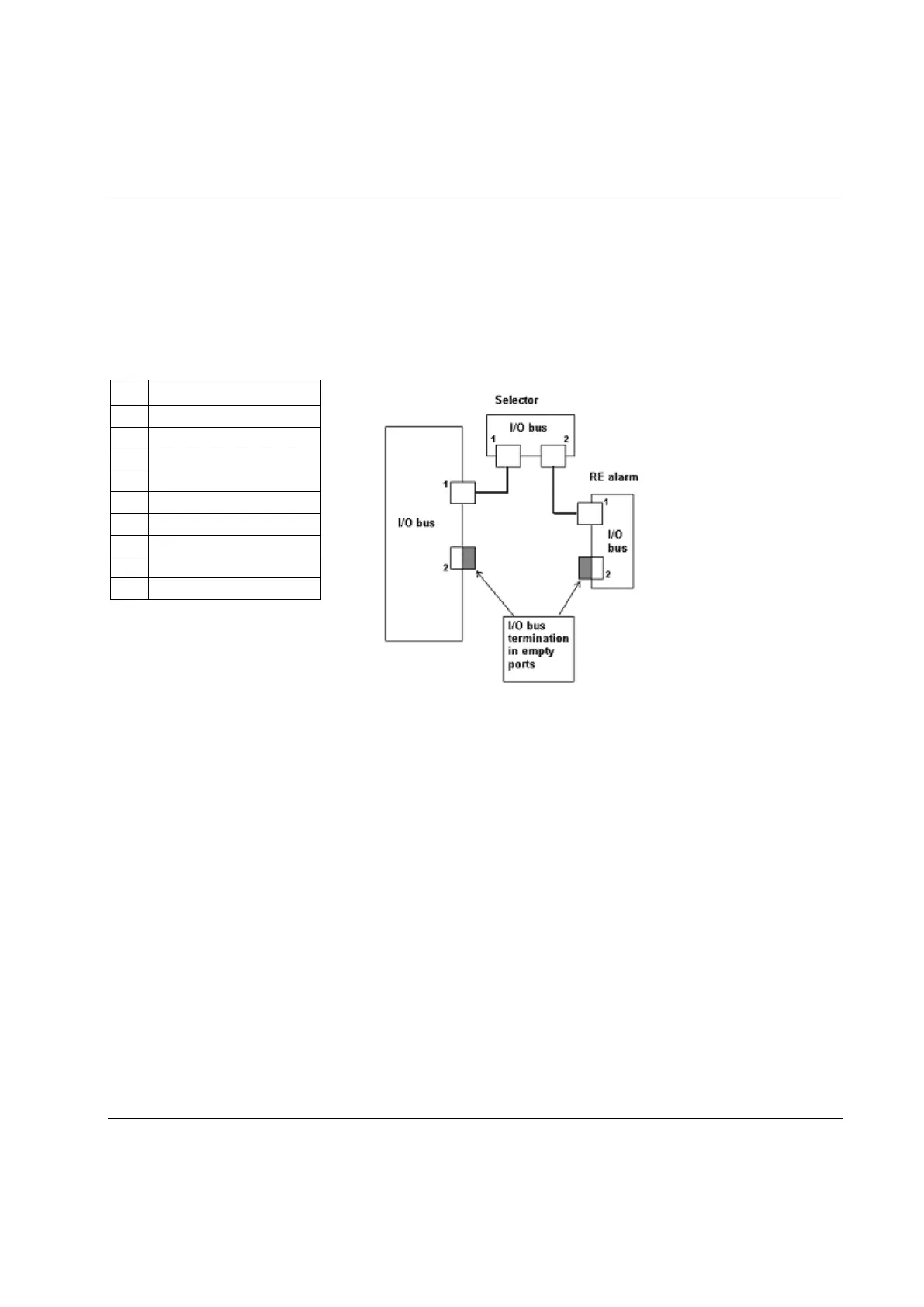Connecting devices
9836 3123 01 39 (428)
There is a range of Power Focus accessories that connect over the proprietary Power Focus I/O bus, for
example Socket selector or I/O Expander.
To have a well functioning I/O bus, always use bus connectors. All accessories and PF units are equipped
with two parallel connectors. When all cables are connected, plug a lead into the empty connector. I/O
bus connectors #1 and #2 are fully parallel and can be used in any combination.
For I/O bus Sync configuration information, see section Sync.
+8 V iso. (for I/O bus only)
4.11 Remote start connector
Connector: 4-pin detachable screw terminal. Mating connector phoenix MCVR 1.5/4-ST-3.81 or
compatible.
Function: Remote start input for use with external start switch. To run tool in reverse, first close the
reverse switch and then close the start switch. Pin 1 and 2 must be connected at power on to be able to use
the built-in tool trigger. If remote start is to be controlled from other inputs (I/O Expander, Sync, fieldbus
or digital input), pins 2 and 4 must be connected at power on.
