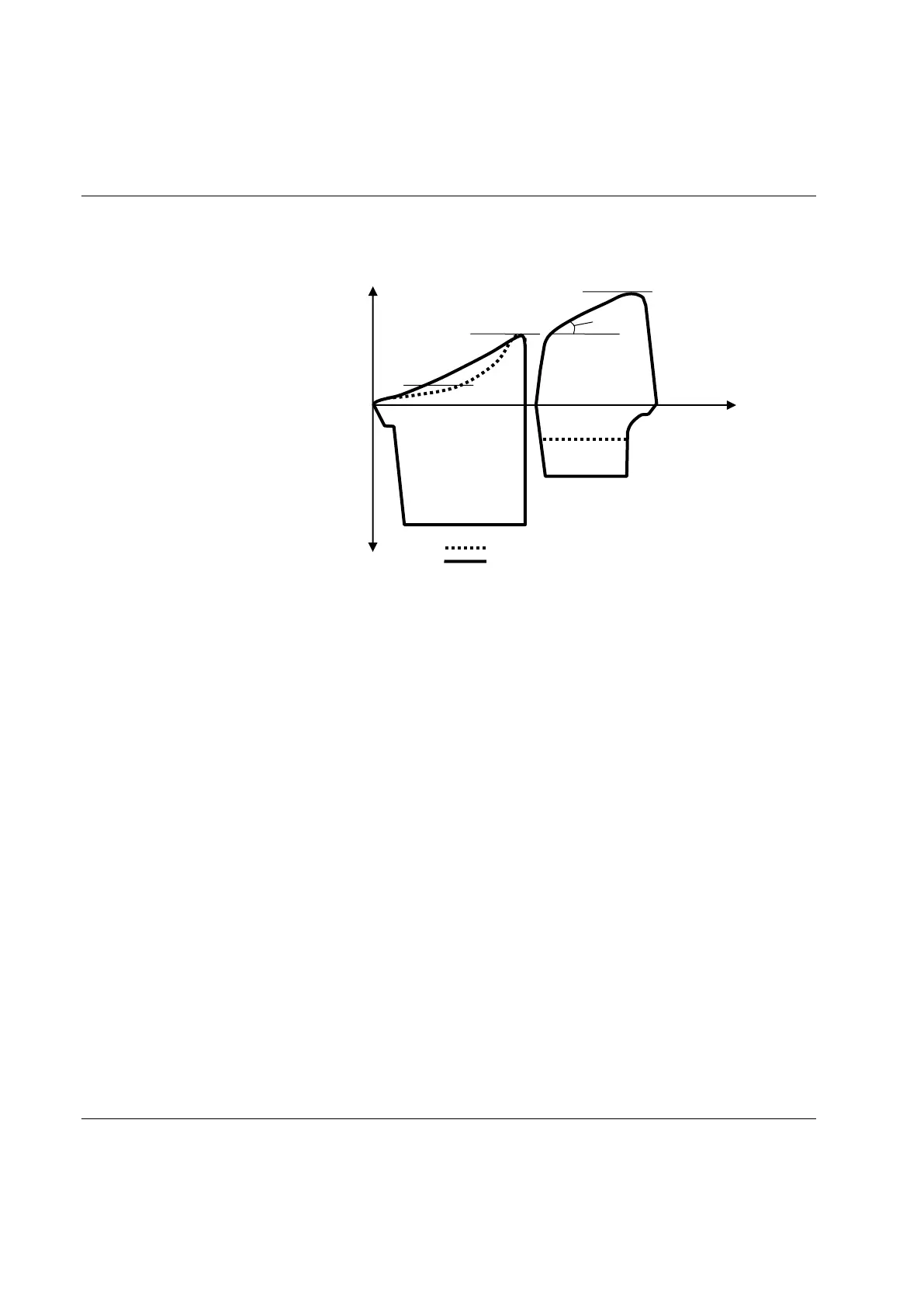Pset
98 (428) 9836 3123 01
7.7.4 Ergo ramp
Ergo ramp is a two stage
tightening with a constant
increase of torque during the
second stage. It is set
automatically using the
programmed P137 Ergo ramp value
and the hardness of the joint.
This strategy has the ergonomic
advantage of giving the user the
same reaction torque in the second
step for both soft and hard joints
when using the same Pset.
In this example, the strategy ends
with a P105 Zoom step, which
reduces the risk of overshooting.
7.7.5 Additional control options
Rundown angle
The Rundown angle option monitors the angle at P116 Rundown complete.
If the P104 Rundown angle option From start is selected the rundown phase starts when the tool trigger is
pressed. If P104 Rundown angle option From cycle start is selected the rundown phase starts when the
torque exceeds P110 Cycle start. The acceptance window for the rundown angle is set with the P125
Rundown angle min and P126 Rundown angle max.
Zoom step
The Zoom step option reduces tool speed when the torque approaches P113 Final target. Tool speed is
reduced gradually towards the P138 Zoom step speed, which can be set between 2 and 20 percent of the
maximum speed. Zoom step produces very accurate results, low scatter and quick tightenings.
Combined Zoom step and Ergo ramp
By combining zoom step and ergo ramp, the advantages of both strategies is achieved. Tightenings are
precise and, at the same time, ergonomically correct for the operator.
Zoom step and ergo ramp strategies can be combined for most types of bolted joints.
1. P110 Cycle start
2. P111 First target
3. P113 Final target
4. P137 Ergoramp
5. P105 Zoom step
