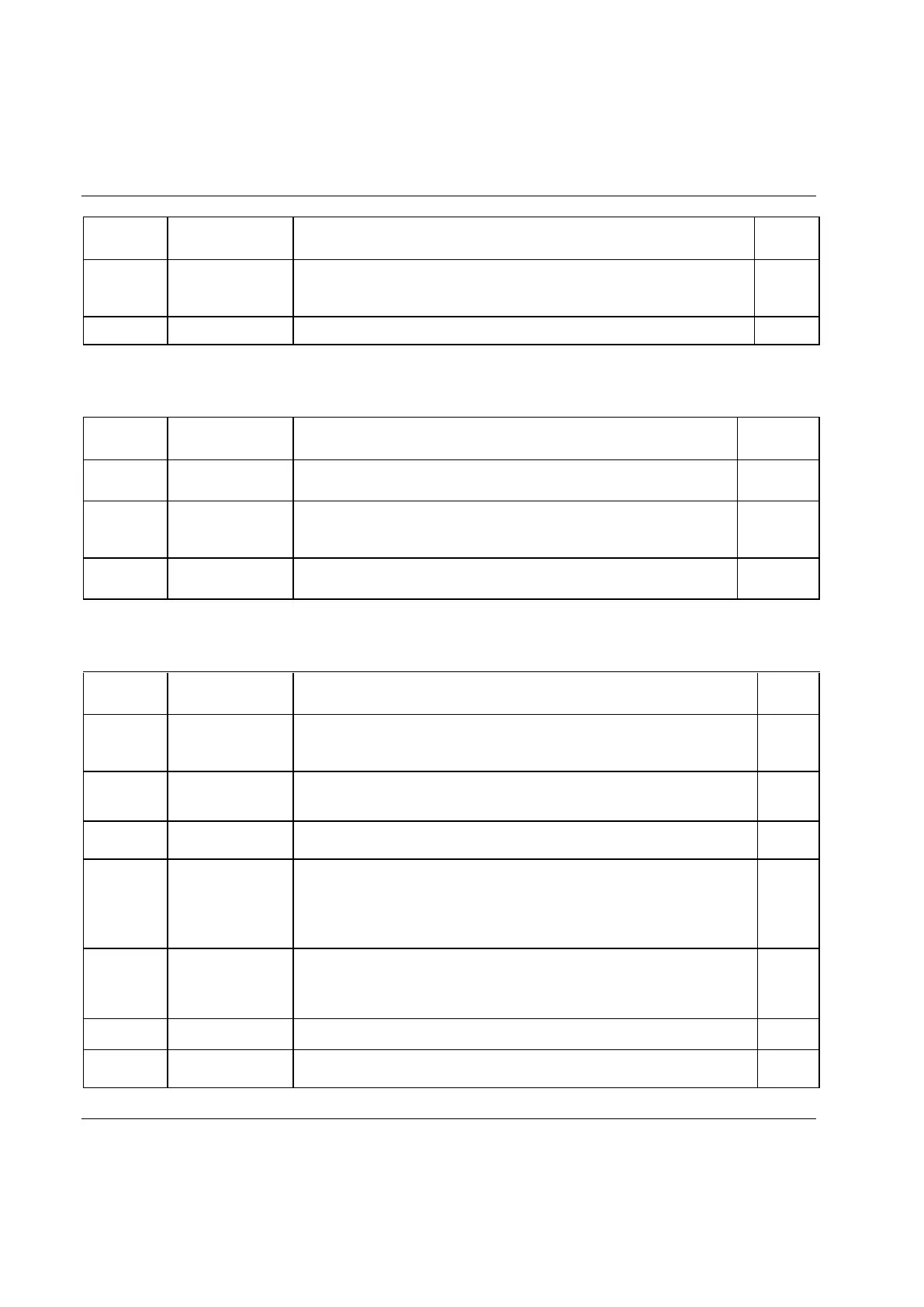Parameter list
364 (428) 9836 3123 01
Keep Pset date on
restore
Used to keep Pset time stamp when Pset data is read from file.
On: Pset date is kept when uploading file to controller. Off: Pset date is changed
to current date when uploading file to controller.
Port number for Acta Ethernet connection.
22.4.4 COM ports
The baud rate of the Serial 1 COM port on the MC-card of the Power Focus.
Available options: 2400, 4800 and 9600
The type of protocol running on the serial 1 COM port on the MC-card of
PF.
Available options: None, ASCII, 3964R and IDESCO
The baud rate of the Serial 2 COM port on the CC card of the Power Focus.
Available options: 2400, 4800, 9600, 19200, 38400, 57600 and 115200 bits/s
22.4.5 Display
Select language for the Power Focus display.
Options available in ToolsTalk: Chinese, English, French, German, Italian,
Japanese, Brazil, Spanish and Swedish
Select unit for showing torque.
Options available: Nm, lbf.ft, lbf.in, kpm, kgf.cm, ozf.in, and dNm.
Add PVT compensate value to display torque value.
Shows how the result after a tightening will be presented in the PF Graph user
interface.
Four variables can be shown at the same time. In PC, activate the part window
with the left mouse button, open the list with variables with the right mouse
button, and select the variable to follow.
Possible to show two PF channels at the same time. Select window to edit with
keys 1, 2, 3 and 4. Then press the enter key to activate list of options. Pset and
PF channel no. is changed with Pset (-/+) and change (-/+) keys. This function is
valid only for the PF Graph user interface.
Used to set-up the compact display.
Set the PF Graph display-viewing angle to modify display visibility. (Not for
ToolsTalk PF user).
