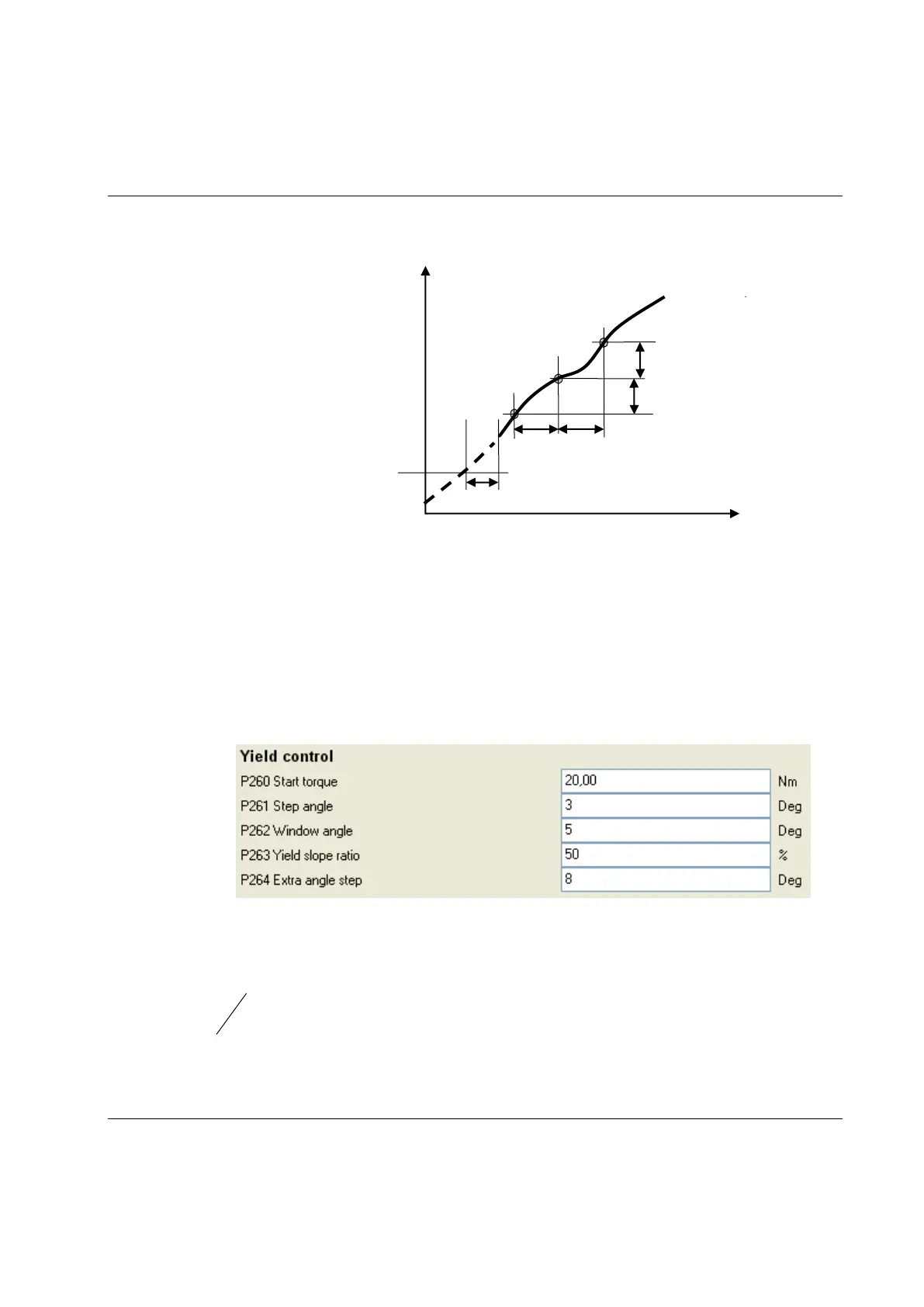Pset
9836 3123 01 107 (428)
When this function is activated, a
gradient is calculated for each new
torque and angle sample available.
Tightening is aborted and a gradient
high or low result is displayed if the
gradient exceeds the limits.
7.8.7 Yield control
Yield control is activated by selecting the P100 Control strategy to Yield or Yield/Tq con (OR). The P101
Tightening strategy can be set to One stage, Two stage or Quickstep. Yield control starts at P260 Start torque.
In the Pset
Programming +
branch, select
Yield control.
The spindle runs in the chosen direction until the yield point is detected. Search for the yield point starts
when the torque has reached the threshold P260 Start torque. The average torque over the measurement
window P262 Window angle is calculated [1].
[1]
T
Mes
: Measured torque value in sample.
The sample frequency in Power Focus is 2 kHz. If the number of samples in the window is too low for a
calculation of a torque average, the tightening is aborted and an event code is displayed. The procedure of
1. P254 Start torque
2. P255 Angle offset
3. Intervals set as P253 Joint hardness
4. Gradient
