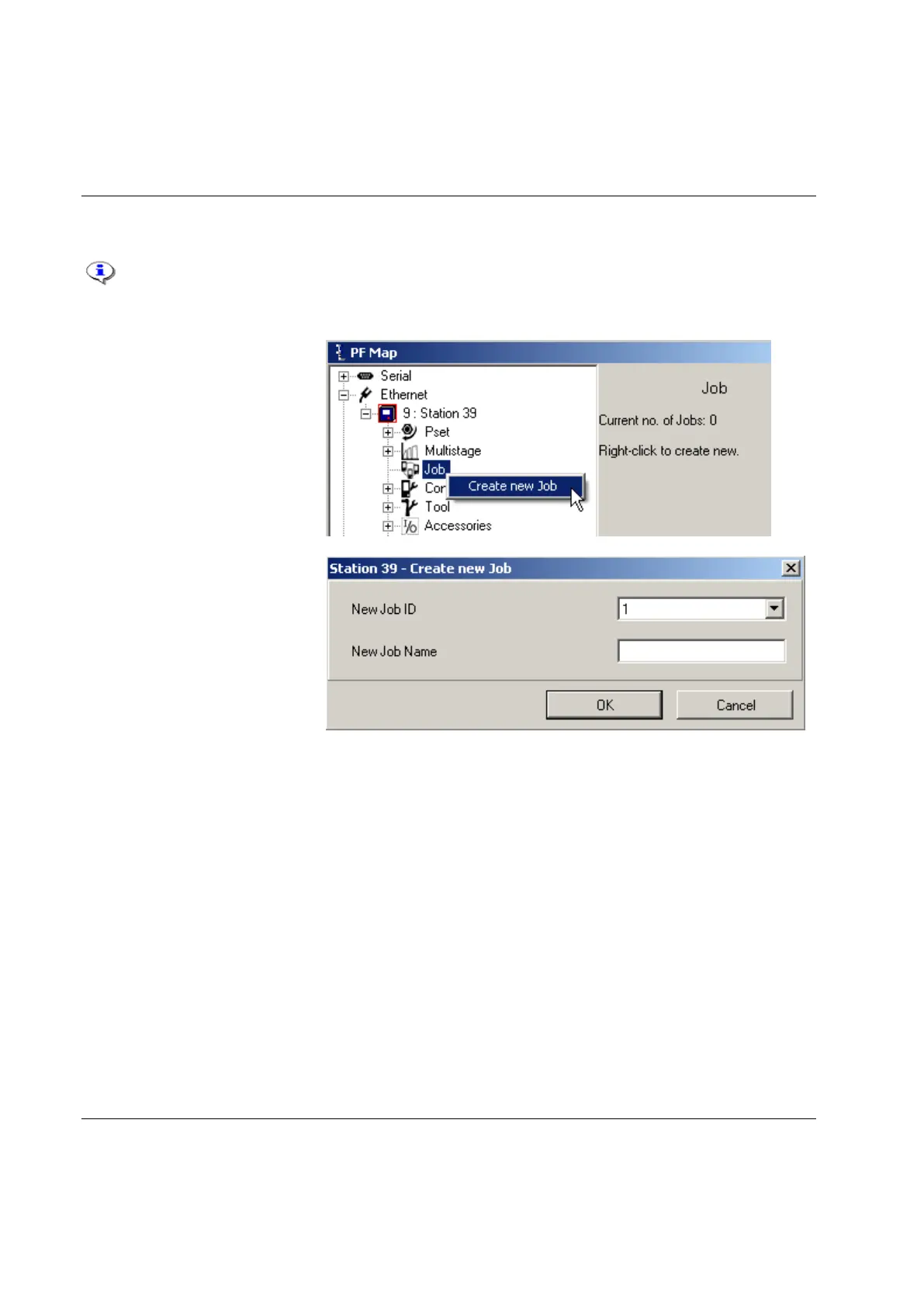With the configuration setup it is possible to store up to 400 Jobs (see section Memory for
more information).
When creating a Cell Job the programming has to be done in the Job reference controller.
Right-click Job in the PF Map
and select Create new Job.
Alternatively, double-click on an
existing Job to open the Job
configuration window.
Every Job has a unique ID
number.
Select New Job ID in the drop list,
give the Job a name (optional)
and click OK to open the Job
window.
The upper part of the Job window shows the available Psets and Multistages and Job list, see J300 Job list
in parameter list section Job for a description.
Select Psets or Multistages and add them to the Job list by clicking on either Manual select or Auto select.
With manual select the Pset is selected by the setting in C200 Pset, with Auto select the Pset is
automatically selected. A precondition for Auto select is that J301 Job type is set to Forced. It is possible
to change between manual and auto select by clicking in the table in the auto select column.
To change Batch size for a Pset/ Multistage, click in the column in the Job list table and enter a value.
To specify Max coherent NOK’s, click in the column in the Job list table and enter a value.
