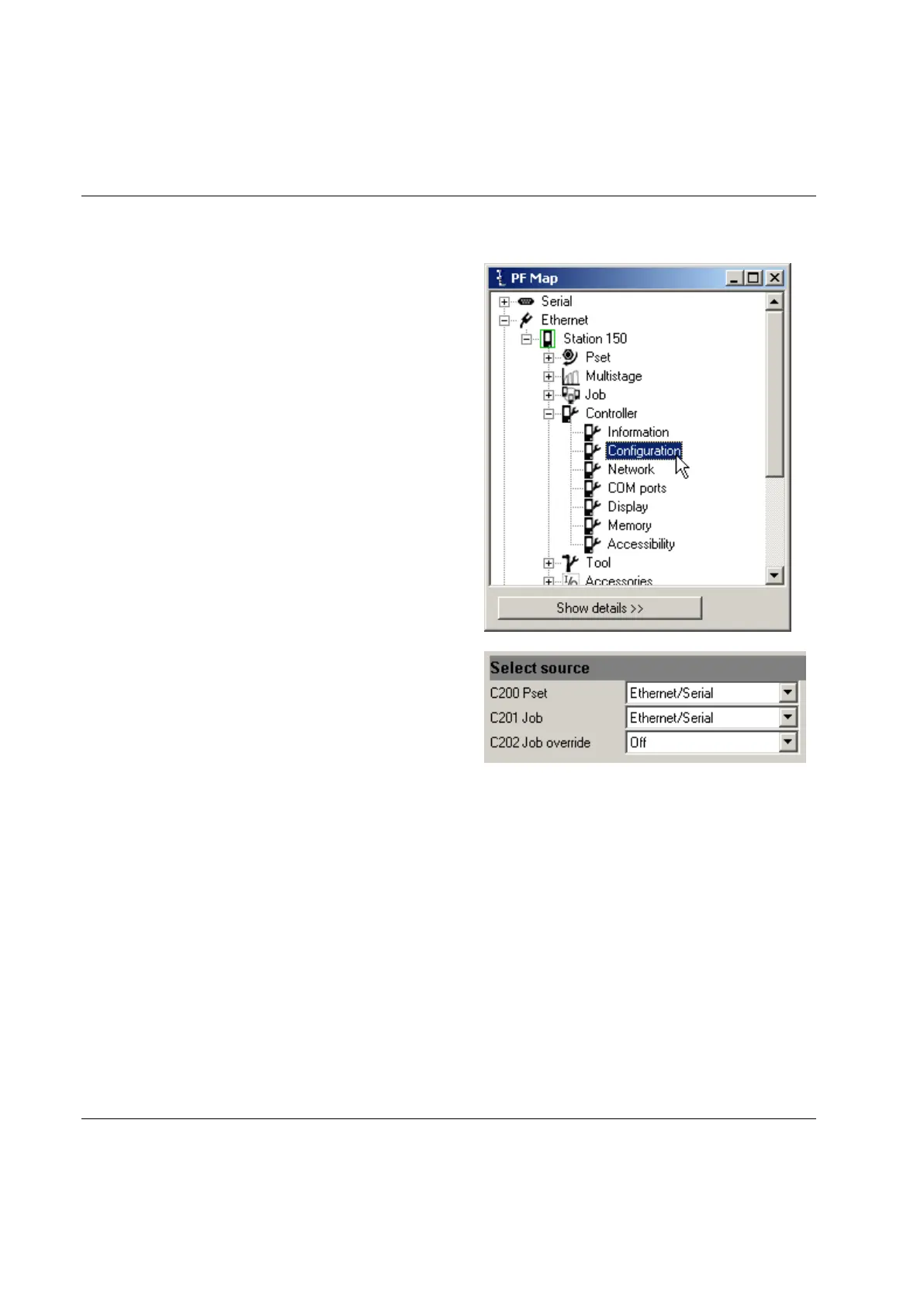Make settings for Select source.
Selector: A selector configured on the I/O bus.
Digin: A digital input can be a device on the I/O bus, an
internal digital input, an ST GPIO device or a Logic
configurator.
Ethernet/Serial: ToolsTalk, Open protocol, or a customer specific protocol.
Identifier: A scanner configured. See section Identifier.
Fieldbus and Fieldbus selector: See section Select Pset from fieldbus and set batch size.
PF keyboard: The Pset is selected from directly from the PF Graph (Pset + or -), or Compact (F-buttons).
ST selector: An ST selector attached to the tool configured in Mode 2.
