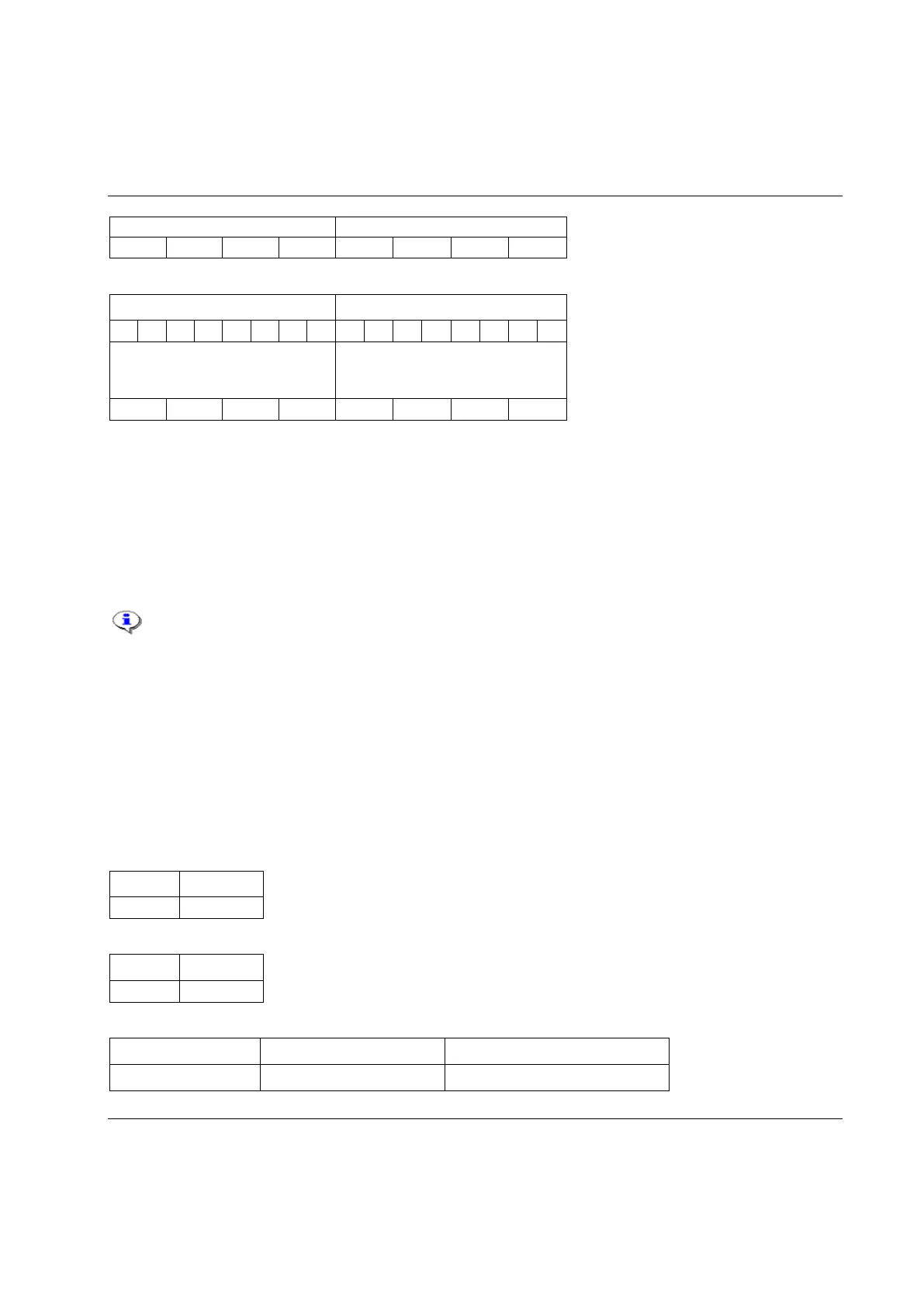Fieldbus
9836 3123 01 213 (428)
all ones – more then one socket lifted)
Little endian (Intel mode)
Bit 0-7 Socket 1-8 information
(1-lifted, 0- not or not configured, FF-
all ones – more than one socket lifted)
Selector Control Green (Red) Light
For selector external controlled function A232. Set selector green (red) light. Two bits for one position: 00
– off , 01 – flash, 10 – solid. Bitmaps are as in chapter Set Selector Led.
To use this function the parameter A232 must be set.
The A232 is set up in Accessories>I/O bus>Options.
15.7 Select Pset from fieldbus and set batch size
In order to set batch size and select Pset from fieldbus, parameter C200 Pset must be Fieldbus or Fieldbus
selector. Also, parameter P150 Batch count must be set to Fieldbus.
Big endian (Motorola mode)
Little endian (Intel mode)
Function (C200 Pset is set to Fieldbus)
Batch size = 0, Batch size > 99
