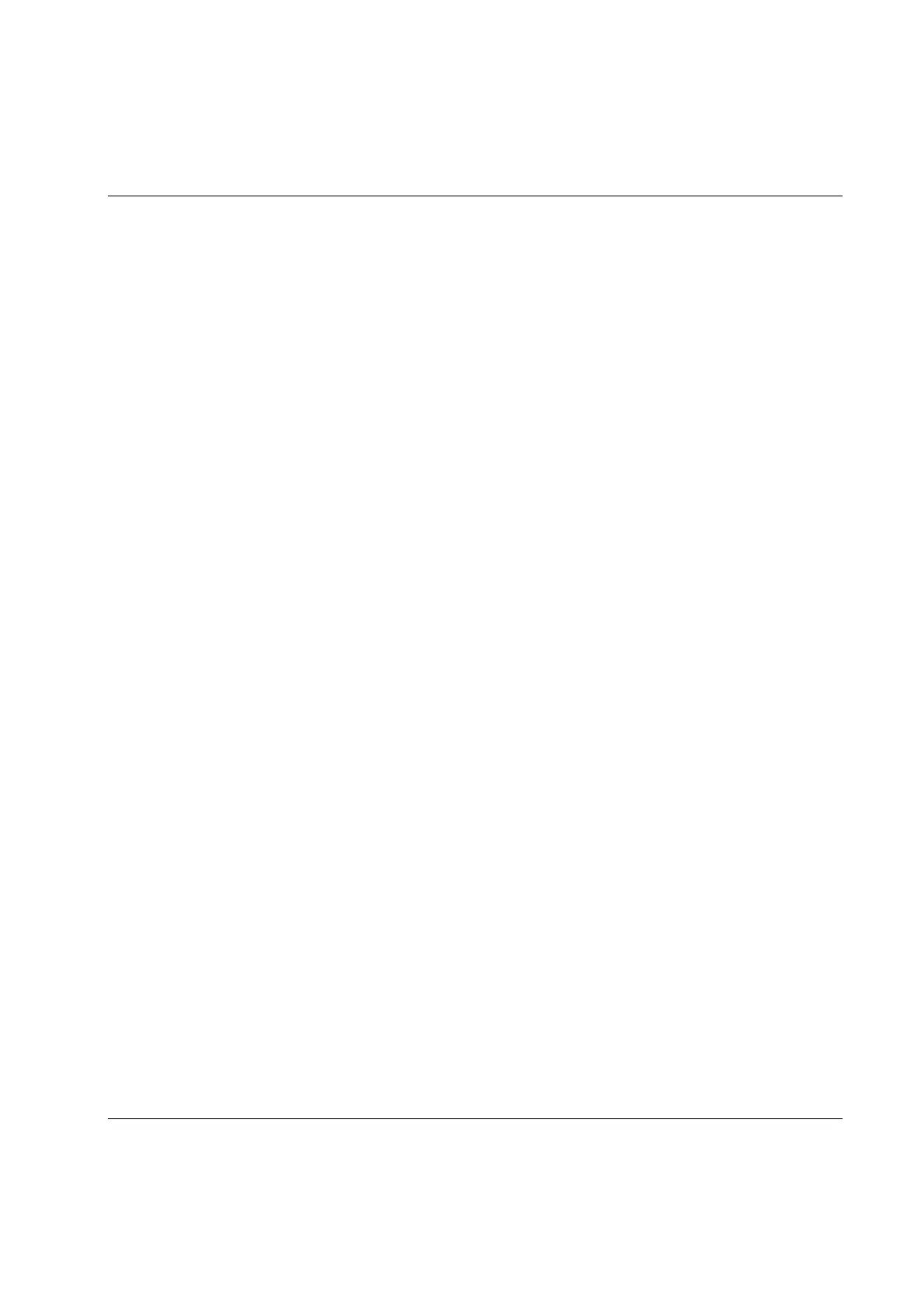ToolsTalk PF is an application that acts as an interface between the user and the Power Focus. It is used
for programming and monitoring Power Focus from a PC.
With ToolsTalk PF installed, users can communicate with the Power Focus via the serial port (RS232) as
well as over the Ethernet.
Ethernet communication makes the management of Power Focus easy and efficient, since ToolsTalk PF
can be installed on a PC anywhere in the network.
ToolsTalk PF serves as an interface between the user and PF. With ToolsTalk PF, users can create and
edit instructions and settings for the controller. The settings needed to control the tightening process
performed by the Power Focus include; tightening strategies, control parameters, torque parameters,
angle parameters, speed and ramp parameters and time parameters.
The settings are transferred to Power Focus via an Ethernet connection, via the serial port, or via the
USB port on PF 4000. Process data can be collected from the Power Focus and monitored in real-time.
ToolsTalk PF makes management of Power Focus easy and efficient, since the software can be installed
on any PC on the network.
ToolsTalk PF is fully compatible with Microsoft Windows and supports widely accepted communication
protocols such as; Ethernet, TCP/IP and RS232 (serial communication).
ToolsTalk PF is easy to install:
Insert the installation CD and follow the instructions
It is possible to select installation of multiple instances of ToolsTalk PF. This
means it is possible to open several ToolsTalk PF instances at the same time in
your desktop.
Open ToolsTalk by selecting Start > Program > Atlas Copco Tools AB > ToolsTalk
Power Focus
