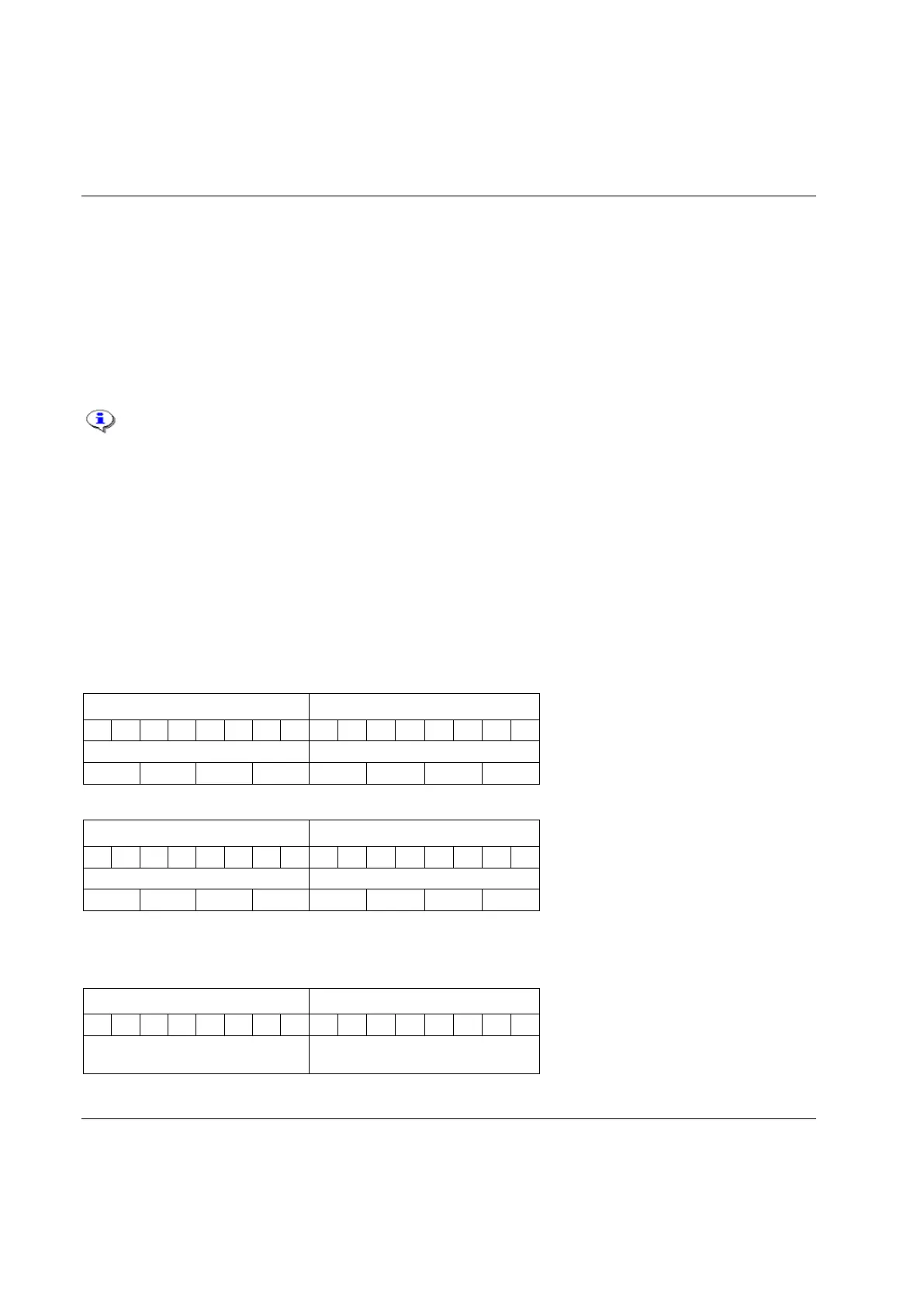Fieldbus
212 (428) 9836 3123 01
15.6 Fieldbus selector configuration
The Fieldbus selector function makes it possible for an external source (PLC) to control the selection of
Psets on selectors via fieldbus.
The intended type of working stations where the proposed software is to be installed are rework stations
and similar, without fixed workflows. The tightenings are often unique for each work piece depending on
the previously performed failed tightenings on that work piece. The external source (PLC) is responsible
for setting the green LED’s on the selector(s) and for selecting the Psets in the Power Focus.
To use this function the parameter C200 Pset must be set to Fieldbus selector. The fieldbus
selector function can not be combined with the Job function.
The selector is set up in Accessories>I/O bus>Configuration.
Set selector LED
Light on/flash/turn off for Selector green Led on positions where Pset is configured. Two bits for one
position: 00 – off , 01 – flash, 10 – solid.
In an eight-socket selector, the first four positions are for Selector LED 1-4, and the last four positions are
for Selector LED 5-8. If a four-socket selector is used, only selector LED 1-4 is mapped.
Big endian (Motorola mode)
Little endian (Intel mode)
Selector information
Big endian (Motorola mode)
Bit 0-7 Socket 1-8 information
(1- lifted, 0- not or not configured, FF-