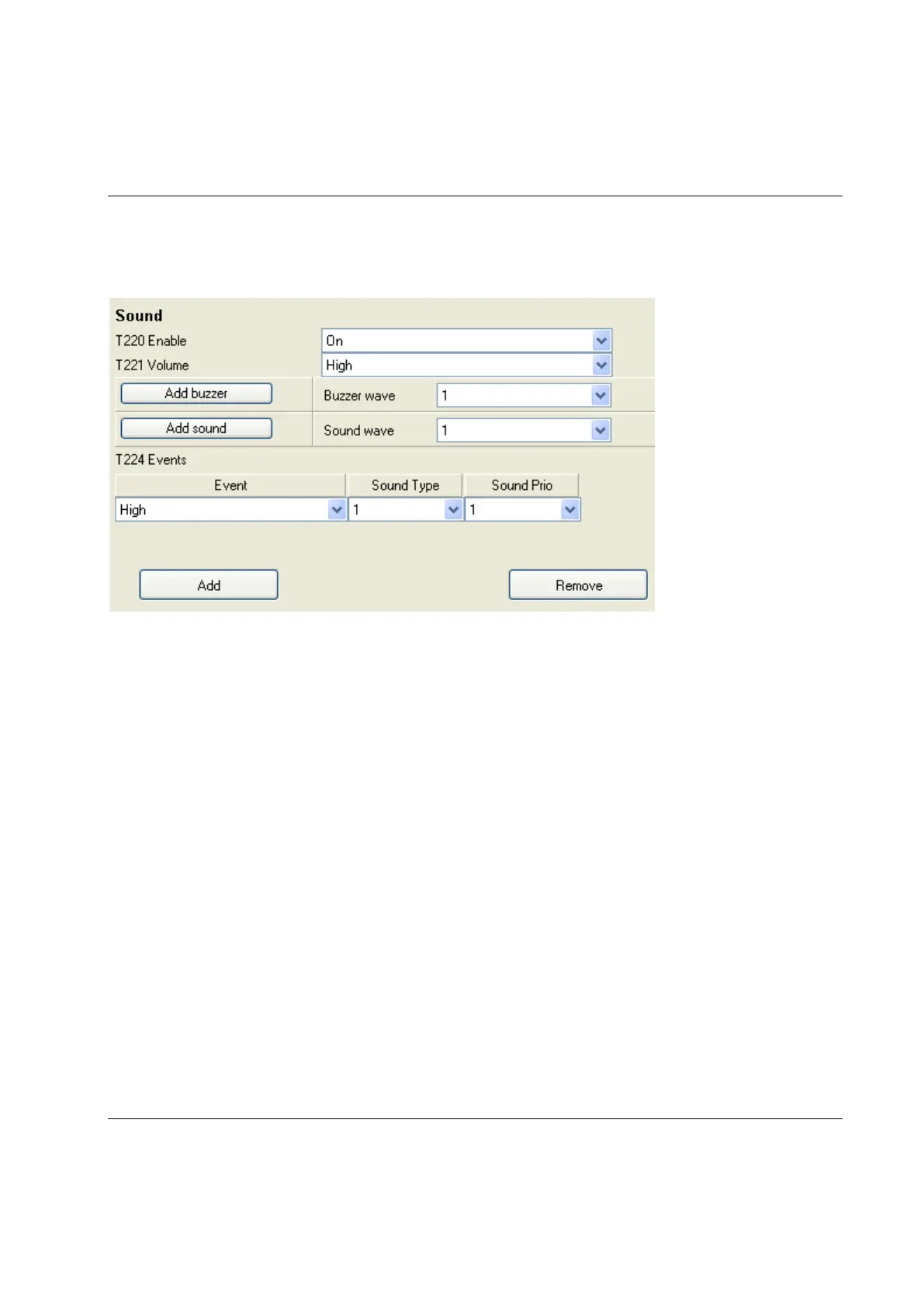Make settings for Sound.
Enable/disable sound and adjust the volume.
Two types of sound files can be stored in the Power Focus memory, buzzer and sound (stream) waves. A
Buzzer wave is a frequency-based sound generated by the tool. The buzzer wave can be programmed by
the user (as default one buzzer is included in Power Focus). A Sound (stream) wave is a pre-programmed
“wav file” that can be downloaded from disk (hard drive/ file). It is possible to use a microphone to
record wav files and download them to Power Focus.
To select an existing buzzer wave, select an ID number from the drop down menu (as default one buzzer
wave is included).
To create a new buzzer wave, click Add buzzer. It is possible to store up to 10 buzzer waves in Power
Focus.
