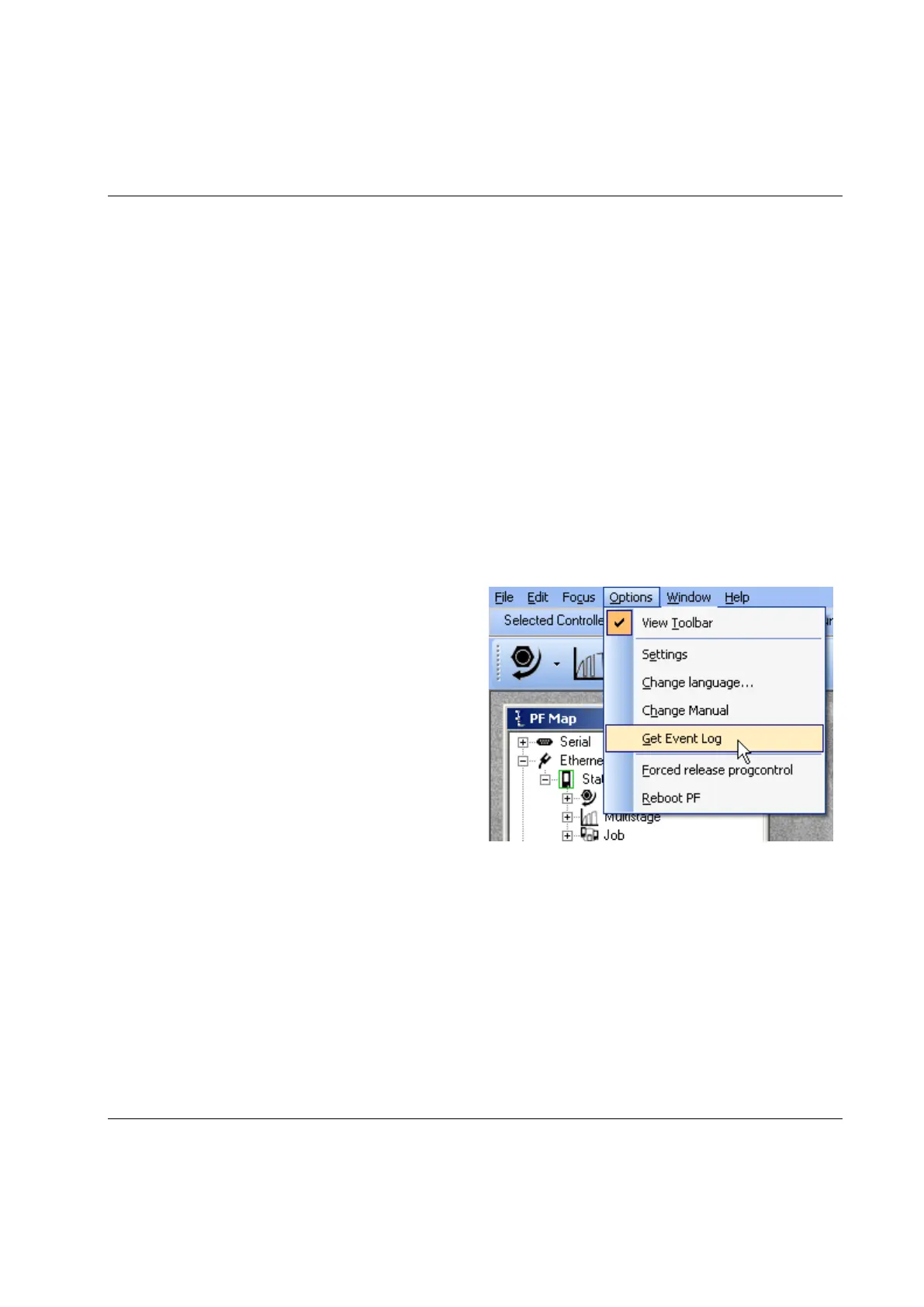Event codes are displayed as popup windows to inform users of the status of Power Focus. All events are
stored in the Statistics event log or the General event log, depending on the event code type. The number
of events that can be stored in the log depends on memory configuration (see section 650HMemory). Once the
log is full, the oldest events will be overwritten by the most recent ones.
There are three severity levels defined for the events. The characteristics for each one are:
Info: Events that only informs the user of some activity, for example 'PF Started'.
o PF4000 Graph: White background
o TTPF: Info symbol
Warning: Events that may indicate unexpected behavior, for example 'Torque high'.
o PF4000 Graph: Yellow background
o TTPF: Warning symbol
Error: Severe errors in the system or events that indicates a failure of some sort. Almost all events
with this severity level needs to be acknowledged, for example "Current limit reached".
o PF4000 Graph: Red background
o TTPF: Error symbol
To open the event log, click Get Event Log in the
Options list.
The Event Log window appears.
Click Clear to delete all events in the log.
Click Save to file to store the event log as a text file.
Click Open in Excel to export the log to the
Microsoft Excel software.
Click Read to update the status of the event code
window.
When option Automatic update is checked, the
events in the log are showed in real-time (in the
same way as event pop up widows).
