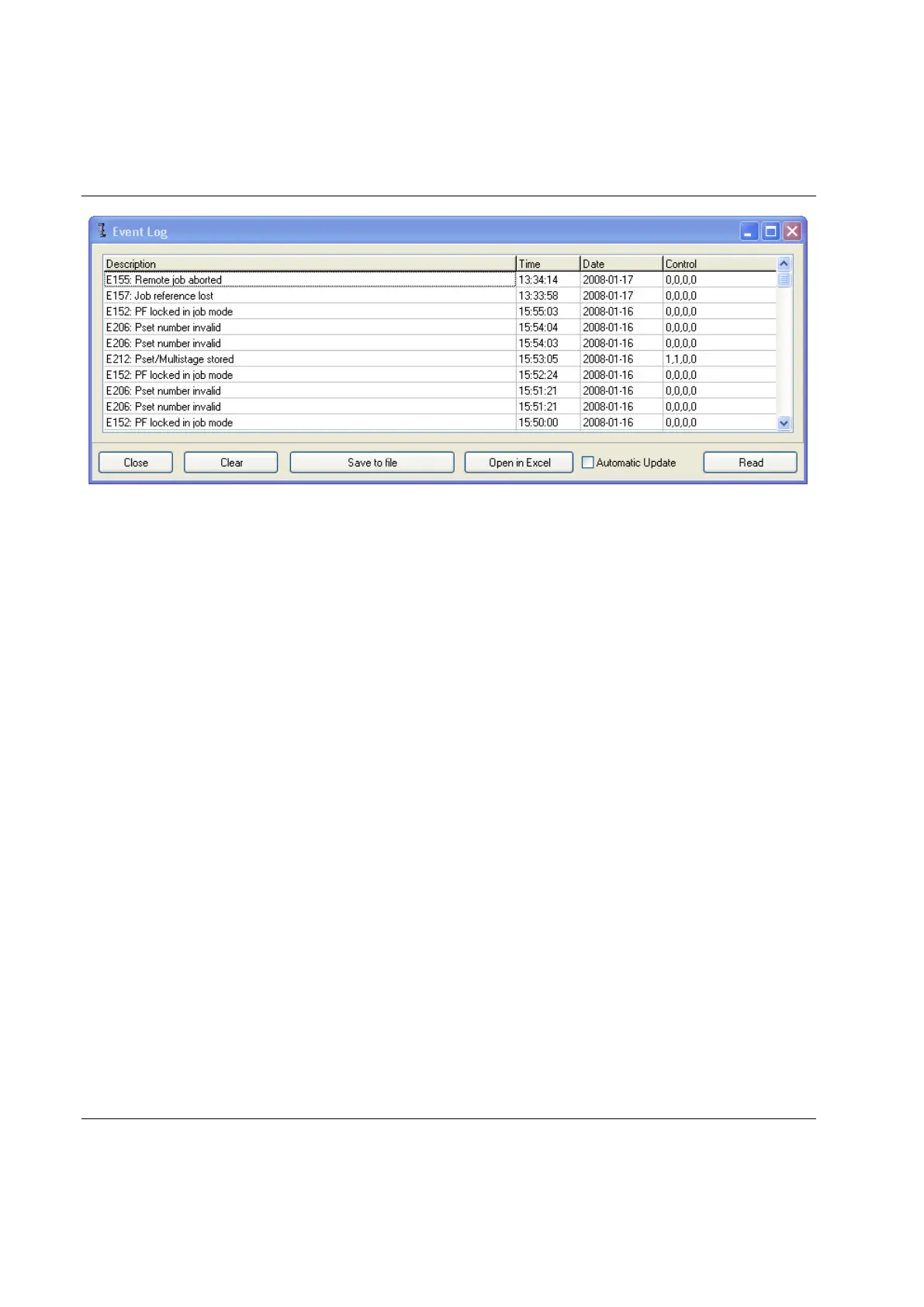The event codes are logged with four integer parameters shown in the Control column. For some event
codes, these parameters are used to store extra information about the event.
As default, all events are displayed and logged.
It is possible to configure PF to show or log selected events only.
Open Controller>Configuration>Events and click the Event button to open the Controller Events window.
Select Log to log the event in the Power Focus Statistic or General event log.
Select Show to display the event in Graph and TTPF interfaces.
