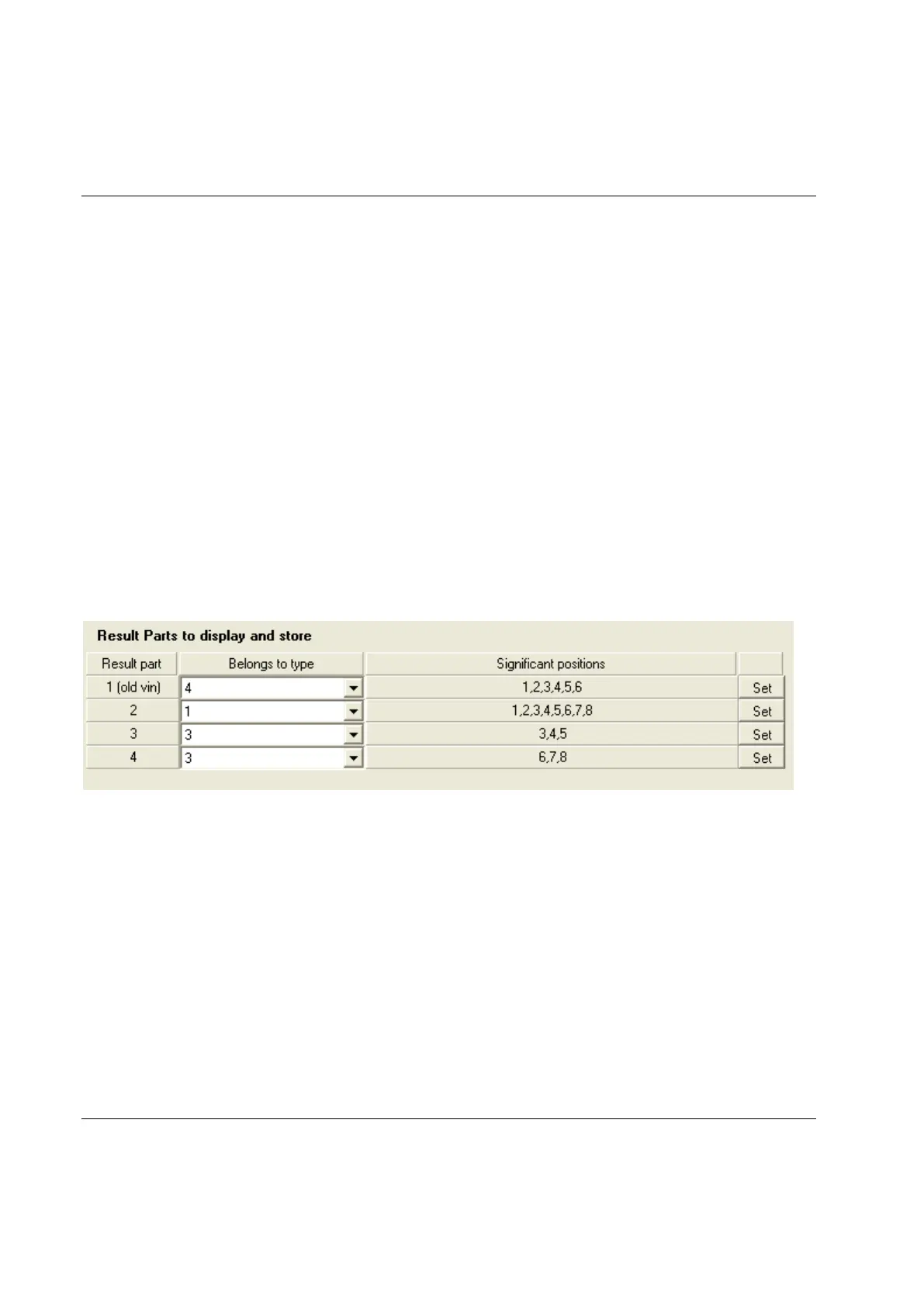Identifier
196 (428) 9836 3123 01
14.3.3 Configuring result parts
To configure more than one result part, the parameter C604 No of Identifier result parts must be set to the
correct number of result parts. If a memory reconfiguration is made, the PF data must be stored to file and
PF rebooted. See section Memory for instructions. It is possible to configure up to 4 separate result parts.
The results are displayed in the Identifier Monitor. See section Additional identifier functions.
To configure result parts, do the following:
Open PF Map > Identifier > Type setup.
Select the identifier type to correspond with Result part 1 (2, 3 and 4) from the drop-down list.
Click Set to open the pop up window Identifier significant position setup.
Set Significant positions by marking character positions that should be added to the result part.
Click Store when finished.
In the example below, six positions from Type 4 are copied to result part 1 and stored together with the
tightening result. Eight positions for Type 1 (any subtype) are copied to result part 2, and so on.
For Type 1, it is possible to specify any of the subtypes Pset/Mset/Job in any of the Result parts. For
example, result part 2 can have Type 1 subtype Job and result part 3 can have Type 1 subtype Pset.
