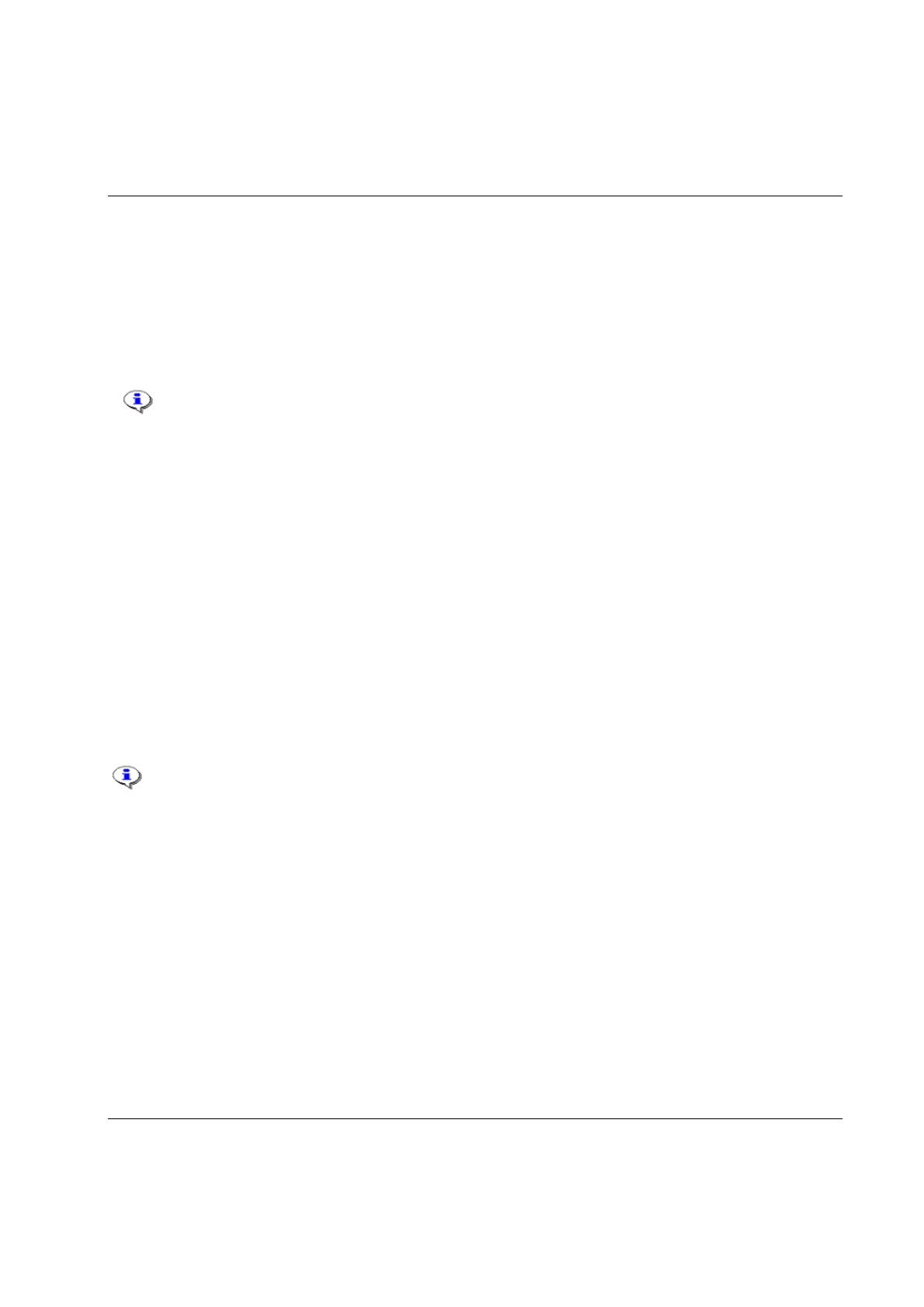Fieldbus
9836 3123 01 205 (428)
In the list, the start word, start byte, start bit, and length for the selected item are visible. It is easy to
change the position in the bitmap by changing the start position in the item list and pressing Enter on the
keyboard after each line is changed. If the length of an item is variable, it can also be changed here.
It is also possible to drag and drop directly in the bitmap. In this case, the start positions in the item list
are updated automatically. If the bitmap is changed, and a conflict occurs, this part is marked with red.
To delete an item, highlight it in the item list and click Delete item.
The max number of selected items is 60 in From PF setup and 60 in to PF setup.
For detailed information of the available selections, see section Digital I/O and fieldbus items.
15.2.1 Fieldbus modes
The normal mode is when neither Diagnostic mode nor Monitor mode is selected. In normal mode, the
operator can change position of a bit in a word (in a byte) for a selected item (not the content of the bit).
For instance, the operator can change the Job off from bit position 7 to bit position 3 just by drag and drop,
or by writing it into the Bit column and pressing Enter on the keyboard.
Diagnostic mode
In Diagnostic mode, it is possible to set fieldbus data in ToolsTalk PF and send the data to PF by clicking
Set value. If Diagnostic mode From PF Setup is used, then the Power Focus passes data from ToolsTalk PF
to the PLC and ignores the data from Power Focus. If Diagnostic mode To PF Setup is used, then the
Power Focus activates functions, which are set in ToolsTalk PF and ignores PLC data.
In Diagnostic mode the operator can only change a small part of the fieldbus setting data
(only the content of a bit from zero <--> one).
Monitor mode
Monitor mode is used to monitor fieldbus data communication for testing purpose. This function works
only when ToolsTalk PF is online (connected to PF).
When Monitor mode is active, the data from Power Focus to PLC is visible in the From PF Setup
window bitmap. Likewise the data from PLC to Power Focus is visible in the To PF Setup window
bitmap. It is not possible to change and store fieldbus configurations in monitor mode. Data can be
displayed in two formats, defined data type format and binary format. The data in the monitor windows
is updated at a rate of three messages per second.
