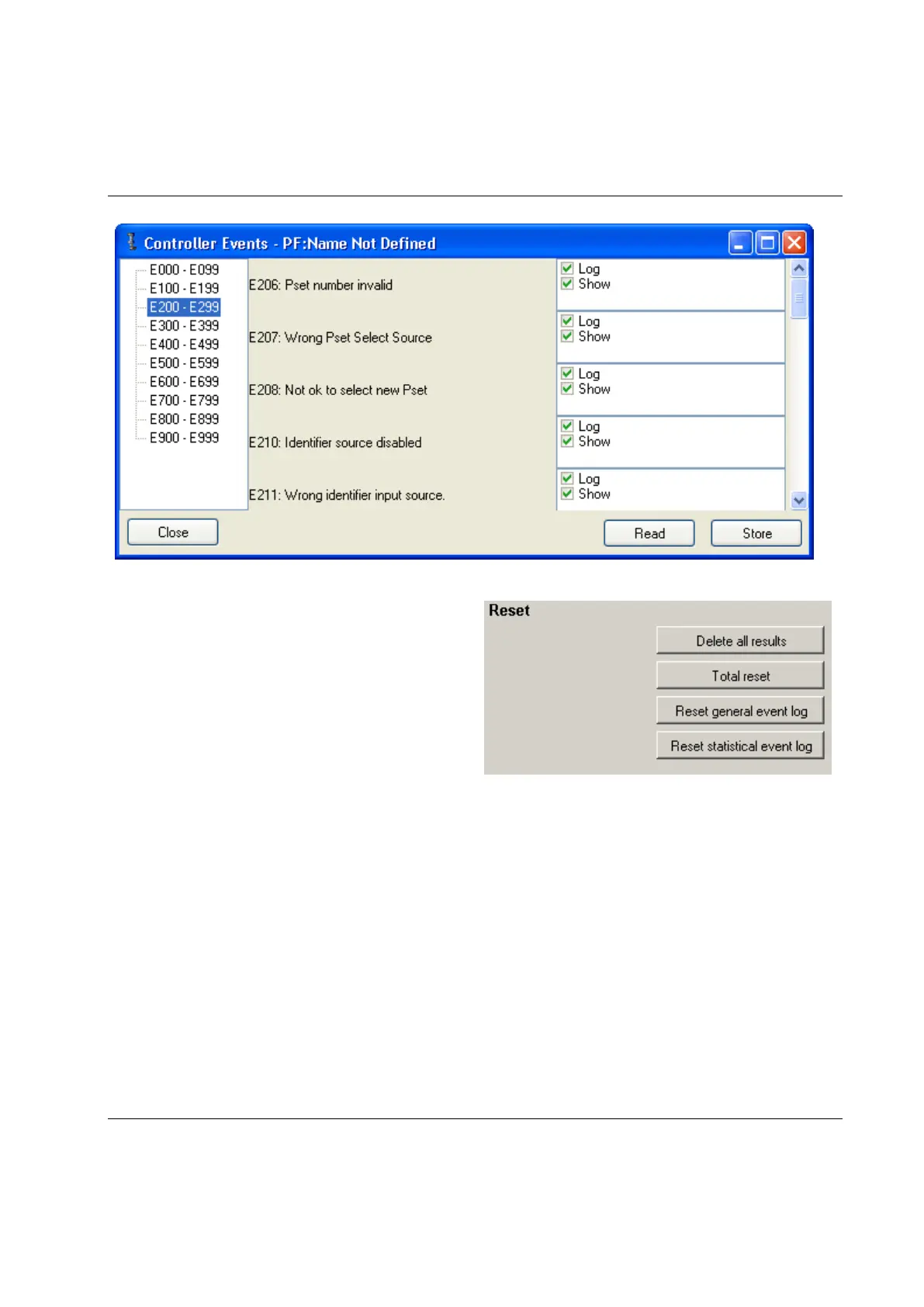Event codes
9836 3123 01 385 (428)
The Statistic and General event log can also be
cleared from the system setup branch.
Open Controller>Memory and click Reset general
event log and/or Reset statistical event log. Confirm
the command in the pop-up window.
23.1 Event code list
The event codes are listed with number, name, description and a procedure to clear the event. The
Acknowledge column indicates that the event has to be acknowledged before proceeding. An 'x' in the
columns for PF ready and Tool ready indicate that the relay and corresponding fieldbus item are affected,
and that an action (described under 'Procedure') has to be taken before proceeding.
Before any work is performed, ensure that the safety instructions for the controller and the tool have been
read and understood. Note that some of the procedures described only can be performed by an Atlas
Copco authorized service provider.
