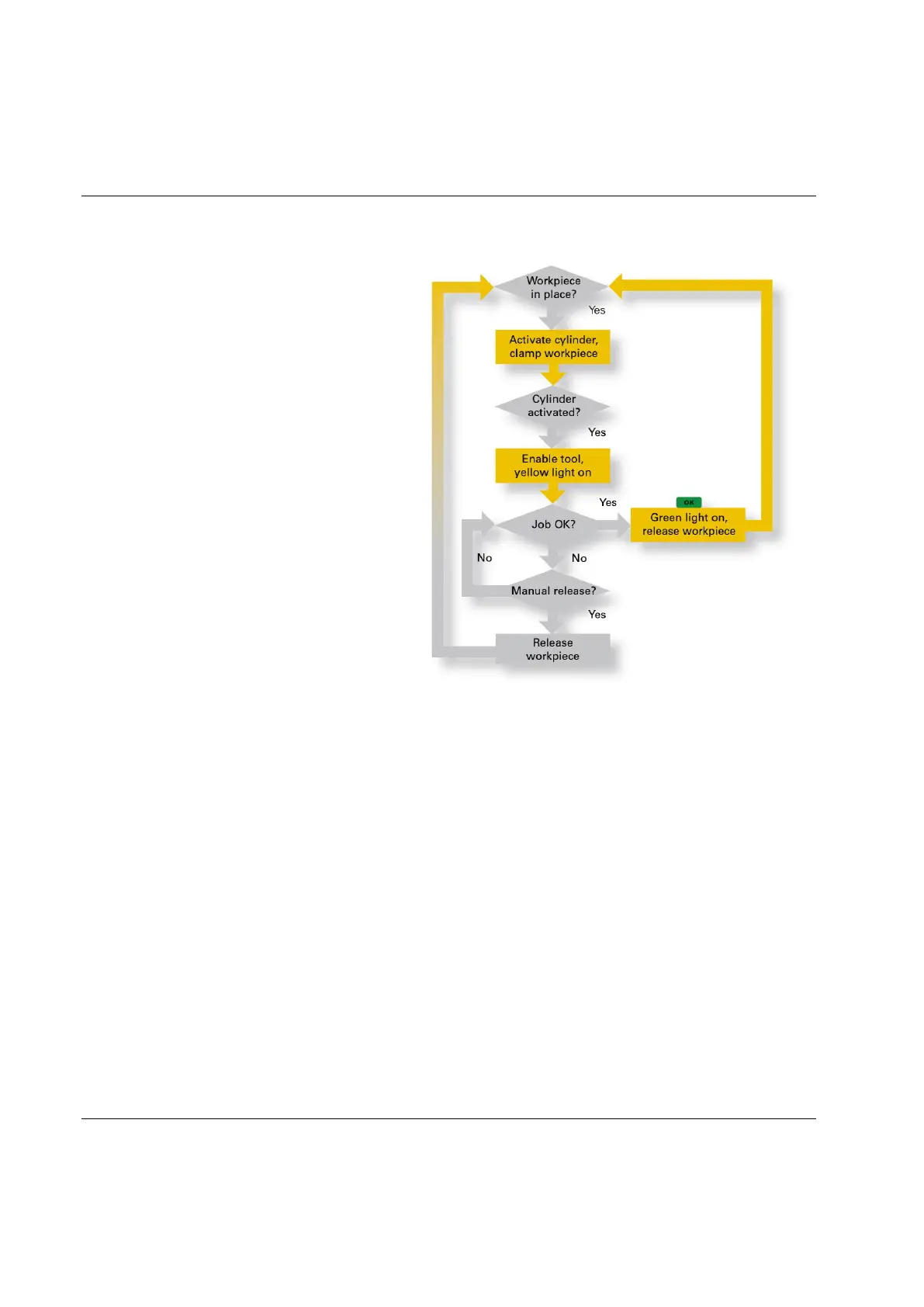When a work piece is positioned, a proximity
switch in the fixture detects its presence. The
work piece is held in position by an air cylinder.
The position work piece fixtured is detected by a
second proximity switch.
When the two proximity switches work piece in
place and work piece fixtured are active, the
tightening operation can begin. After finalizing
the tightening operation, a green lamp lights and
stays lit to indicate the OK result to the operator.
