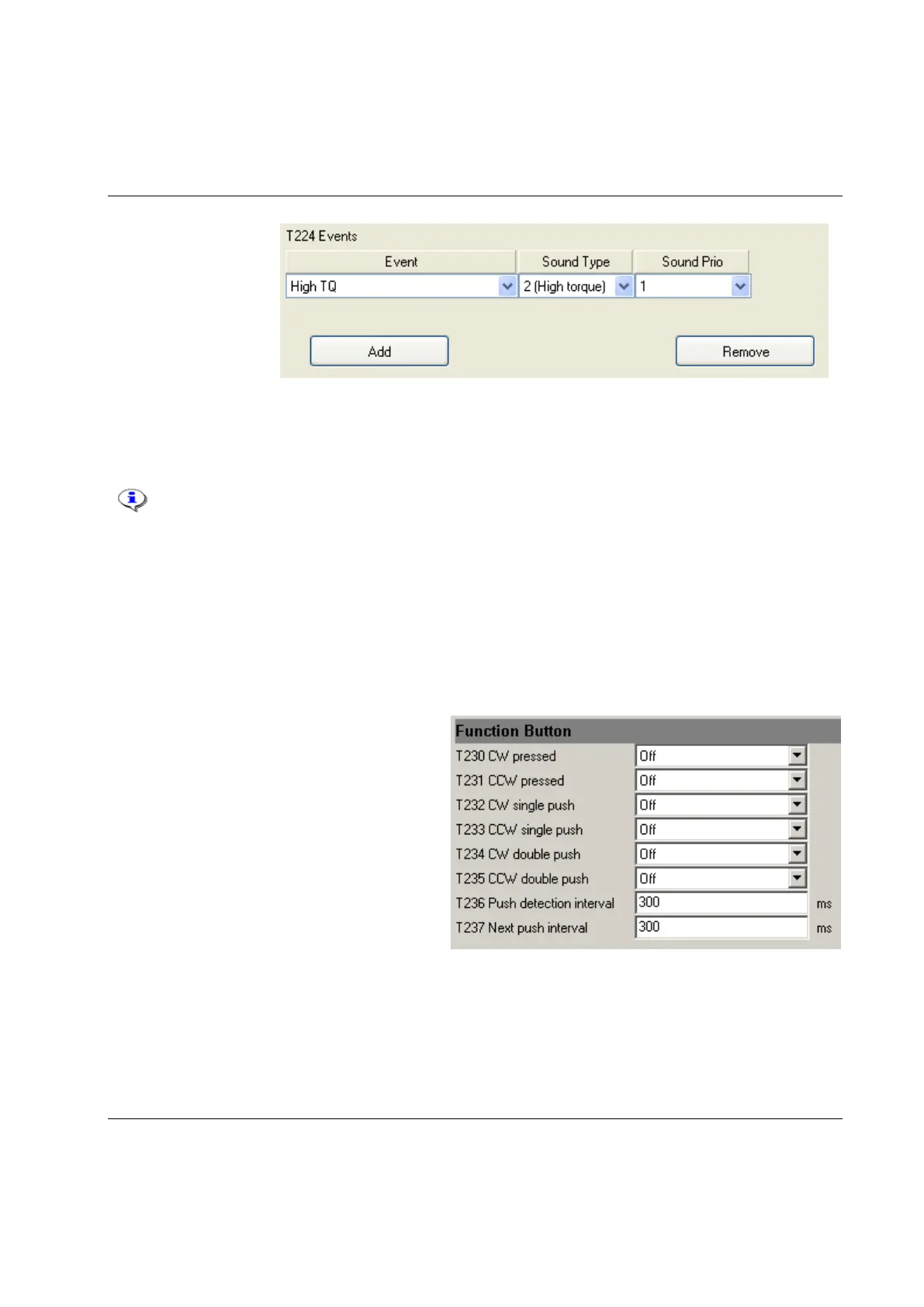Select a sound or buzzer wave (created earlier) in the Sound Type list to connect to the event.
Select a priority from the Sound Prio list connected to the specific sound event.
The Sound Prio setting controls which sound event that has the advantage in the case
of a collision between more than one sound file during tool operations.
Make settings for Function buttons.
The T230 – T235 function button settings are
available for ST and SL tools. There are three
possible user interaction types for this button;
single push, double-push and pressed. (For
available relay functions, see section Digital
I/O and fieldbus items.)
The parameter T236 Push detection interval states
the maximum time (in milliseconds) between
the button pressed and the button being
released, for push to be detected. Parameter
T237 Next push interval states the maximum time
(in milliseconds) between the button being
released after the first push and the button
pressed again, to detect double pushed.