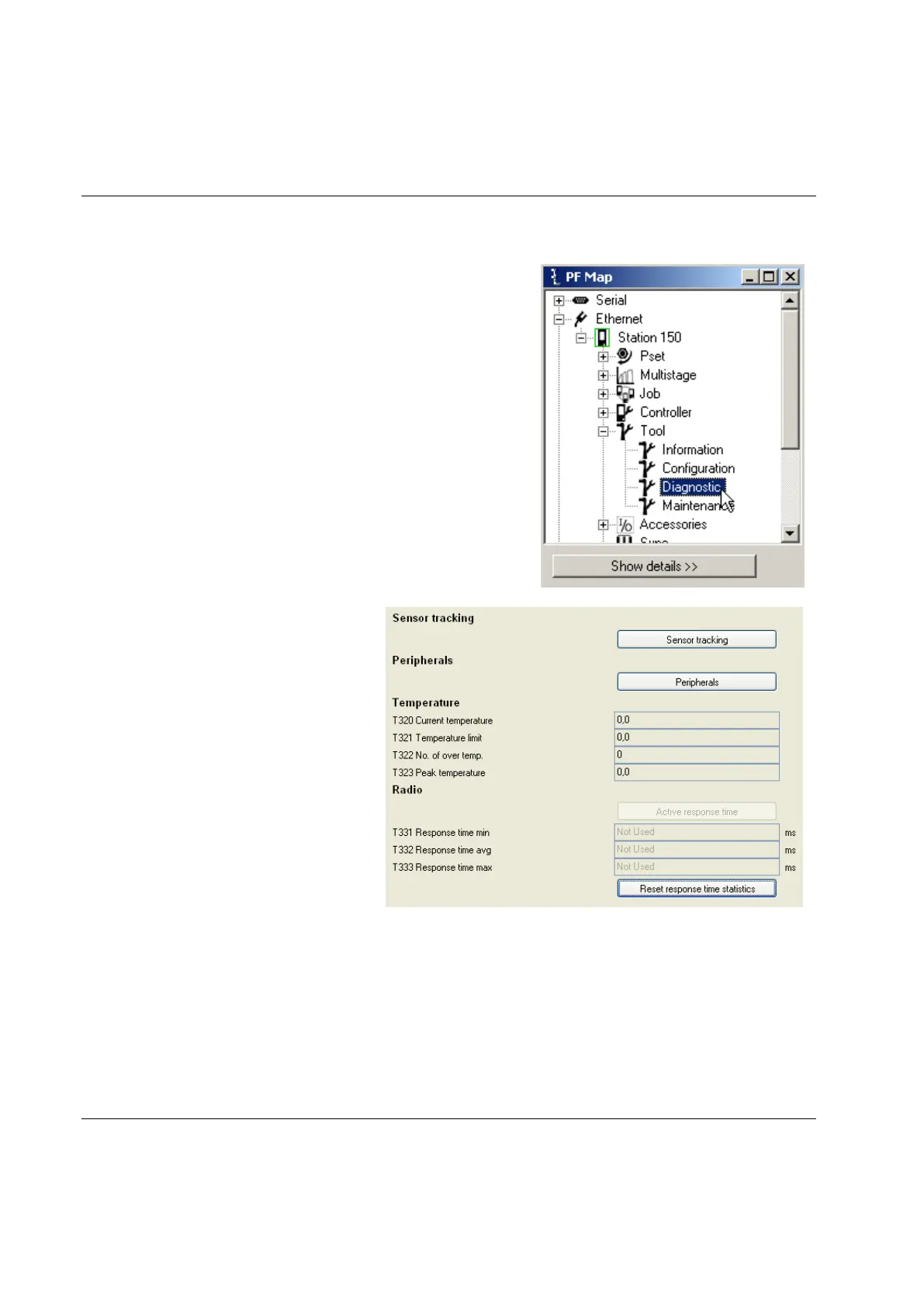Click Sensor tracking to introduce torque
and angle readings in real time.
Click Peripherals to diagnose tool LED's
and buttons.
Temperature parameters are for
information only.
Click Active response time under Radio to
diagnose the wireless connection.