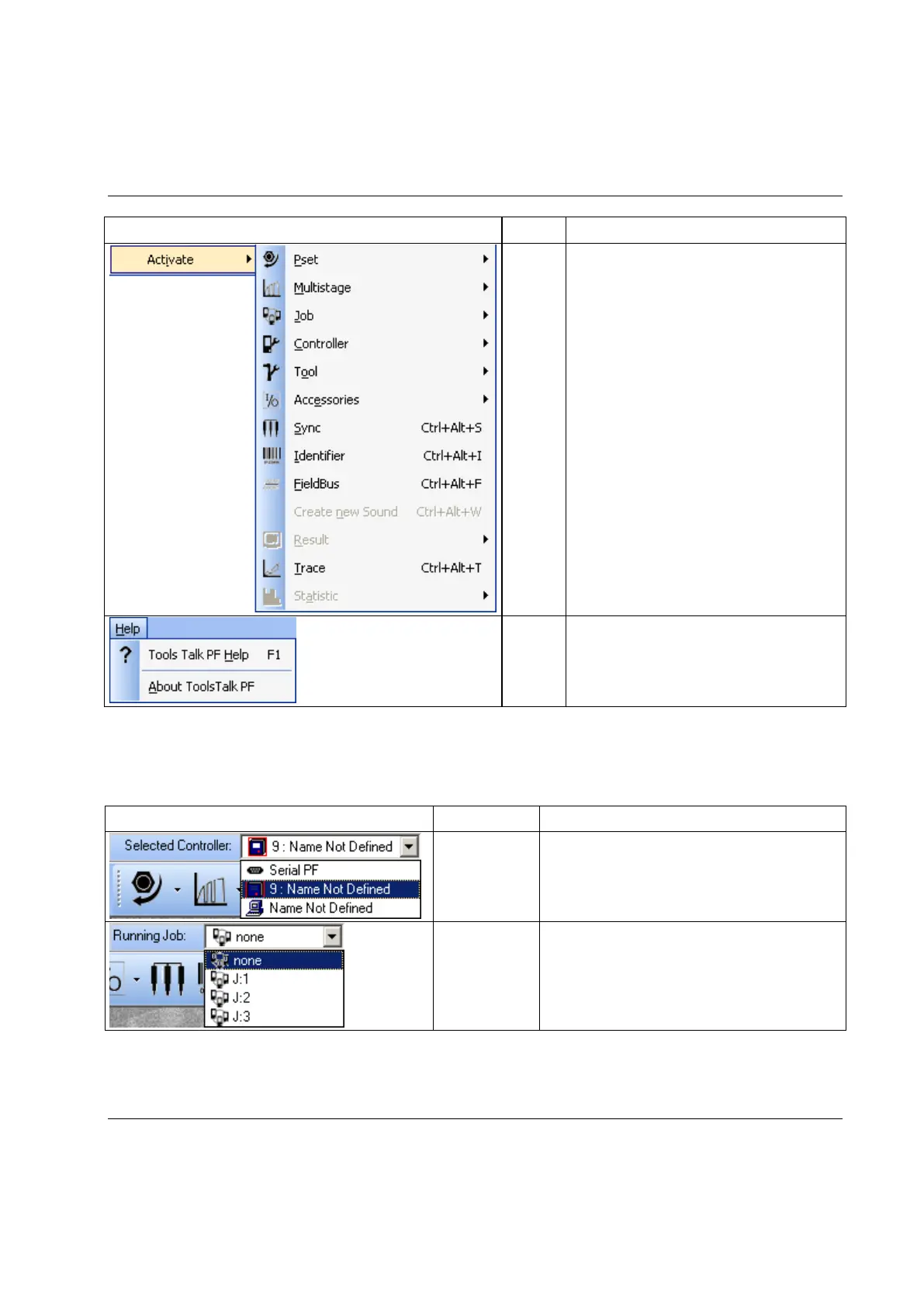Getting started with ToolsTalk PF
9836 3123 01 59 (428)
The Activate menu contains a list of all
available functions (Pset, Job, Multistage, etc.).
The Help menu allows access to the Power
Focus help file. Pressing F1 on the keyboard
gives access to the help file from any window.
About ToolsTalk PF brings up details about the
version of the ToolsTalk PF program in use.
6.2.2 Selection panel
The available options are: Serial connection,
Ethernet connection and Offline mode.
If parameter C201 Job is set to Ethernet/Serial, it is
possible to select a Job to run.