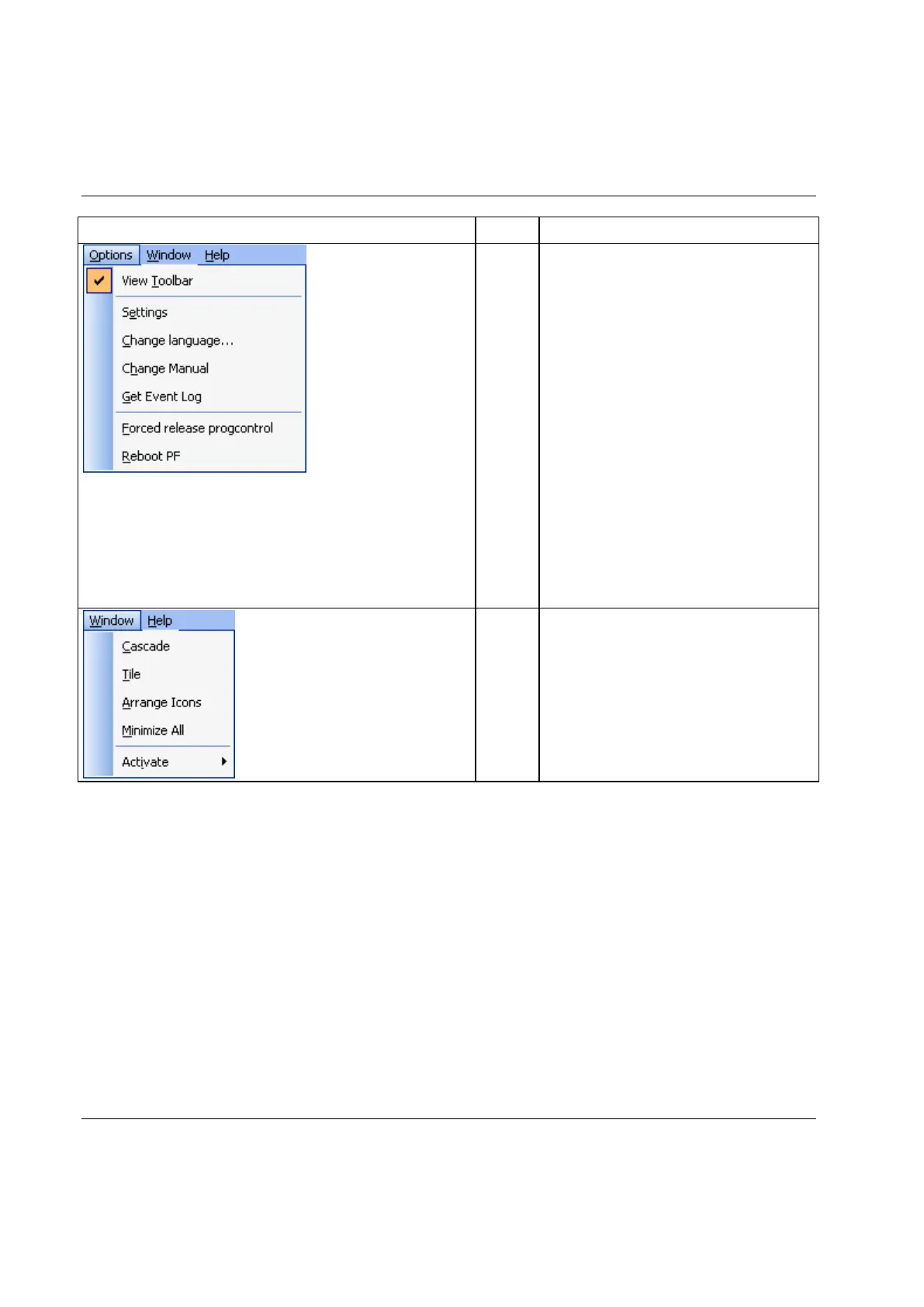The Options menu includes:
ToolsTalk interface settings: View Toolbar,
Settings, Change language and Change Manual.
See section Configuring ToolsTalk for more
information.
Get Event Log: Retrieves the event log from
the connected PF
Forced release progcontrol terminates the
connection to the current PF and enables
another user to take programming control over
PF.
Forced release progcontrol disconnects another
ToolsTalk when programming control
(progcontrol) over the database in PF is needed,
for example for a configuration change. Forced
release progcontrol can not disconnect a graph
interface in the programming view.
Reboot PF. A pop-up window prompts for
confirmation before reboot.
