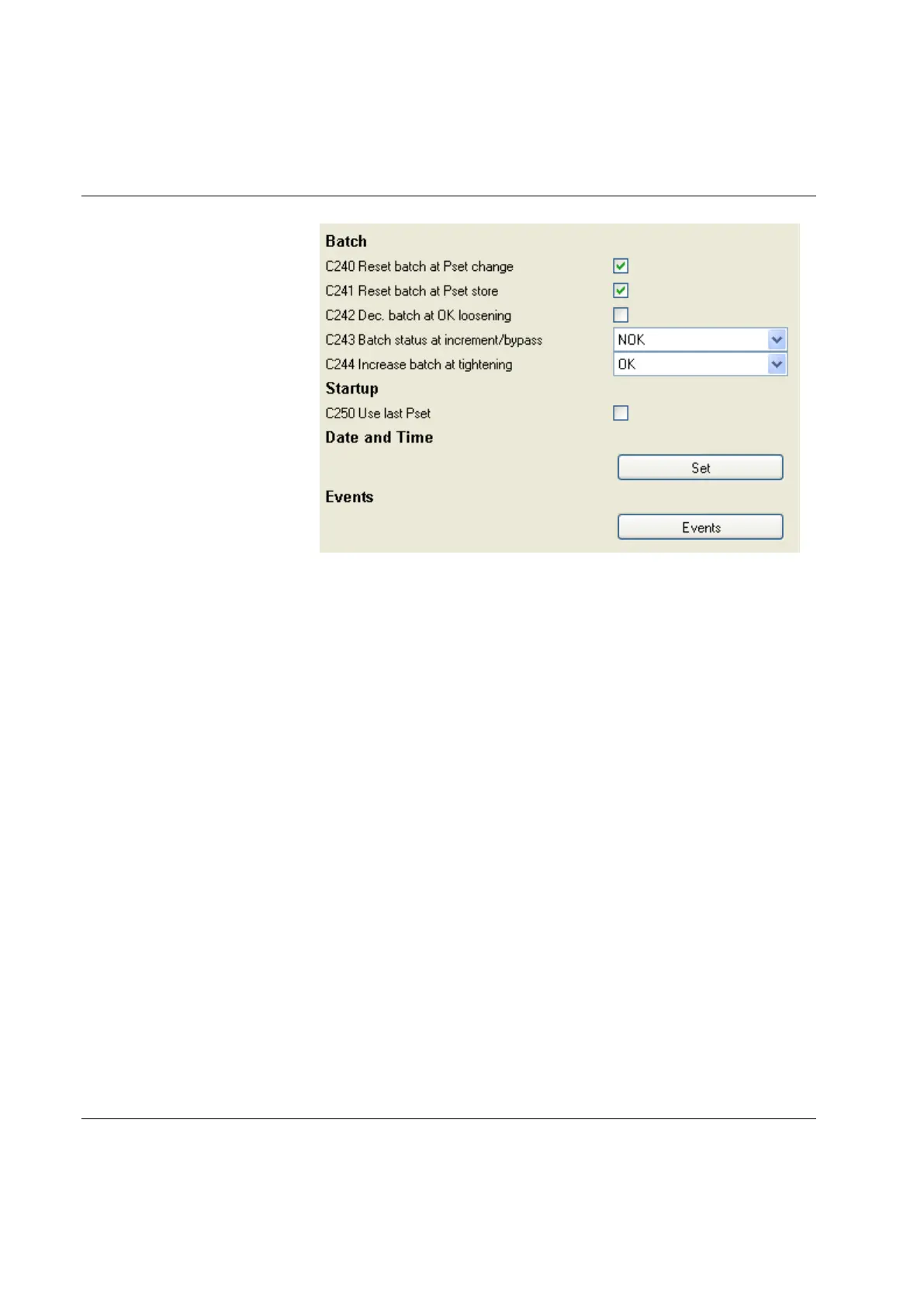Controller
130 (428) 9836 3123 01
Make settings for Batch and
Startup.
Click Set under Date and Time to
store computer and user time to
PF.
Note!
If using Toolsnet, Toolsnet will
act as the Date and Time master
synchronizing the time in the PF
to the time in Toolsnet.
Click Events to configure which
events to log and show.
Click Store to save settings.
10.3 Network
Power Focus uses both Ethernet and serial communication, and works together with ToolsTalk PF and
database applications such as ToolsNet, etc.
The Cell and Net concept allows all PF units on an assembly station to communicate and work together.
See also sections Cell and Net, Job and Sync.
