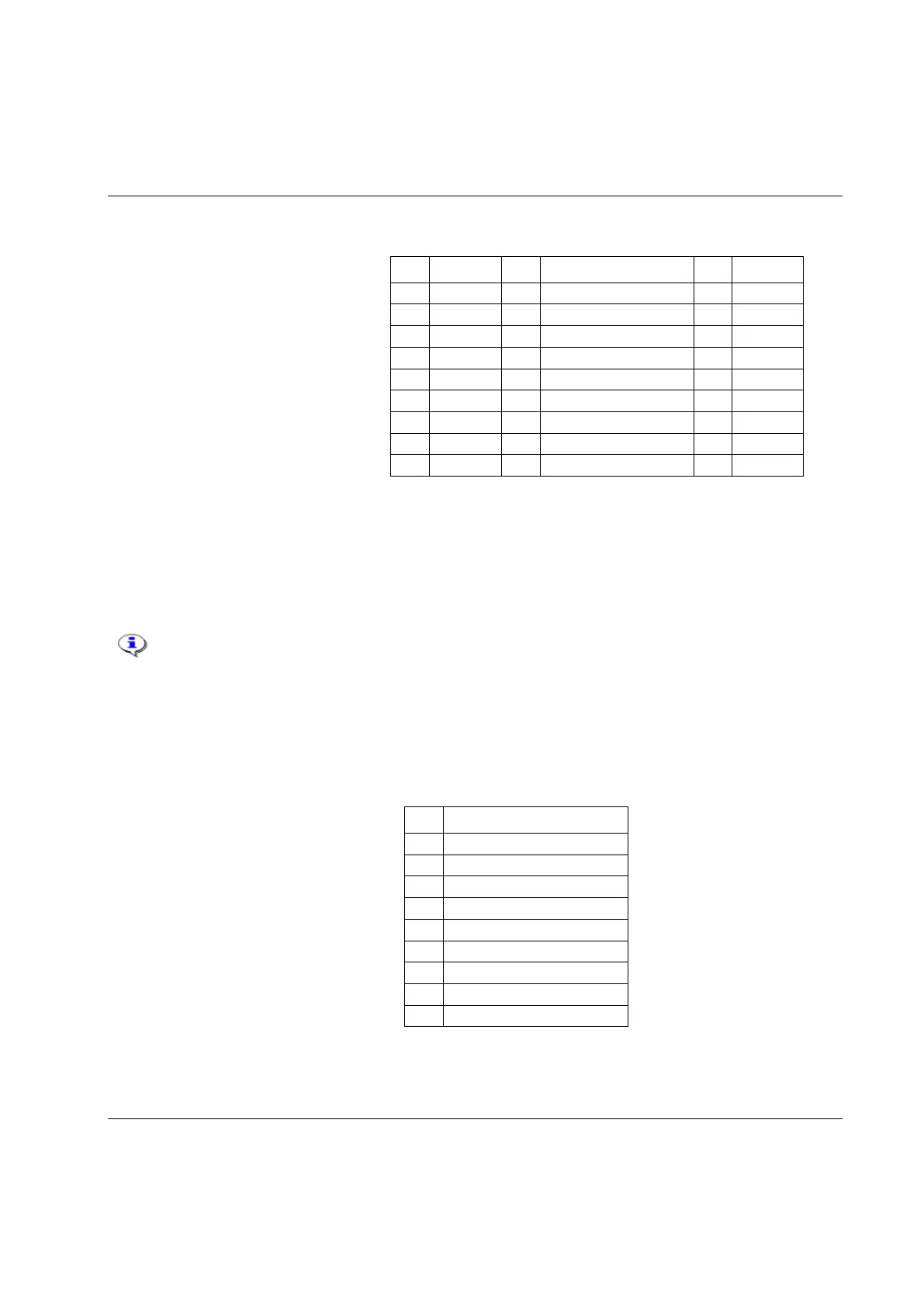Connecting devices
9836 3123 01 35 (428)
4.4 Printer
Connector: 25-pin D-sub female
Function: Parallel printer
Electrical data: Normal TTL levels
High level signal: 1
Outputs: High > 2.4 V; Low < 0.4 V
Inputs: High > 2.0 V; Low < 0.8 V
4.5 Serial connection
There are two serial connection ports.
The ToolsTalk PF software must be connected to RS232 port 2.
It is necessary to check if connected device is fully supported by PF and properly configured. If device
responds to unrecognized commands with error messages or sends unexpected data it can invalidate
functionality.
4.5.1 Serial RS232 #1
Connector: 9-pin D-sub female
Function: RS232 serial
Connections: This port is used for
communication with minor load, for
example scanners.
