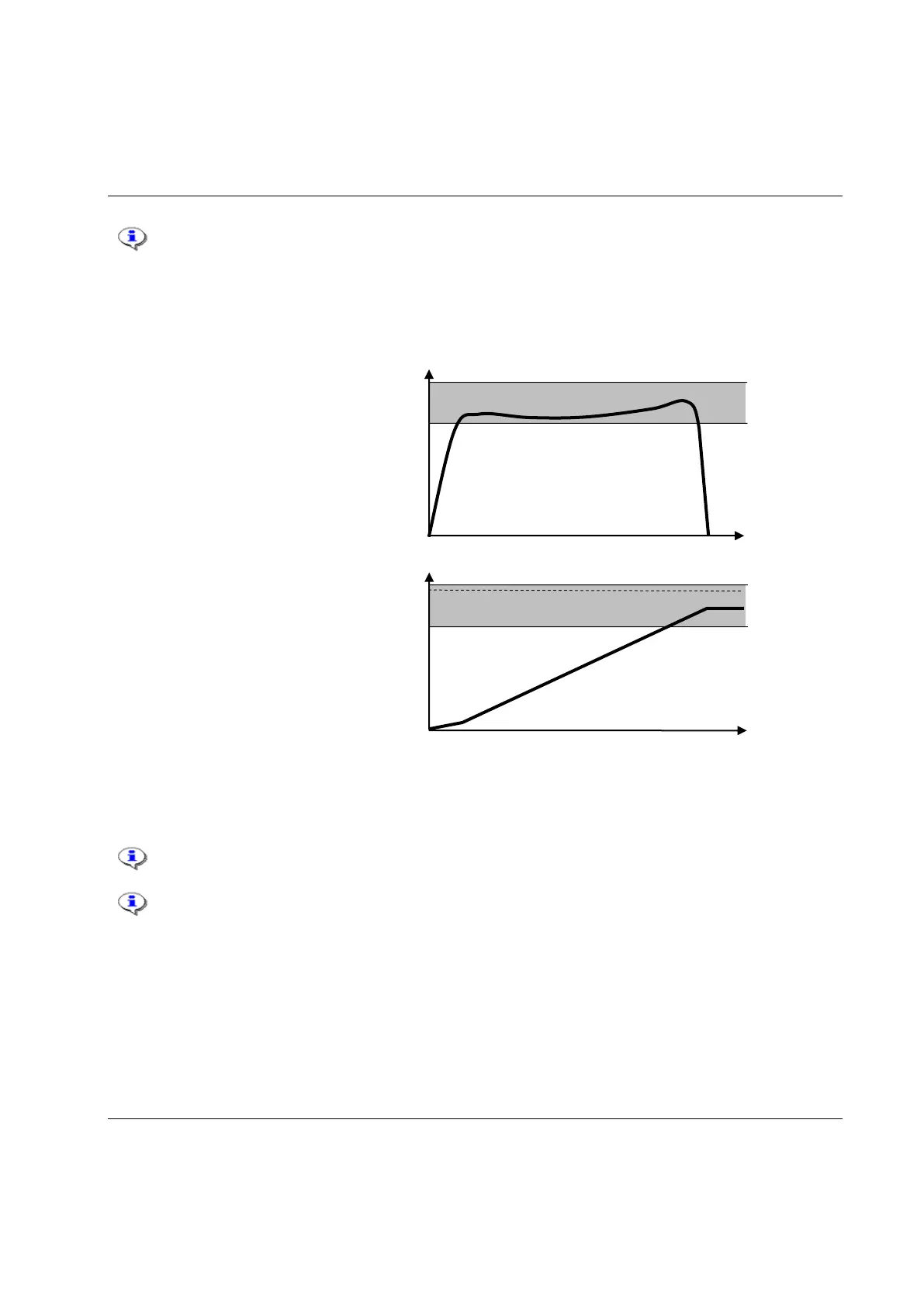The home position function,
suitable for fixtured tools, makes
it possible to mark a socket
position using the Set home
position digital input. When
triggered, the socket rotates (CW
for Home position forward or CCW
for Home position reverse) to the
home position. The digital output
Home position is triggered when
the position is reached. The only
torque values monitored are P114
Final tq max and P112 Final tq min.
The home position function is not
available for open-end tools.
If, for some reason, the tool
should exceed P114 Final tq max or
P124 Final angle max, the tool shuts
off and the (NOK) tightening
results are shown.
