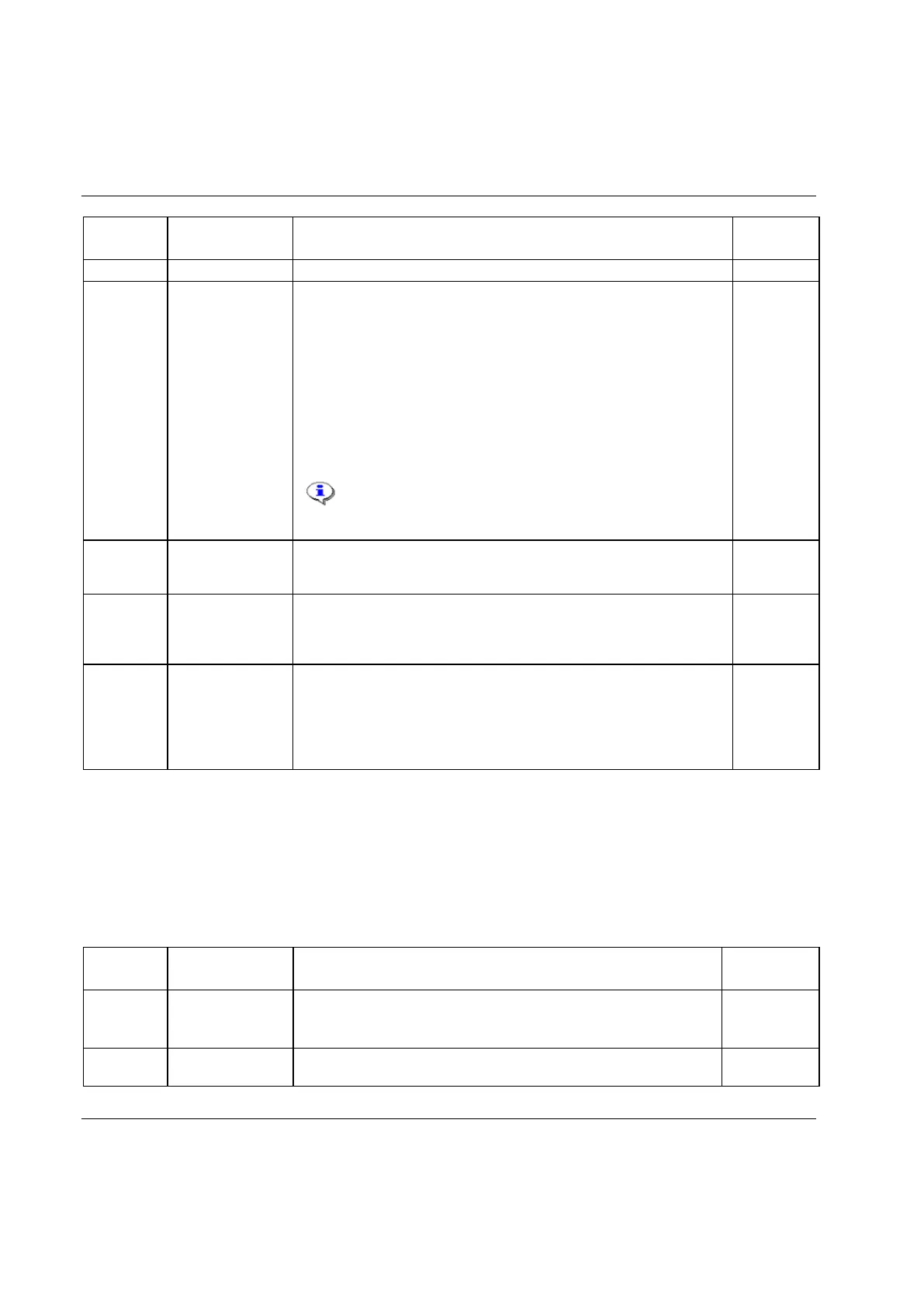Parameter list
378 (428) 9836 3123 01
Create a Sync group list by selecting available PF units.
Defines strategy to use for Sync tightening.
Available options: Stage and SynchroTork
SynchroTork allows continuous Synchronization of up to six spindles
during final tightening. This will improve assembly quality in the joints
where an even clamp force build-up is critical, such as in U-bolt
applications. The torque difference between the spindles is minimized
during the tightening stage by adjusting the individual speeds.
Synchronization of the tools is assured through high-speed communication
via the proprietary Power Focus accessory bus. It should be noted that this
function does not eliminate the need for a reaction bar, or similar, in higher-
torque applications.
Option SynchroTork is only available for PF 4000.
SynchroTork is not applicable for angle and DS control
strategies.
Normal/Sync loosening. Sync loosening is a safety feature that makes all
spindles sense torque before loosening starts. Normal means that all spindles
are loosening with full speed and power.
Yes/No. If this option is selected the Sync group is allowed to continue
tightening with the Sync members that reached the first target value in time.
The spindles that did not reach the first target value in time are disabled.
Only valid for two stage tightenings.
Used together with continue if Sync failed and defines the time that the
spindles in the Sync group wait, after reaching the first target value, for all
spindles to reach the same status. If this time limit is exceeded, the Sync
tightening continues without the spindles that did not reach the first target in
time.
Permitted values are between 0 and 13 seconds.
22.8 Identifier
22.8.1 Identifier setup
Defines what source is accepted when an identifier from Type 1 is read.
Available options: Off, Scanner, Fieldbus, Ethernet/Serial, Ethernet/Serial
& scanner, ST scanner, Scanner & Fieldbus, All.
A string of integers that tells PF which positions to look at in the VIN.
