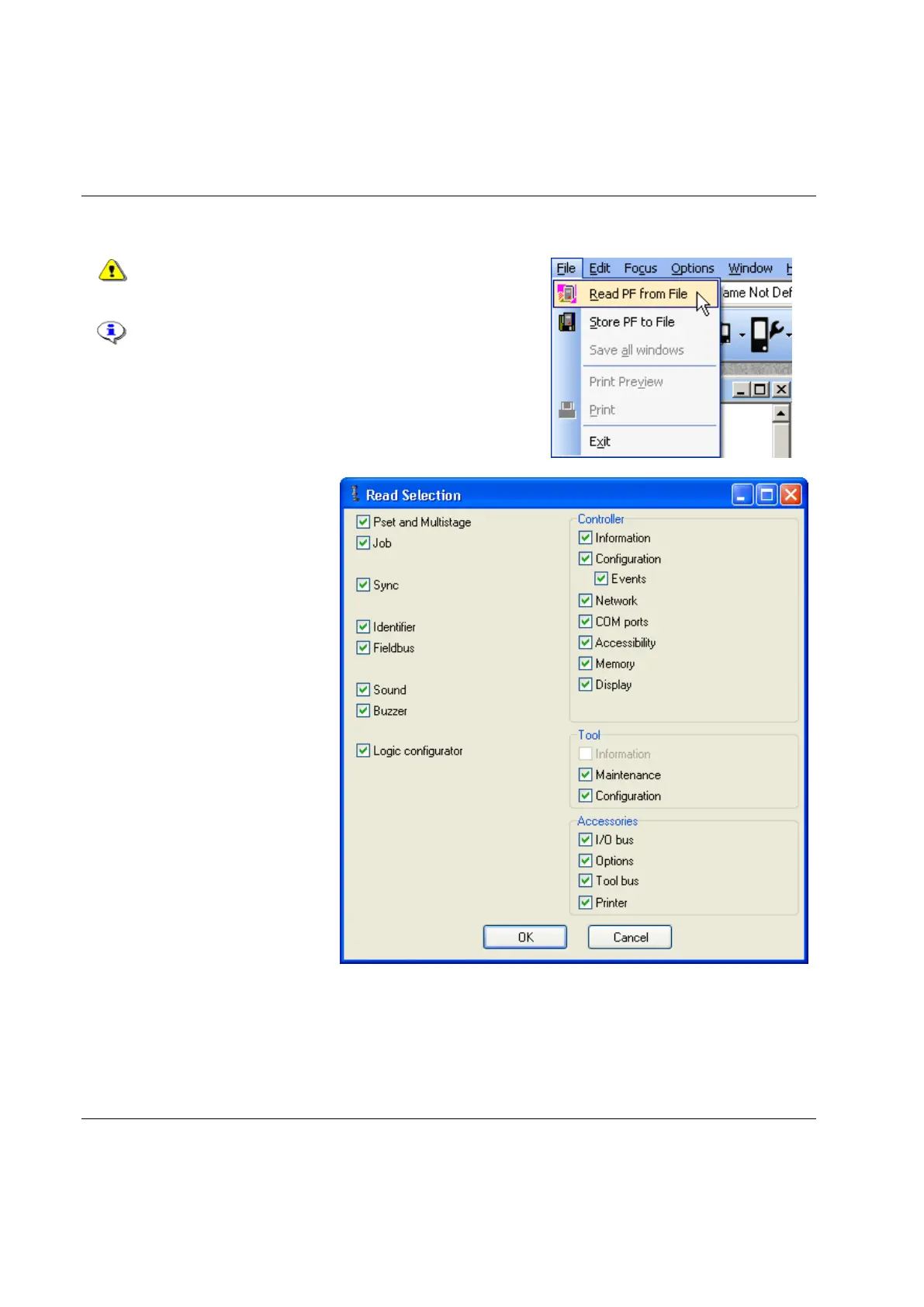Open ToolsTalk PF and connect to PF.
On the Menu bar, open File>Read PF from file.
A Confirm pop up window informs
that restoring from file will replace
everything on the controller.
Select Yes to continue.
Select No to abort operation.
Read Selection window appears.
Select functions to restore. An
unchecked box means no
replacement of data in that
function area.
Click OK to confirm.
A Confirm pop up window
appears.
Select Yes to keep present Power
Focus name and Network setup.
Select No to restore Power Focus
name and network setup from file.
