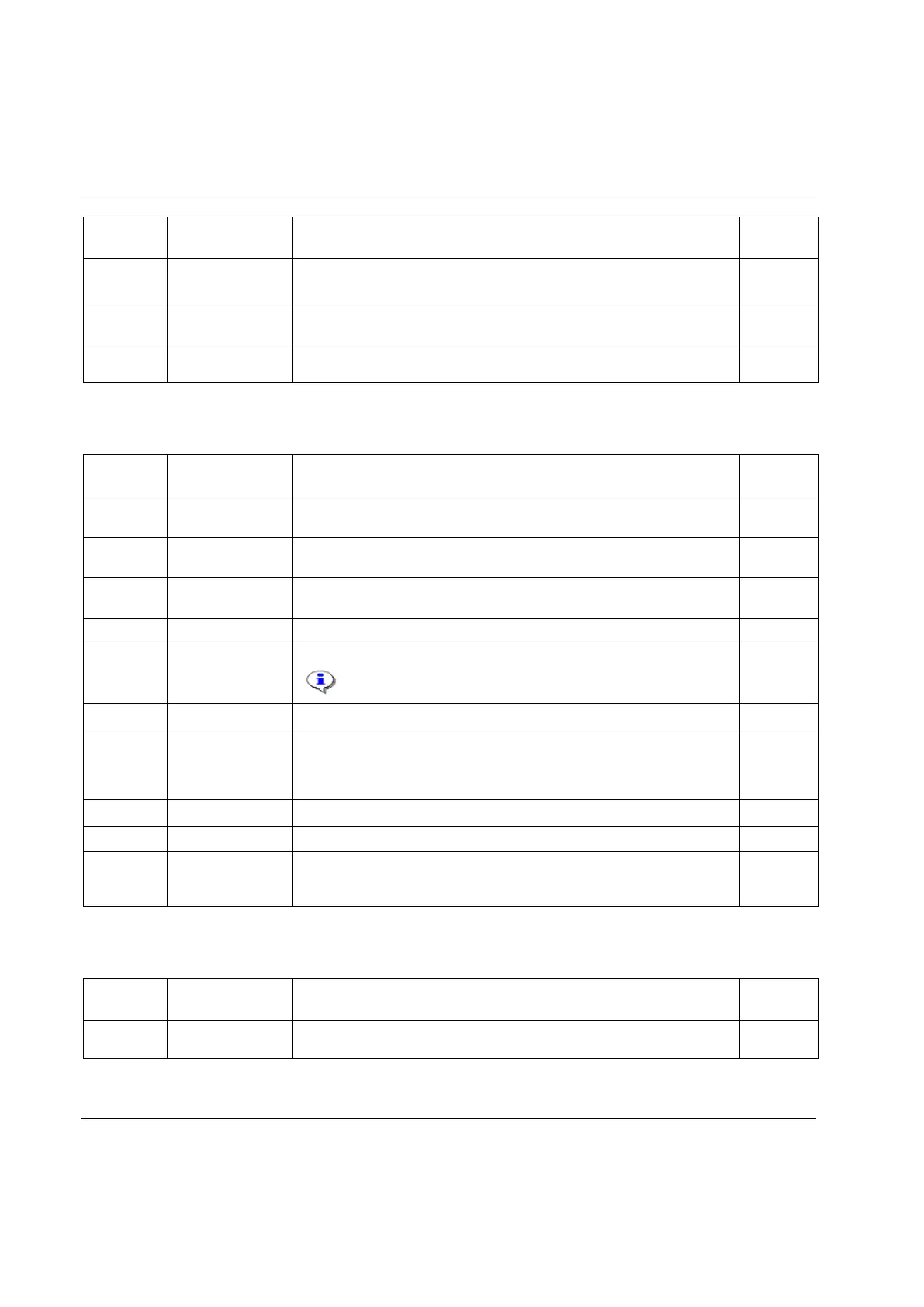Parameter list
350 (428) 9836 3123 01
Defines the high limit for the torque during the entire interval.
Post view max
monitoring start
Start of max monitor interval.
Post view max
monitoring interval
Length of max monitor interval.
22.1.3 Pset setup
To view existing Psets in the current PF channel. Both numbers and logical
names will be displayed.
To create and open a new Pset. Each Pset has a unique ID number between 1
and 250 (or up 300 with the configurable memory functionality).
Used when a selected Pset is to be named with a logical name. Up to 25
characters.
Used when a source Pset is to be copied to a destination Pset.
Used when a Pset is to be removed.
If a Pset is a part of a Job it can not be deleted.
Timestamp (date and time) for Pset latest modification. Not editable.
Displays the name of the user who last changed the Pset. Not writable. If no
user has logged in the filed values are: TTPF if changed via ToolsTalk,
OPER if changed via the controller, and BLANK if the Pset has been created
in an earlier version of the software.
Used when all results that belong to the current Pset are to be cleared.
Used when all Pset results are to be cleared.
The comments displayed here are entered in a dialog box each time a Pset is
stored. A prerequisite is that parameter C600 is set to Pset comments. Length
0-100 characters.
22.1.4 Statistic programming
The result must be greater than or equal to this value in order for it to be
included in the statistical calculations.
