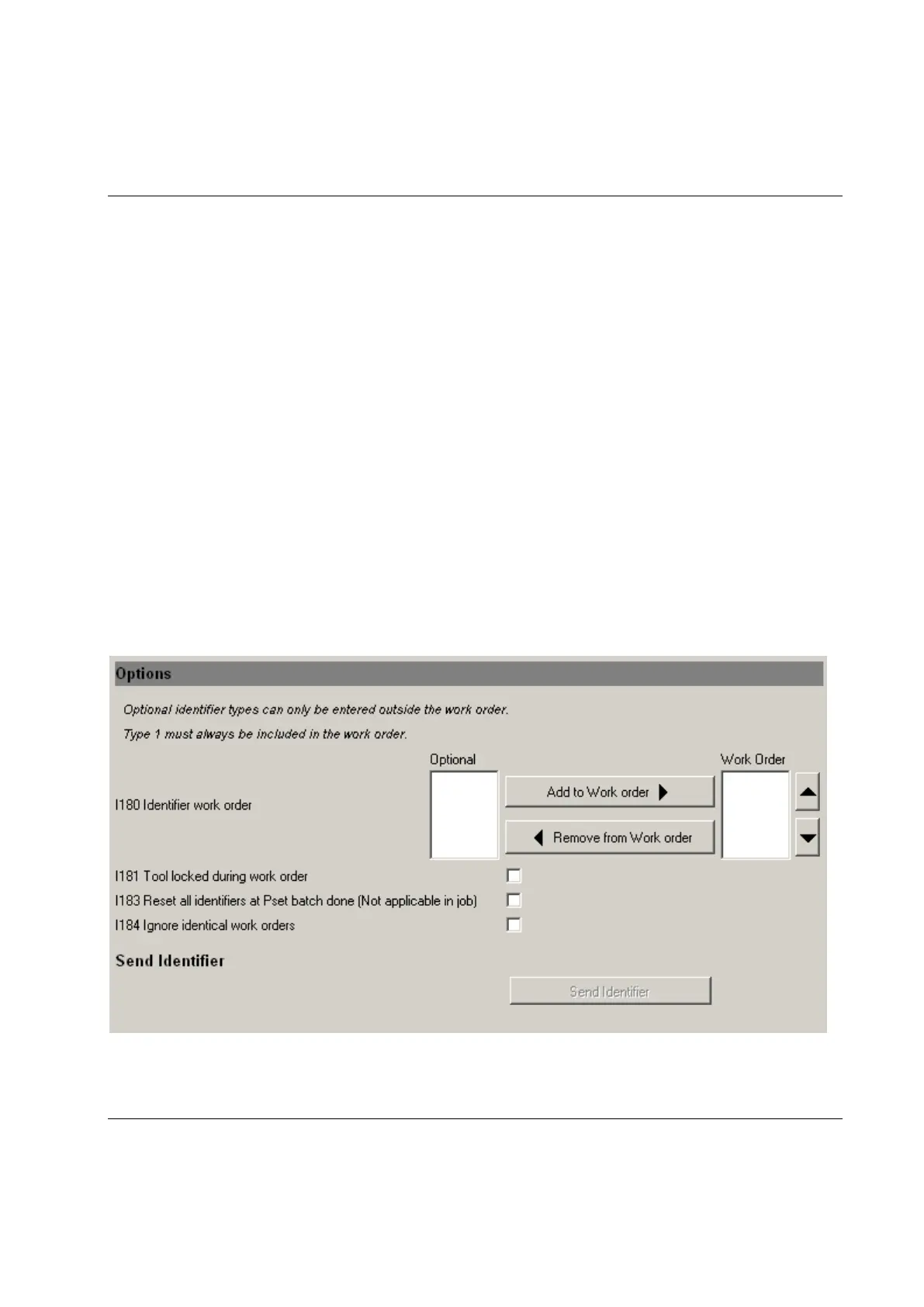Open PF Map > Identifier > Options.
Add identifier types to the work order, and arrange the correct order using the arrow buttons.
Note: Identifier Type 1 must always be included in the work order.
If applicable, select Tool locked during work order and I183 Reset all identifiers at Pset batch done.
When activating I183 Reset all identifiers at Pset batch done:
All identifiers are reset
Work order is (cleared) aborted
Tool is unlocked if I181 Tool locked during work order is activated
To avoid re-selecting an ongoing Job, Pset or Mset by a work order (and override selected), check the
I184 Ignore identical work orders option.
Click Store to save the settings.
Note: The Send Identifier button is described in Additional Identifier functions.
