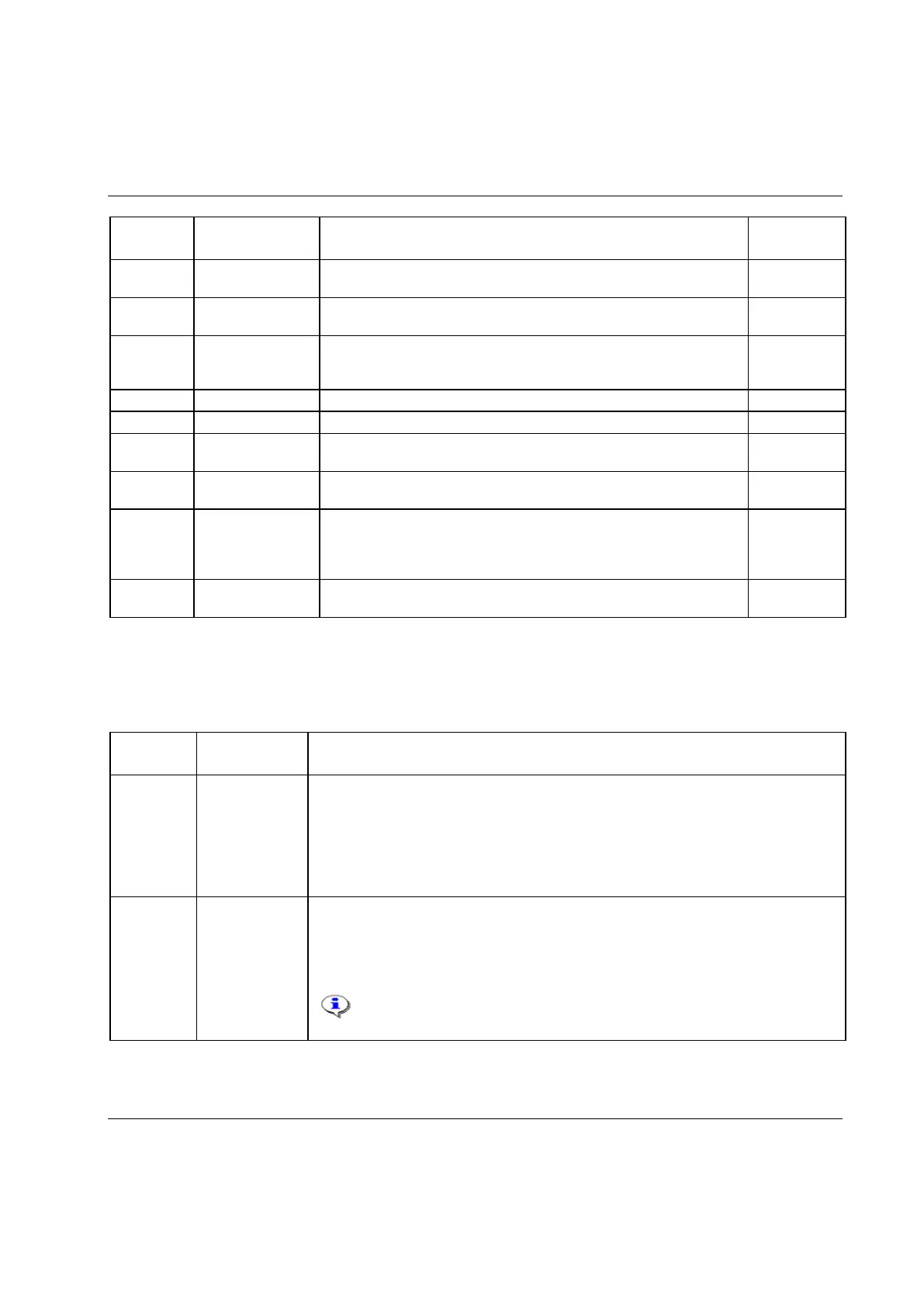Parameter list
9836 3123 01 379 (428)
A table that matches each filtered string from VIN to a Pset or Job
number.
Makes it possible to send a 100 character long identifier to the Power
Focus.
Significant
positions for Result
Part 1
A string of integers that tells PF which positions in the scanned barcode
that are considered for result part A.
An integer that tells which ID type result part A belongs to.
Length of the incoming identifier string.
Defines in which order different Identifier types are entered
Tool locked during
work order
If selected, the tool is locked until the work order is completed.
Reset all identifiers
at Pset batch done
If selected, all identifiers (in the work order) for the selected Pset are
deleted at batch done and the work order needs to be recreated for the next
Pset. If not selected, usually only one identifier type needs to be changed
(in the work order) for the next Pset.
Ignore Identical
Work Orders
If selected, all Work Orders that are repetitive will be discarded
22.9 Fieldbus
This parameter must be selected first. It includes the types; DeviceNet, ProfiBus-DP,
InterBus, ModBusPlus, ModBus/TCP, ControlNet, Ethernet/IP, Profinet-IO, FL-net, and
InterBus 2Mb.
If there is no fieldbus configuration inside the Power Focus when open fieldbus icon or read
from PF, “None” will be shown in the setup window. If offline programming is used, “None”
is selected when starting. If there is no fieldbus card installed in Power Focus, fieldbus
programming only works in offline mode.
From PF data length is the total length of the data string sent from PF to the PLC. The lengths
must be the same as defined in the PLC. Because swap bytes are needed for some fieldbus
types, only even numbers should be programmed (2, 4, 8, 10, etc.). Data length should be a
number higher than zero.
The maximum length that can be programmed is different for each fieldbus type.
If InterBus is used, PF has to be restarted when the data length is changed.
