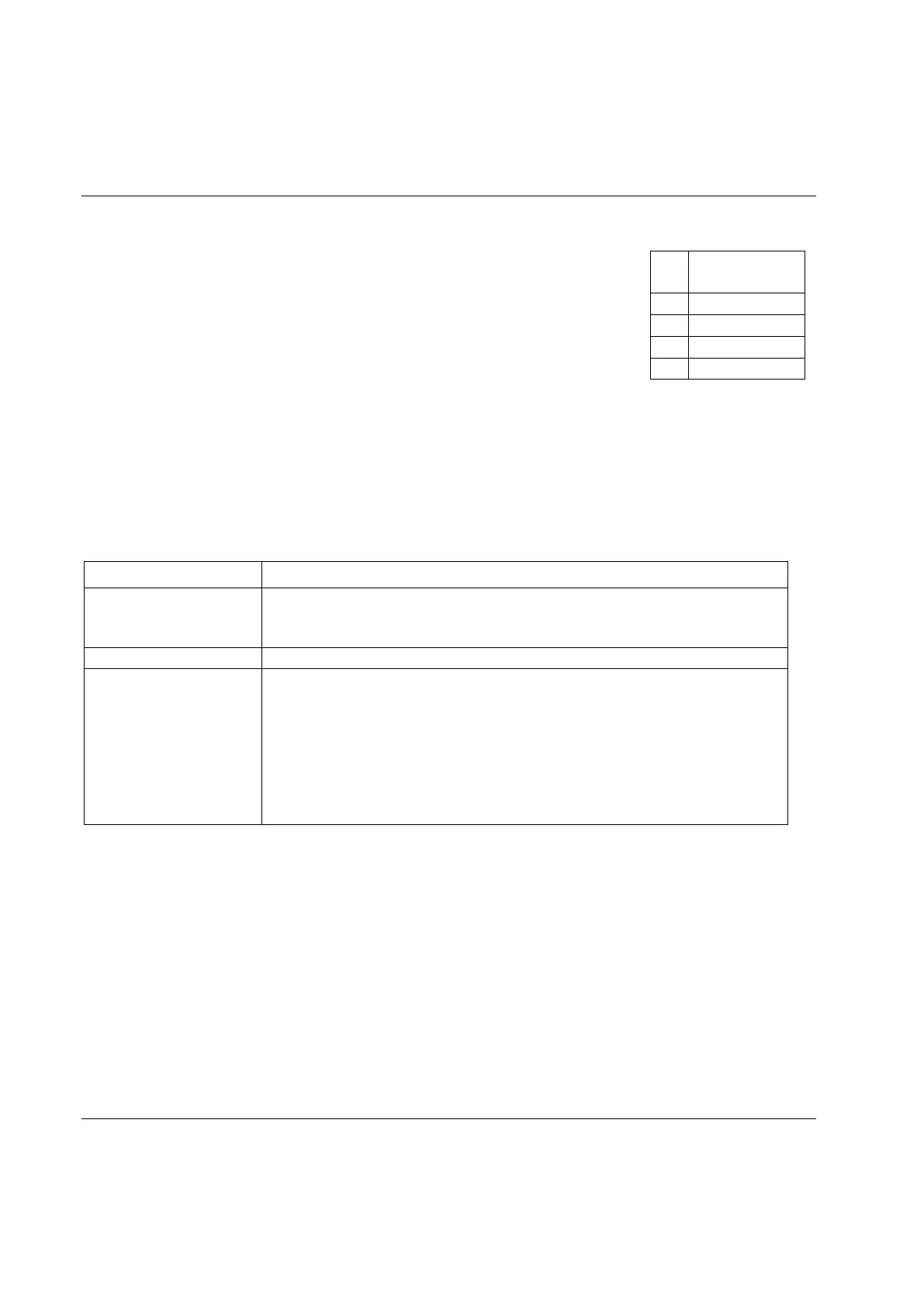Connecting devices
34 (428) 9836 3123 01
4.3.6 ST-selector connection
Keep the left button on the selector pressed when powering up (this is done by
hot swapping the tool or powering up PF). The selector will now enter the
configuration mode.
Press the right button on the selector to toggle between mode 1 and 2. Confirm
mode selection by pressing the left button.
If Mode 1 is selected the number of Psets (1-15) to use must now be set. Press the right button to select
the number of Psets to use. Use the left button to confirm. The selector is now ready to use. When using
mode 1 parameter T210 Mode must be set to “GPIO” with the GPIO device configured according to the
table to the right. Parameter C200 Pset must also be set to “DigIn”.
If Mode 2 is selected the T210 Mode must be set to “ST bus”. Parameter C200 Pset also must be set to “ST
selector”. The selector has a number of configurable parameters (see table below).
Left button and right button
Off: button disabled.
Next Pset: select next Pset.
Previous Pset: select previous Pset.
Off: display disabled.
Pset no.: displays selected Pset number.
Pset target: displays selected Pset target value (torque or angle).
Result: displays the tightening result.
Pset no. + result: toggles between Pset number and tightening result
(2)
.
Pset target + result: toggles between Pset target and tightening result
(2)
.
Pset no. + Pset target: toggles between Pset number and target
(2)
.
Pset no. + Pset target + result: toggles between Pset number, target and tightening result
(2)
.
(1)
Event codes always displayed, except for “Off“
(2)
The Pset number (or Pset target) is displayed until a tightening result is generated. The tightening
result is displayed until the next tightening is started or a new Pset is selected. In mode “Pset no. + Pset
target” the Pset number and target toggle will show on the display until a result is generated.
