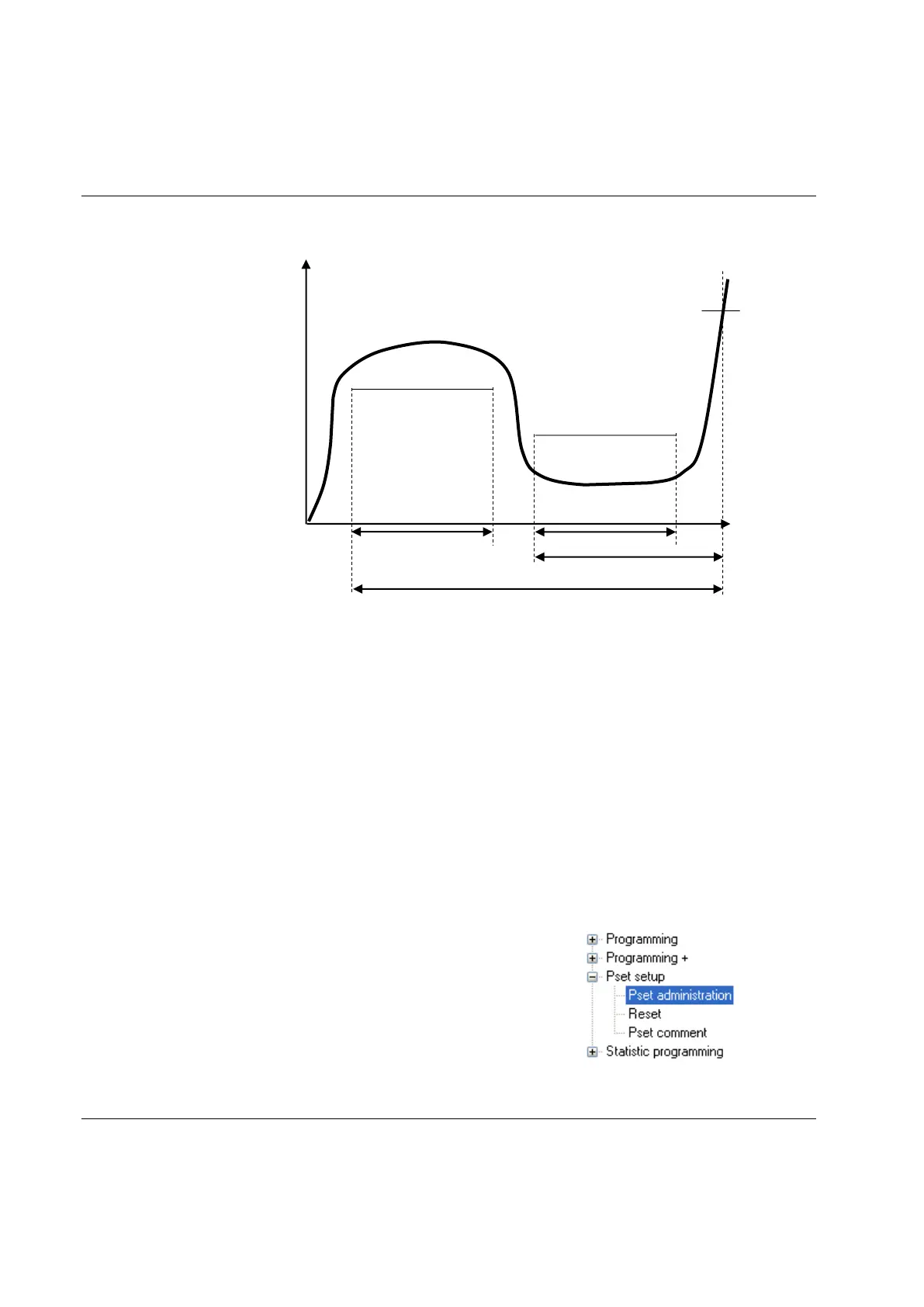Pset
110 (428) 9836 3123 01
Some joints have a torque
peak prior of P116 Rundown
complete. Post view torque
function makes it possible
to monitor torque values
during two specified
angular intervals. The
interval start is defined as
angle prior to P116 Rundown
complete. Torque is then
monitored for a specified
angular interval. Evaluation
(OK/NOK) is done when
rundown complete is
reached.
Click Store to save the
settings.
When reviewing a trace in TTPF, for a tightening made using the post view torque strategy, the limits (two
boxes according to P281-P285) are only shown if the trace is in Torque over Angle mode, not in Torque over
time mode.
7.9 Pset setup
Expand the Pset setup branch to access parameters handling
administration, Pset results and comments.
1. P281 Post view min torque
2. P284 Post view max torque
3. P283 Post view min monitor interval
4. P286 Post view max monitor interval
5. P282 Post view min monitor start
6. P285 Post view max monitor star
7. P116 Rundown complete
