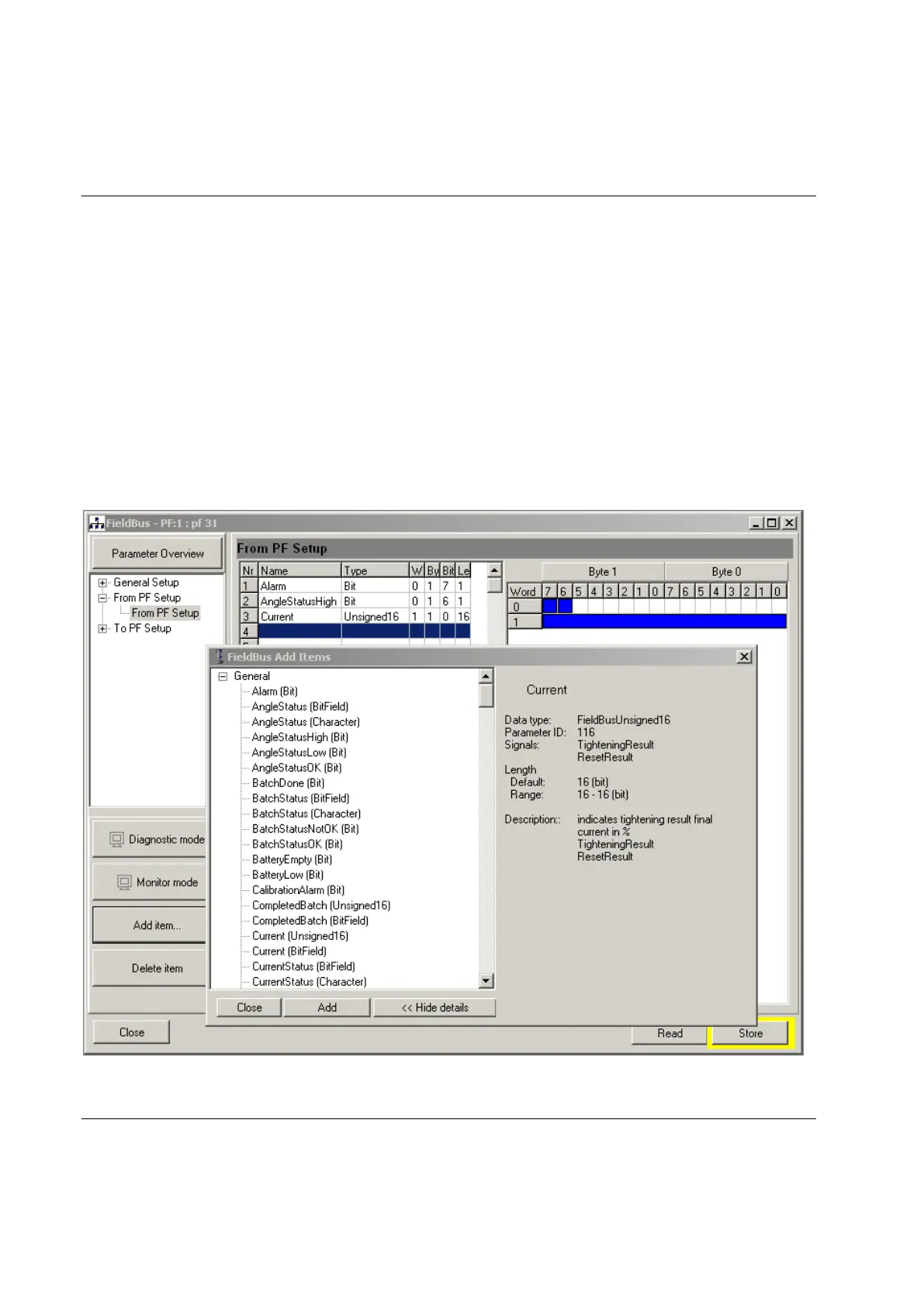Select From PF setup or To PF setup.
Via From PF Setup the bitmap (defined in F102 From PF Data Length) sent out from the Power Focus can
be configured.
Via To PF setup the bitmap (defined in F103 To PF Data Length) sent in to the Power Focus can be
configured.
Click Add item… to activate a selection list. On the right side of the item list, see information about
highlighted item.
Highlight the item and double-click on it or click Add. The item is then entered to the item list on the first
available line.
