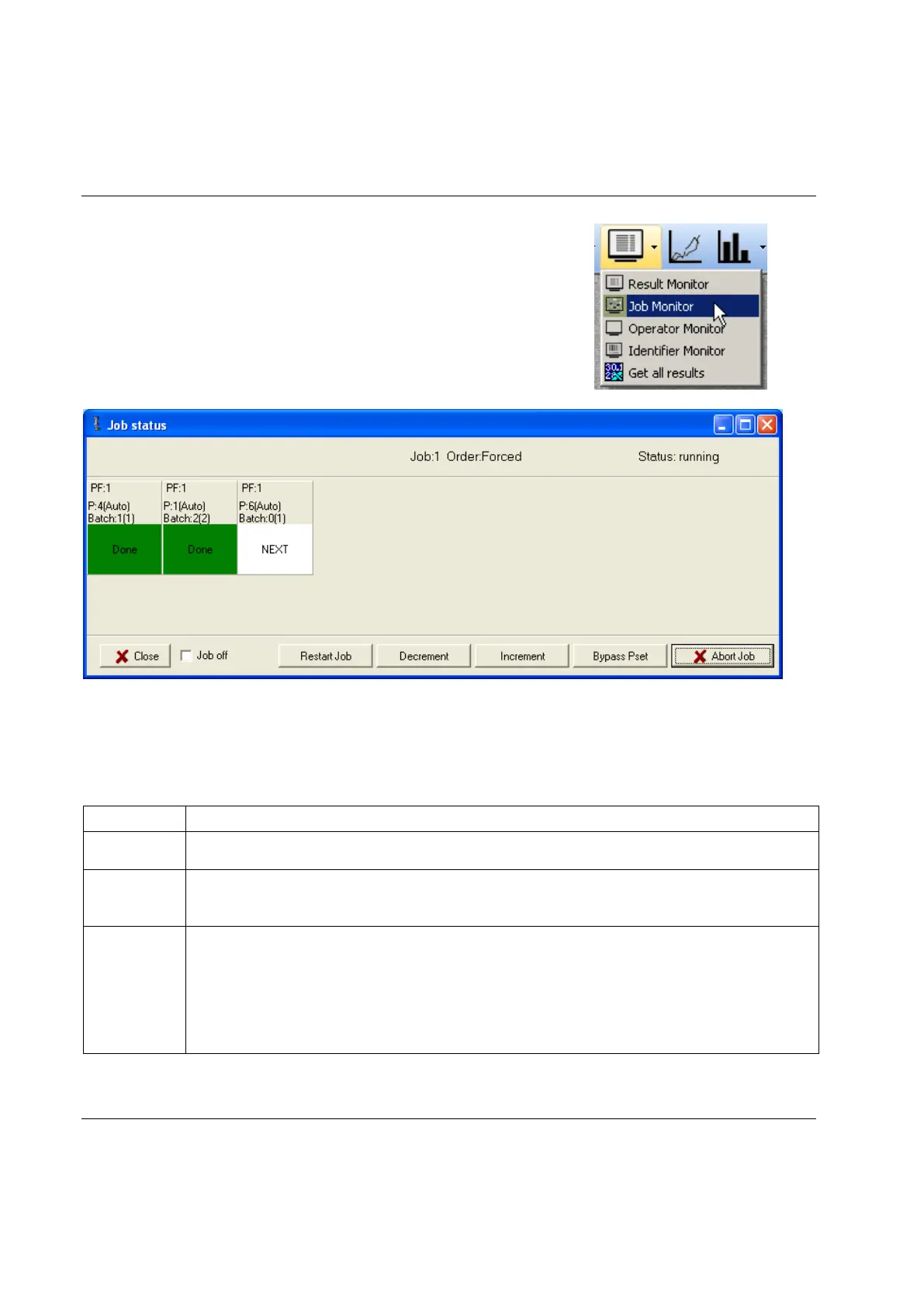Controller
124 (428) 9836 3123 01
In ToolsTalk PF, click on the arrow to the right of the Monitor icon and
select Job Monitor.
Job monitor displays the selected Job and provides a management
function.
For description of Job off, Restart Job, Decrement, Increment, Bypass
and Abort Job, see section Functions in the Job monitor.
9.3 Functions in the Job monitor
This function allows the user to restart the running Job without needing to reselect the Job. All batch counters
in the running Job are reset and the Job timer restarts.
Batch decrement makes it possible to redo the last tightening/increment in a Job. The batch counter of the Pset
or Multistage is decreased by one step. It is not possible to go back one step after the Job has been completed.
The Job batch decrement function is accessible only from the Job reference controller.
Batch increment makes it possible to increment the batch counter value of a Pset/Multistage without
performing a tightening. It is possible to complete a Job by using the batch increment function.
After performing batch increment in a Job, the Job status will be NOK (not OK) when J311 Batch status at
increment/bypass is configured to NOK, If set to OK, the Job status can be OK.
In a Job with free order, only the Job client with the active Pset/Multistage is able to utilize batch increment.
In Jobs with forced order, the Job client with the active Pset/Multistage and the Job reference are able to utilize
batch increment.
