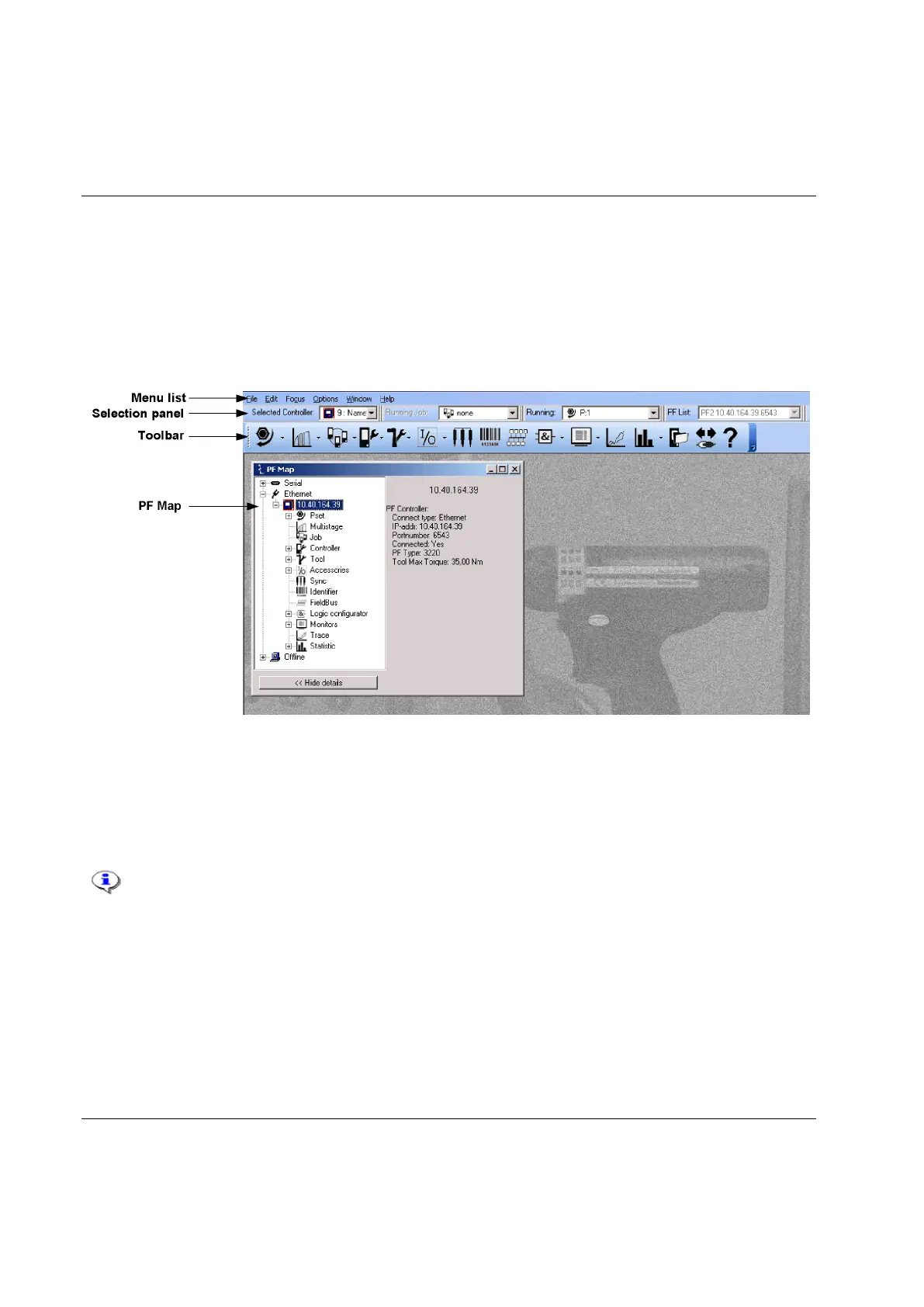Getting started with ToolsTalk PF
56 (428) 9836 3123 01
6.2 ToolsTalk overview
Almost every function in ToolsTalk PF has its own window. The figure below shows the ToolsTalk PF
interface with menu list, selection panel, toolbar and PF Map.
There are several ways to start a function in ToolsTalk PF. With almost all functions, it is possible to use a
menu item in the menu list. Click on a symbol in the toolbar or double-click on the text in PF Map.
6.2.1 Menu list
The following options are available in the PF Menu list.
An additional menu appears in the Menu list when opening a function window. For example,
when opening a Pset window, a new menu named “Pset” appears in the menu list.
