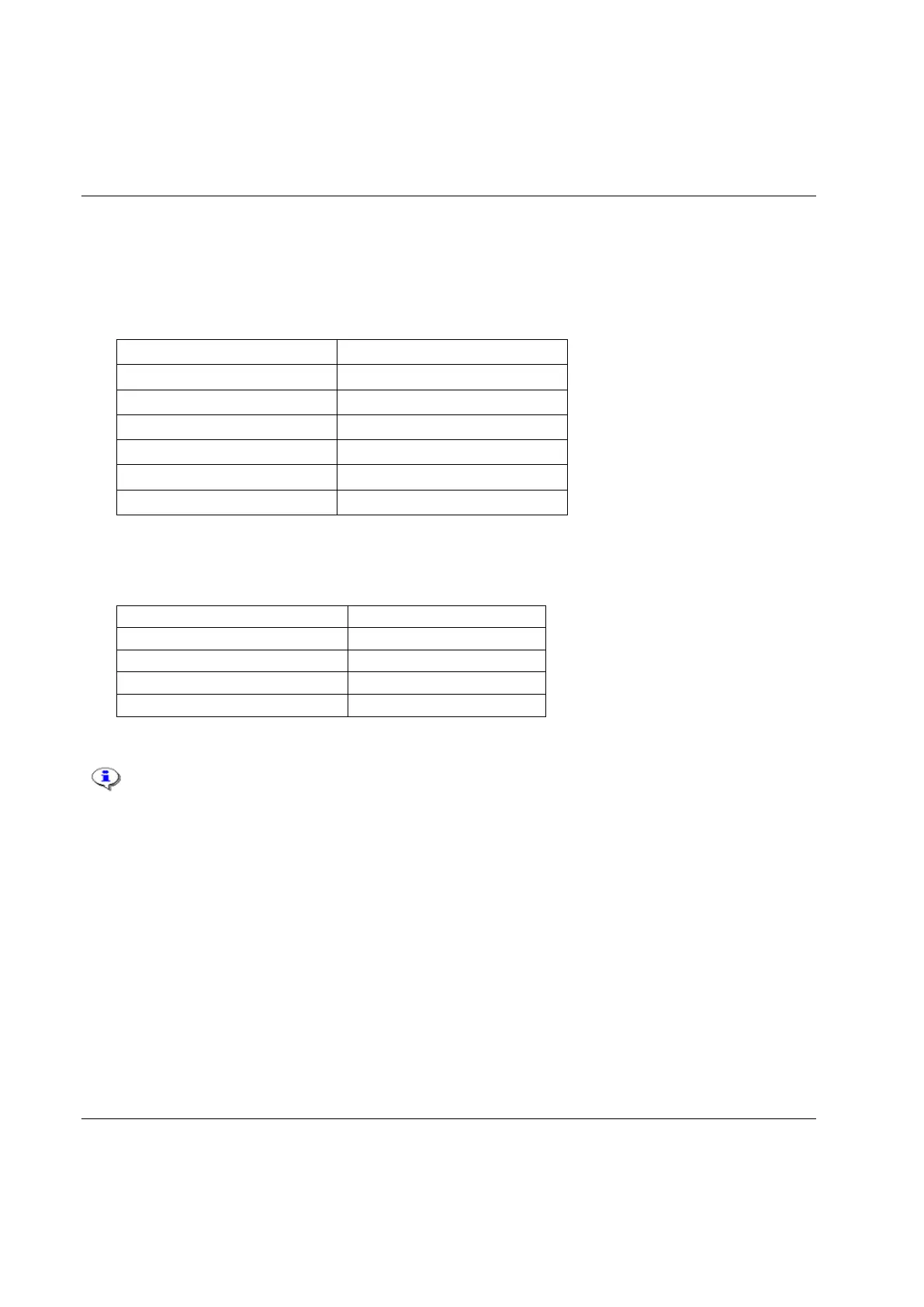PF user interface
50 (428) 9836 3123 01
5.2.2 Display
After a tightening, result is presented on the display in configured presentation unit. If the presentation
value is bigger than 9999, display shows ‘EEEE’.
Torque is presented as real numbers in the following format. The decimal point indicates that the number
is a torque value.
Torque (engineering unit)
In the 1000-9999 interval, a decimal point is located to the left of the first digit to distinguish
torque values from angle values which do not have a decimal point. The reason to the left
position is HW related on the display card.
Angle values are presented as integers in the interval 0-9999 degrees. When a tightening result is
composed by torque and angle, the display alternating shows the torque and angle result (changes every
0.8 sec)
During tightening, the P-set number is displayed. Events are presented on the display with an event code,
being a 3 digit number preceded with an ‘E’.