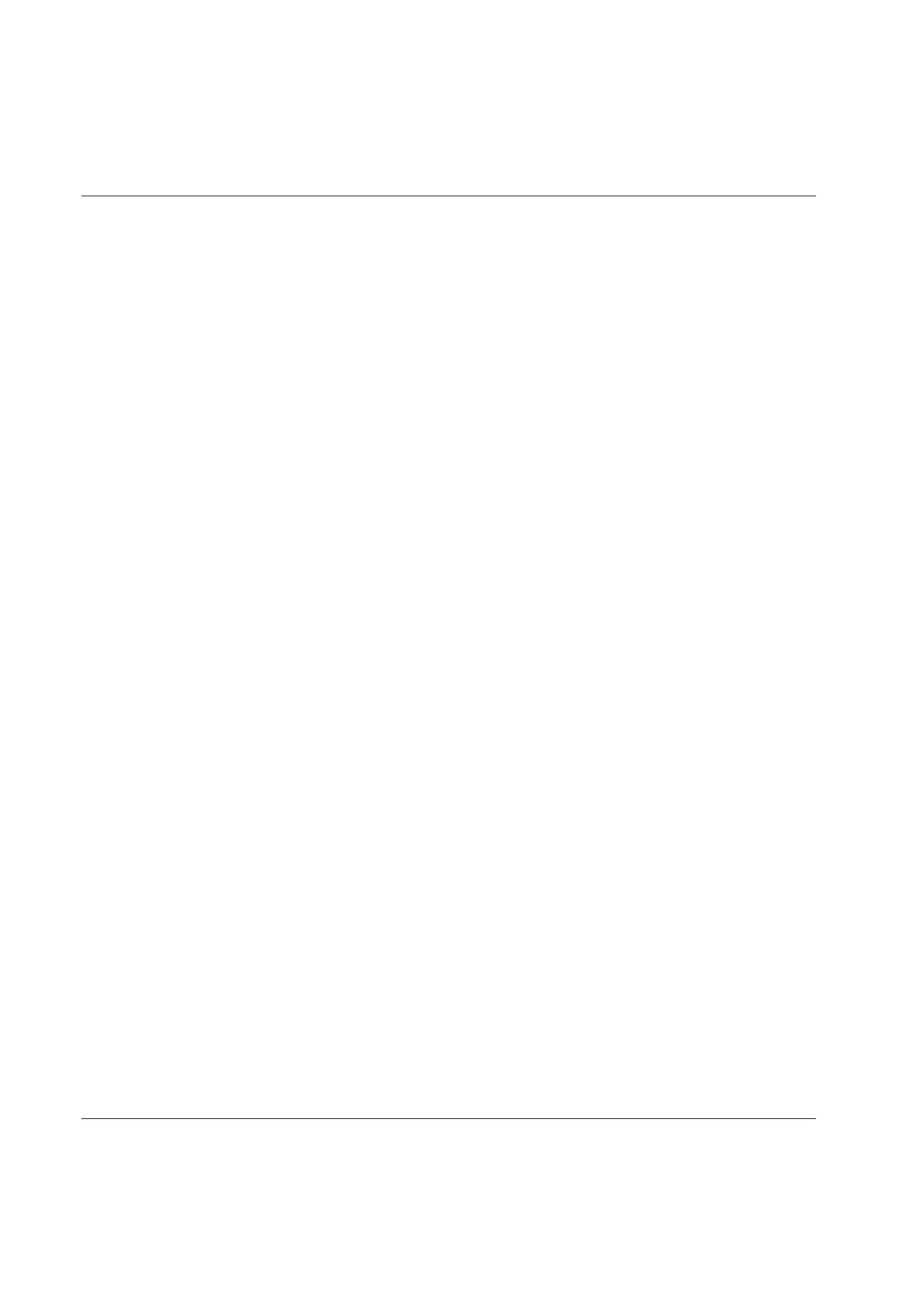To store or read fieldbus data, first activate the fieldbus window. On the Menu bar, use command
File>Read Fieldbus, or File>Save Fieldbus. The fieldbus file extension is “*.pff”.
It is possible to run PLC-selected Jobs over the fieldbus in automatic mode (i.e. “fieldbus” is selected for
parameter C201 Job), and select Jobs with a digital input in emergency mode (i.e. “DigIn” is selected for
parameter C202 Job override). When emergency mode is activated, the fieldbus signals could still disturb
the communication. To avoid this type of problem it is recommended to use digital input Disable fieldbus
carried signals. When this digital input goes high the following events occur:
Fieldbus communication is disabled
Relay Fieldbus carried signals disabled goes high
In ToolsTalk PF monitoring mode on fieldbus “To PF” side, it is possible to display changes in
signals sent to PF over the fieldbus. (Note that the signals have no effect on the Power Focus, since
all fieldbus communication is disabled).
On the fieldbus side “From PF”, bits are reset to zero (0)
The traffic of “keep alive” signals continues on the fieldbus. In this way no event codes (i.e. No
connection on fieldbus) are displayed
All tools are enabled (presupposed that the tools were disabled from a source over the fieldbus before
then)
If there is a running Job, which has been selected via the fieldbus, the Job is aborted
