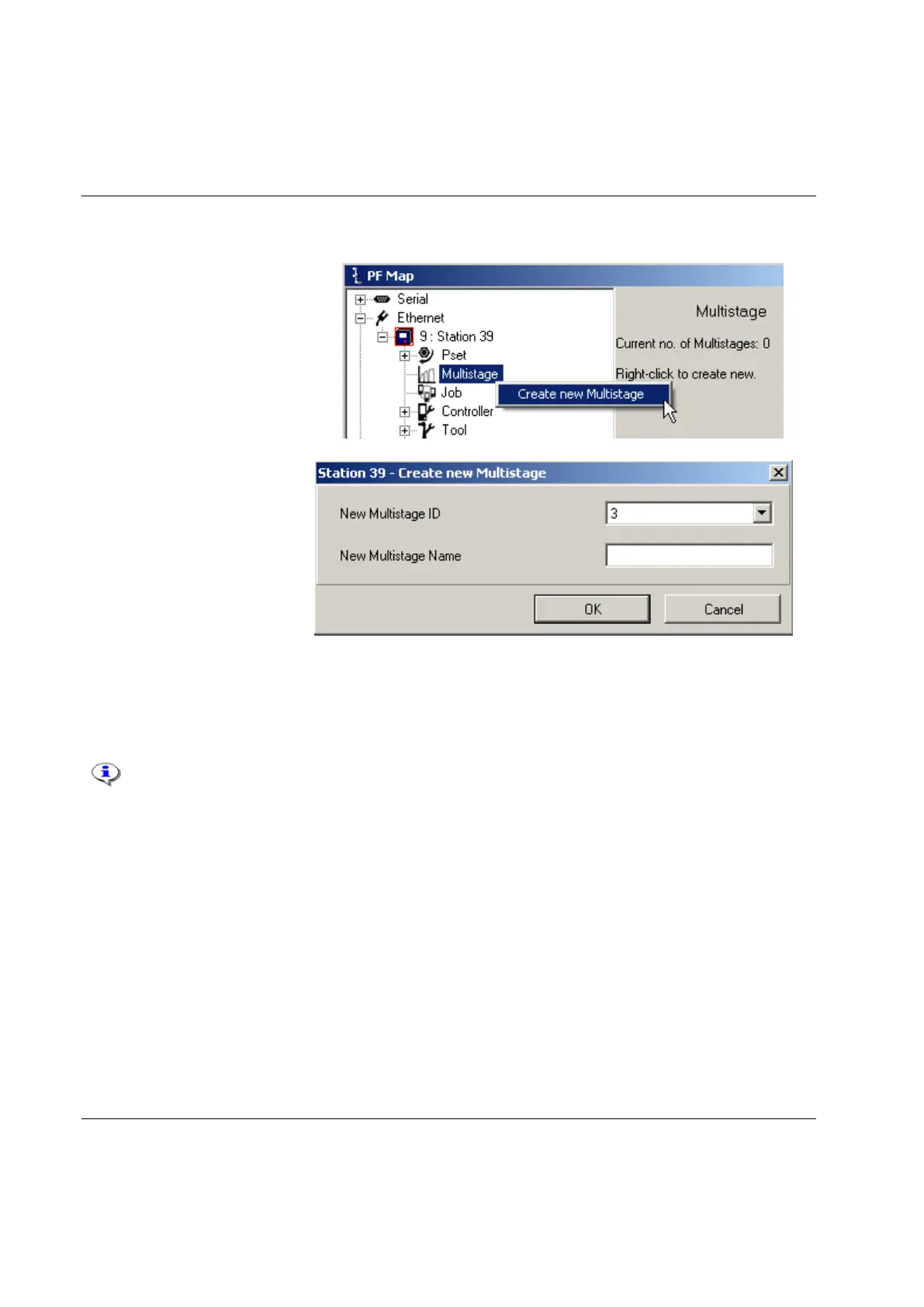Multistage
114 (428) 9836 3123 01
8.1 Create new Multistage/Open Multistage
In the PF Map, mark Multistage,
right-click and select Create New
Multistage. Alternatively, double-
click on an existing Multistage to
open the configuration window.
Select New Multistage ID, enter
the New Multistage name
(optional) and click OK to open
the Multistage window.
Click Add to select Psets to be included in the Multistage.
In the left upper window part, make selections for Options, Results and Statistics (mark to activate).
Click Store to save the settings for the Multistage.
The selection of a Multistage (via PC, Selector, Digital input etc.) is handled in the same
way as a Pset.