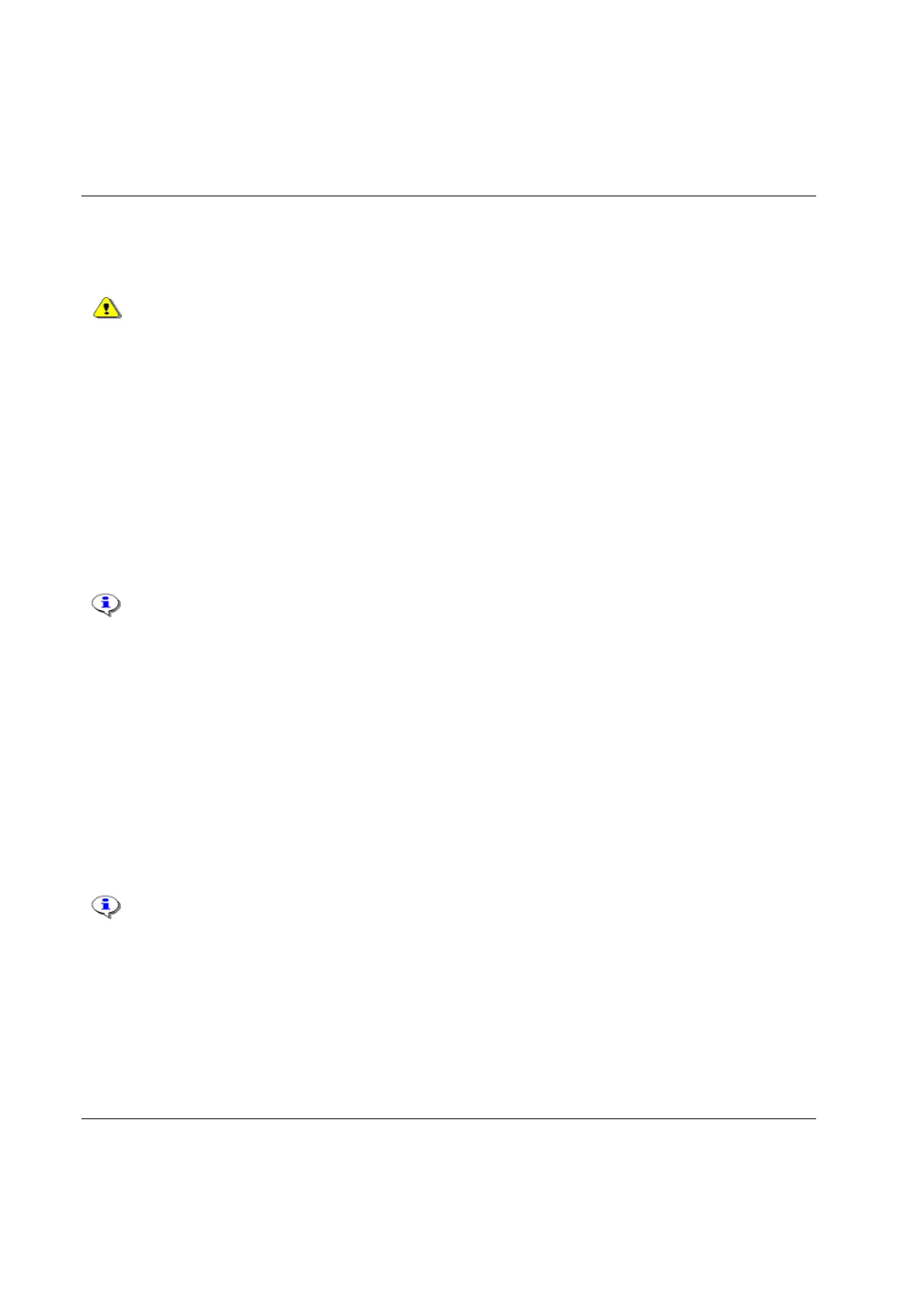Connecting devices
30 (428) 9836 3123 01
4.2 RBU
Connect the RBU to the 15-pin connector on the back panel of the Power Focus (see figure below).
Make sure that the power is switched off when connecting and disconnecting the RBU.
The RBU unlocks the software and works as a backup memory for the Power Focus setup data.
The pin configuration is propriety information for Atlas Copco. This connector cannot be used for other
purposes.
Connector: 15-pin D-sub female.
Function: For connection of Atlas Copco RBU.
4.2.1 MAC-address
Power Focus Ethernet address is 00-50-D6 -XX-YY-ZZ (from serial RBU).
Cell network connection requires PF units with identical RBU types inserted.
The RBU serial number is also part of the Power Focus Ethernet MAC address.
Example: RBU with serial number C00015767:
00015767 (decimal) → 003D97 (hexadecimal)
003D97 (hexadecimal) → 00-50-D6-00-3D-97 (MAC address)
4.2.2 PF start-up instructions
At start-up, the Power Focus checks for differences between the controller and RBU configurations. If an
inconsistency is detected the user is prompted to select either the controller or RBU configuration. This
makes it possible to move/copy configurations between PF units by using the RBU. The user is also given
the possibility to clear both configurations.
When changing RBU type it is only possible to load the configuration from the RBU.
Press the plus (+) or minus (-) key on PF Compact front panel to toggle between the selections. Confirm
selection with the enter key. Press the corresponding soft key to make a selection on PF Graph.
The table describes the selections available and how to choose configuration. If the Power Focus and RBU
are incompatible for other reasons than a configuration mismatch (e.g. they have an older software
version), either PF or the RBU is considered as NOK.
