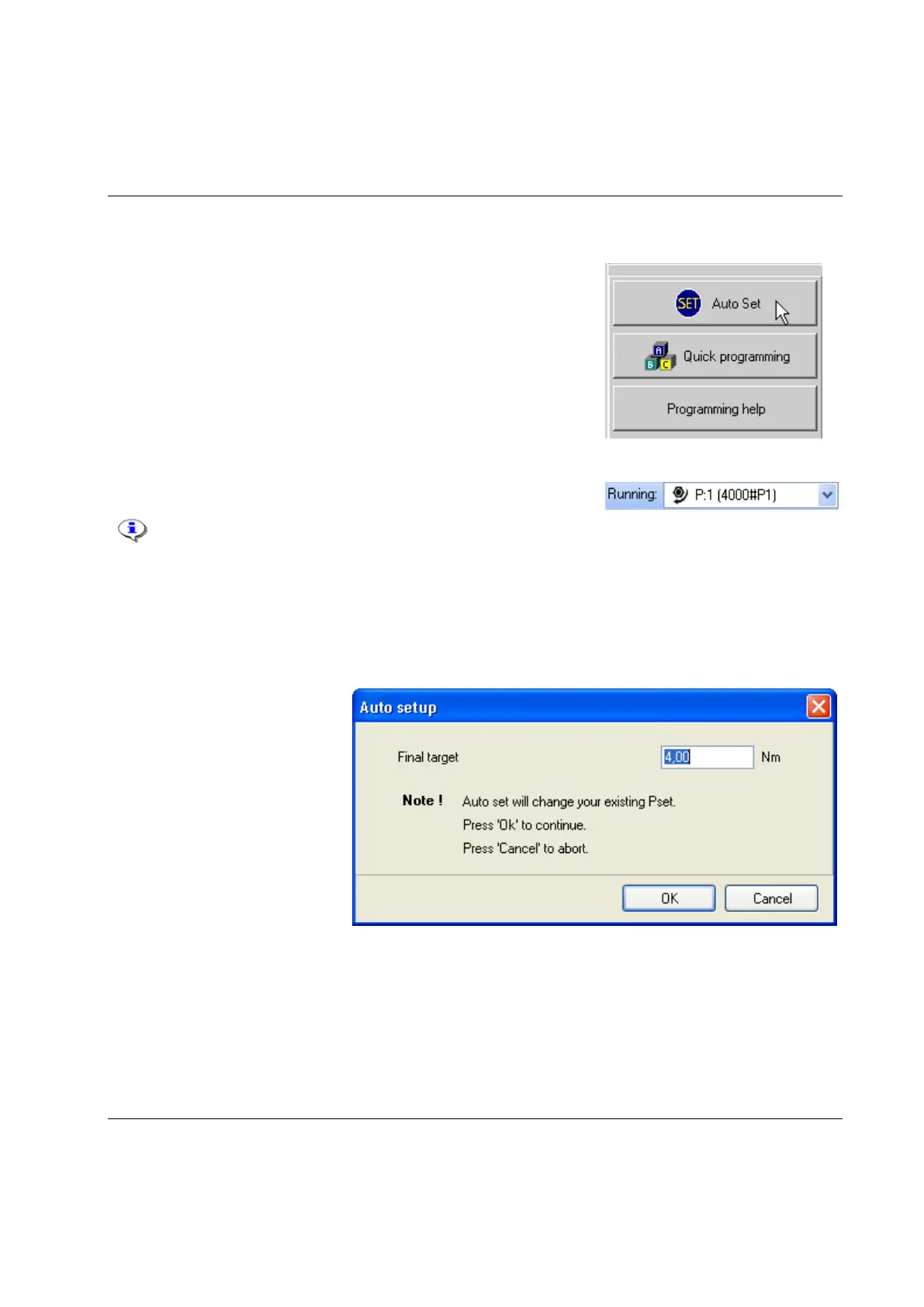An easy way to program a Pset is to use the Autoset function. Power
Focus adapts the programming to the specific joint characteristics and
sets all the parameters automatically. Autoset does not change any
parameters outside the used Pset.
Autoset uses P100 Control strategy DS con for DS tools and
Tq con/ang mon for all other tools.
Autoset can only be selected:
When a tool is connected
When PF is switched on
On the running Pset (displayed in the selection panel)
If using an existing Pset, the parameters are erased and
replaced by the Autoset calculated parameters.
Click Autoset in the Pset window.
A green light on the front panel of the PF indicates that Autoset is activated. When this signal is shut off,
Autoset is finished and PF is now programmed for that joint. The Autoset procedure can be aborted by
clicking cancel before the green light shuts off.