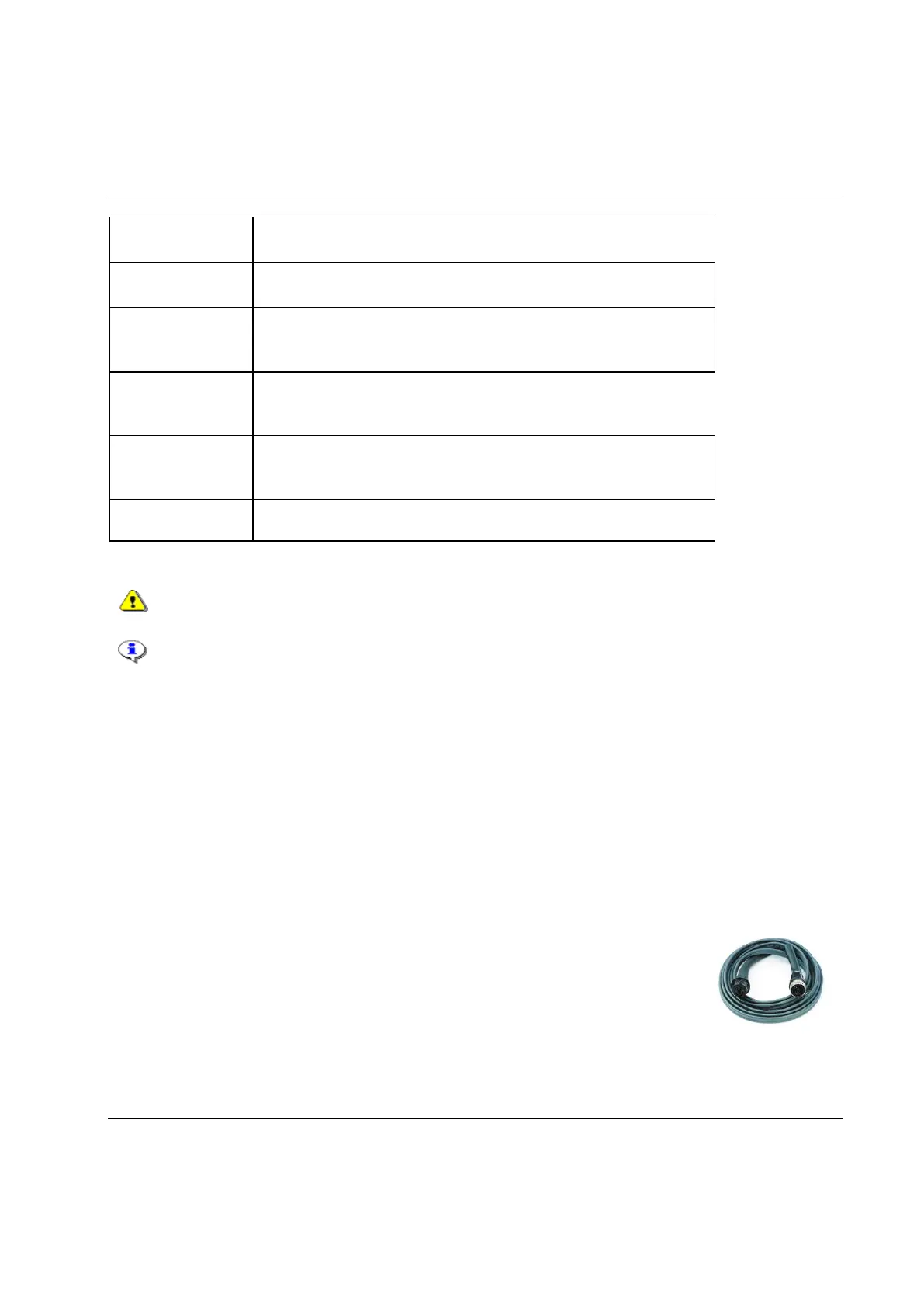Connecting devices
9836 3123 01 31 (428)
The memory areas of PF and the RBU are identical, and the checksums are
correct.
The memory areas of PF and the RBU show correct checksums, but they are
different. You need to decide which memory content to use before continuing,
or whether to clear both.
The memory area of PF shows correct checksum, but the checksum of the RBU
is incorrect, which could indicate a hardware problem. You can select between
using PF setup or clear the memories.
The memory area of the RBU shows correct checksum, but the checksum of PF
is incorrect, which could indicate a hardware problem. You can select between
using the RBU setup or clear the memories.
The memory areas of both PF and the RBU show incorrect checksums, which
could indicate a hardware problem. Your option is to clear the memories.
Changing RBU will clear the tightening result database in Power Focus.
Selecting “Stop” will only prevent the result database from being erased if the RBU has been
changed between RBU Silver and Gold (provided the previous RBU is re-inserted). A change
between RBU Gold and Silver, or bronze and DS will clear the result database even if
selecting “Stop”. If PF is turned on with no RBU or a PF Graph is turned on with a RBU
bronze the tightening result database will be cleared without querying the user.
4.3 Tool connection and start-up
4.3.1 Tools with cable connection
ST and SL tools are used together with a cable, especially designed for the particular
tool type. The cables are equipped with memory devices used for storing information
about the tool cable, number of tightenings etc. This information can be viewed in the
Accessories branch.
An ST tool can be connected and replaced when the PF is powered up. For S tools,
use T460 Disconnect to replace tool without losing data.
