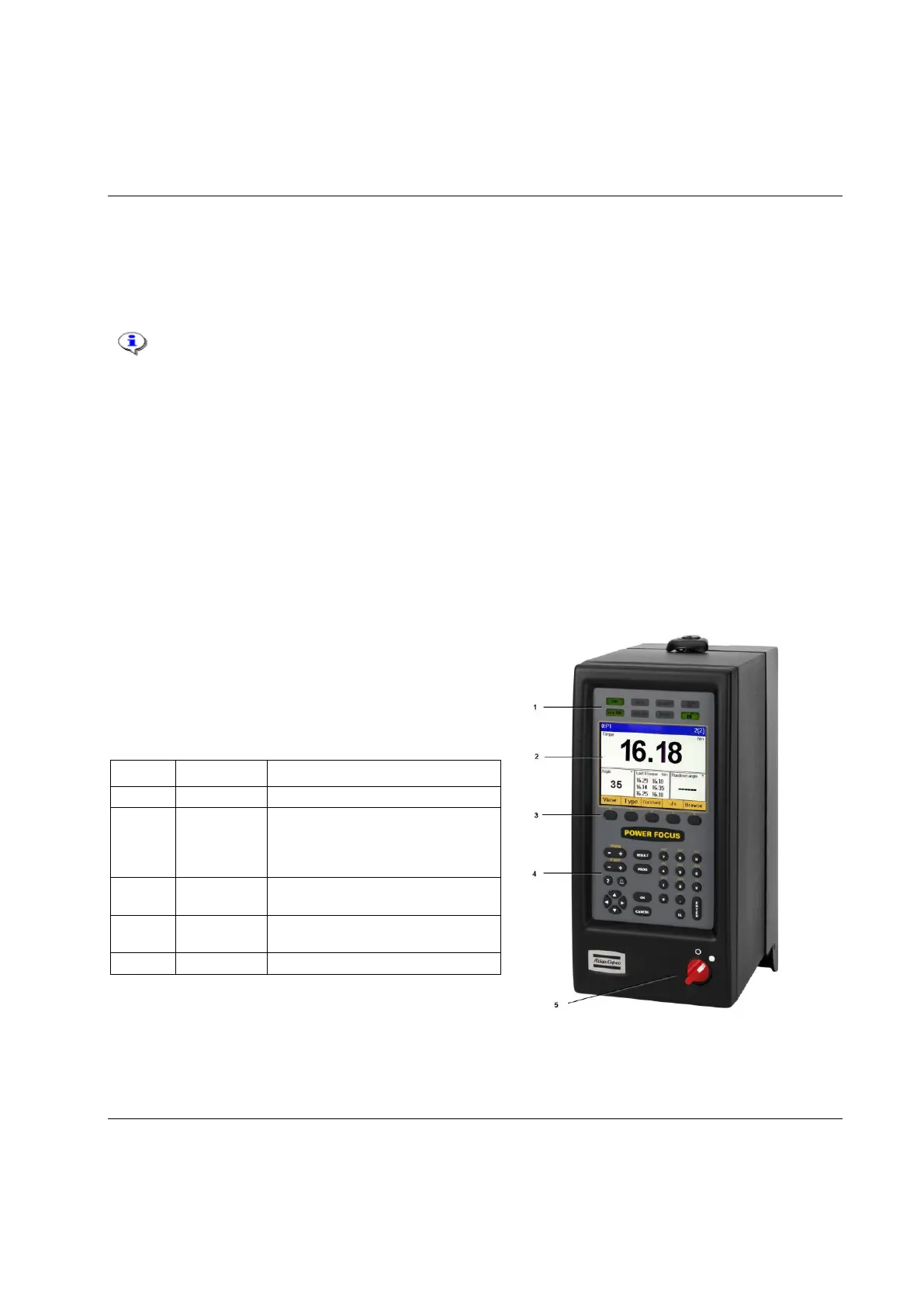PF user interface
9836 3123 01 41 (428)
5 PF user interface
This section describes the PF user interface. Except for differences in the user interface, PF Graph and
PF Compact have the same functionality and capacity.
For a description of connections, see section Connecting devices, or documents Product
Information for PF3000 (9836 2156 01), or Product Information for PF4000 (9836 3113 00).
5.1 PF Graph
PF Graph can be programmed in ToolsTalk PF, through a pre-programmed RBU, or by using the function
buttons on the front panel. Another PF can also be programmed by the Graph unit if both controllers are
members of the same cell. A Pset can also be programmed directly via the unit’s Auto set function.
5.1.1 Front panel
The front panel of PF Graph consists of a display,
indicator lights, keys and a red and white power switch.
The front panel has a configurable
color display. A power-save function
deactivates the backlighting on the
display if it is not used for 30 minutes.
Five soft keys with functionality
according to the display
Function keys
and keyboard
Red and white power switch.
