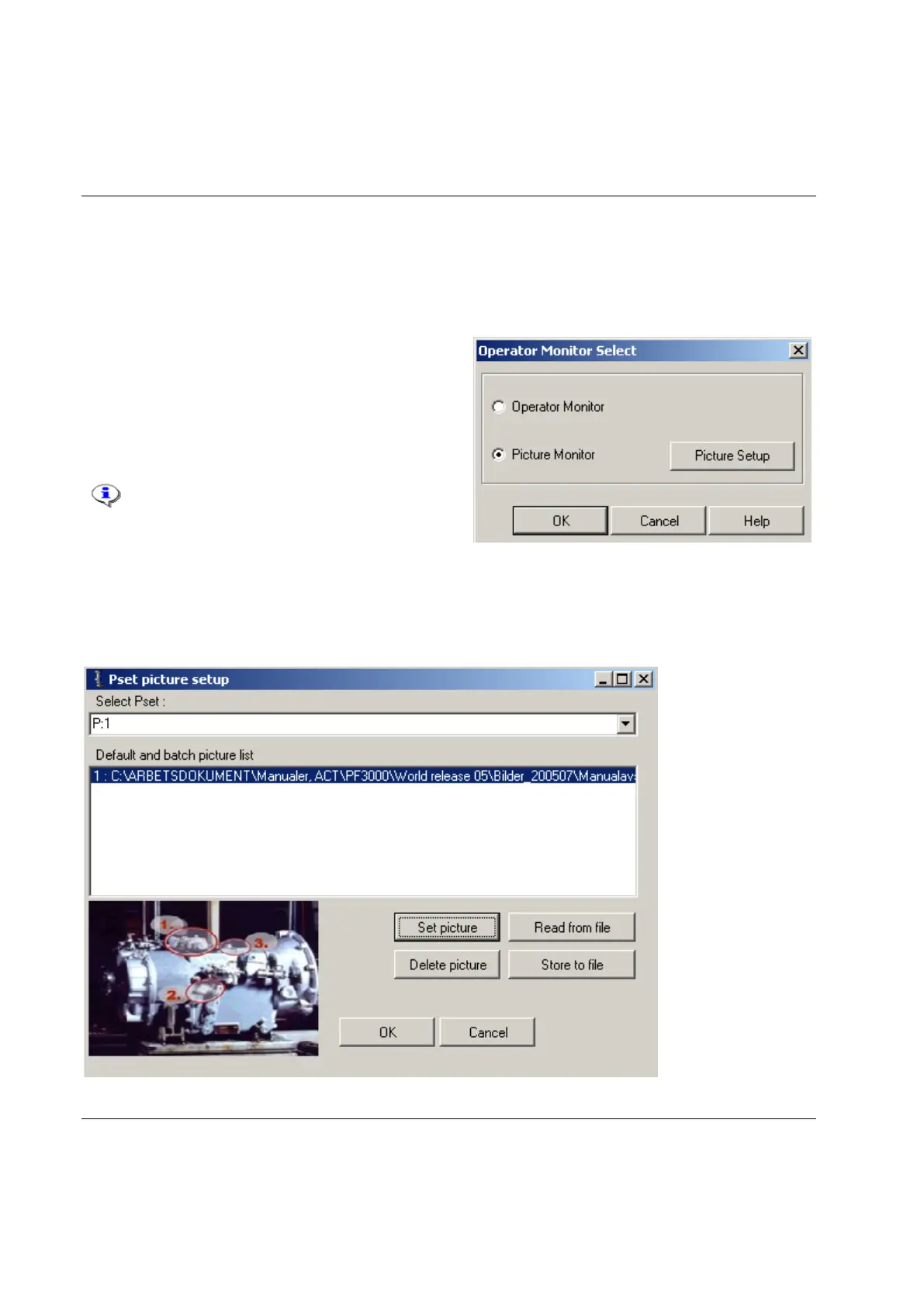Monitors
266 (428) 9836 3123 01
17.3.1 Picture Monitor
The Picture Monitor is a feature that gives the user visual guidance throughout the Job sequence. The next
tightening (Pset) in a running Job can be presented graphically with an image, e.g., a picture of the area
where a bolt is placed.
To open the picture monitor, select Picture Monitor and
click OK.
To edit Picture Monitoring, click Picture Setup.
Click Set Picture and select an image-file using the file
selector window.
The user has the possibility to associate an
image-file with a Pset (available format;
*.jpg”, *.bmp”, *.ico, *.emf and *.wmf).
Select a Pset from the list.
To import saved settings for the picture monitor, click Read from file.
To save the settings click on Store to file. A save as-window appears and the user can choose where to
store the file containing the settings. When finished click OK.