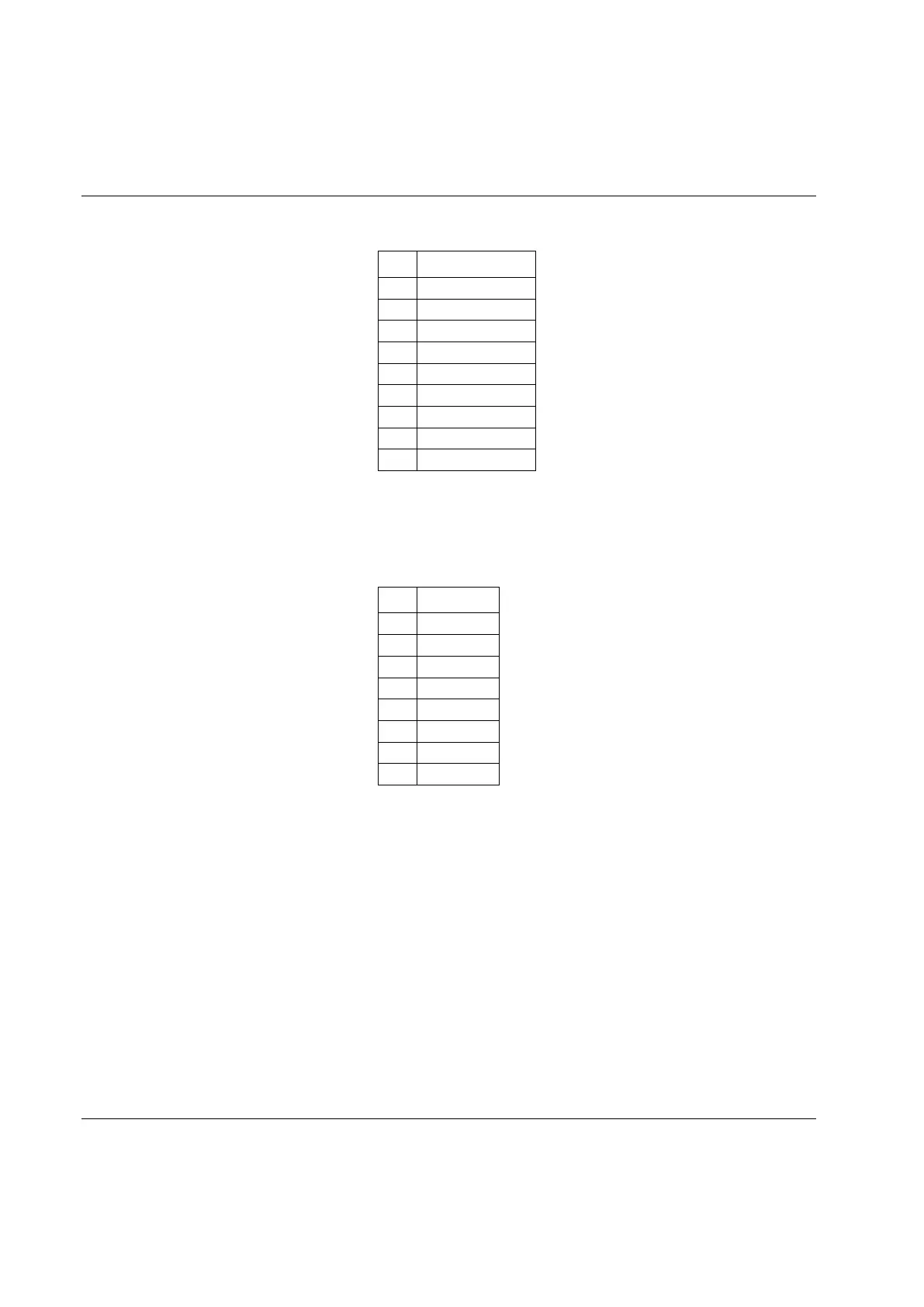Connector: 9-pin D-sub female
Function: RS232 serial connection. Use
Atlas Copco serial cable to connect to a
PC.
Connections: This port is used for
communication with high load, such as
ToolsTalk PF or Open Protocol. It can
also be used for connection with
scanners.
Connector: 10-pin detachable screw terminal. Mating connector phoenix MCVR 1.5/10 -ST- 3.81 or
compatible.
Function: Isolated optic-coupled digital input. Logical function is set in the configuration of the Power
Focus.
Electrical data: “High” input (10 - 40) VDC. Current needed to activate input is 5 mA at 24 V.
This input can be connected to run both positive and negative logic (active high or active low).
