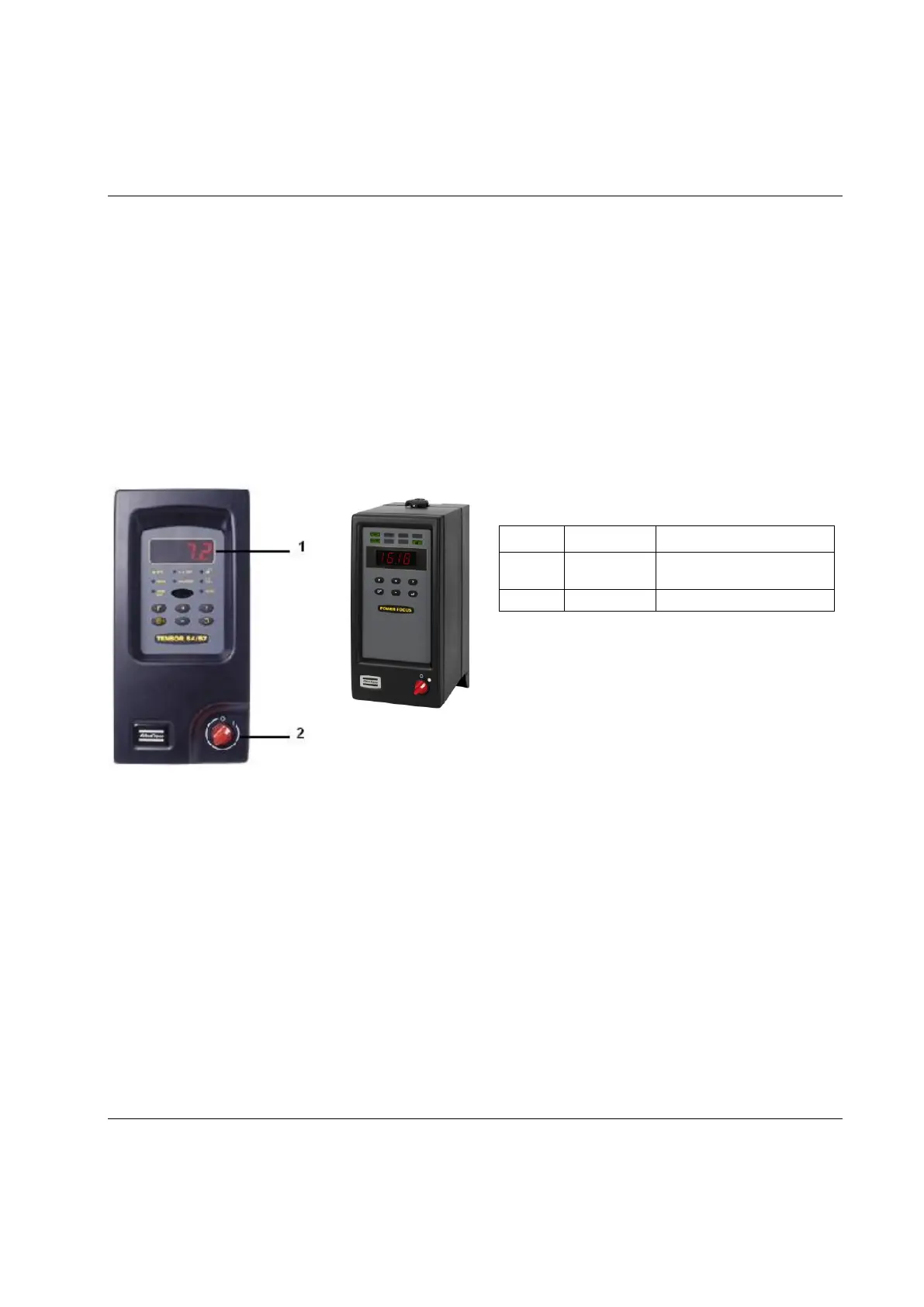PF user interface
9836 3123 01 49 (428)
5.2 PF Compact
PF Compact can be programmed in ToolsTalk PF, through a pre-programmed RBU, or programmed using
the cell function on a PF Graph. A Pset can also be programmed directly via the unit’s Auto set function.
Except for differences in the user interface, PF Compact has the same functionality and capacity as the
Graph model.
5.2.1 Front panel
The front panel of PF Compact consists of a display, indicator lights, keys and a red and white power
switch. The display is set up using parameter C512 Compact display.
The front panel contains a 4-
digit, 7-segment display.
Red and white power switch.
