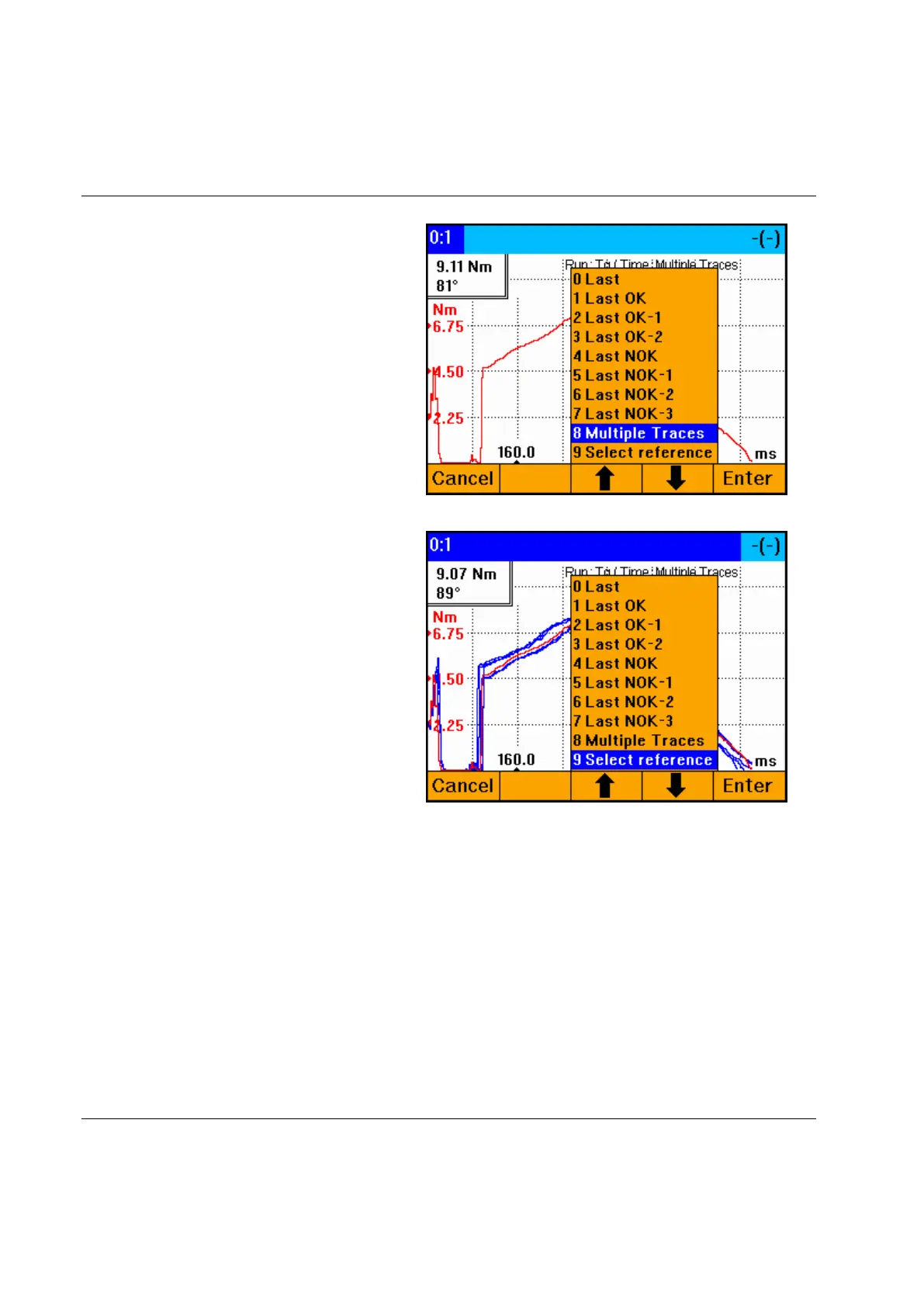In Torque over time trace mode it is
possible to plot several traces in the same
chart. This is done by accessing the Select
menu block and activating Multiple Traces.
The last ten traces are displayed in the
chart. The chart is scaled according to the
reference. If a reference is not selected the
chart is scaled according to the first plotted
trace.
In Multiple Traces mode a tightening trace
can be set as a reference by using the Select
reference command. The last tightening
trace is set as the reference. When a
reference is selected, all traces except the
reference is cleared. The reference that is
shown in red color is stored in the memory
and is available after reboot. In Select
reference mode the last nine traces and the
references are displayed in the chart.
